Punjab and Chandigarh state government does have a unique Principal Accountant page which does allow their employees to access Chandigarh GPF statement, and every state Government employee working in various department does have the General Provident Fund Account, which is meant for their future safety.
It is required to check the statement of your individual GPF regularly so that it is ensured that your salary deduction is being accumulated in the GPF account.
Having a proper verification of the Punjab and Chandigarh Statement does allow an employee to plan for the future and as well ensure that their full amount is being calculated with the interest which has been declared.
How to Check Punjab and Chandigarh GPF Statement
Here we will guide you to get the Chandigarh and Punjab GPF statement downloaded from the official website of the Accountant General of the state.
- Visit the Punjab and Chandigarh Principal Accountant General Website
- Use the link as https://cag.gov.in/ae/punjab/en in the URL bar to launch the page
- In the Menu click on GPF and then Click on GPF Status to open a new page
- Here select your GPF series code form drop down and list provided
- Next, fill the GPF number along with the Password provided to you
- Click on Submit button once entering the Captcha code shown inbox
- Click on to Generate Report and then select the month with the year
- That’s it! the Punjab and Chandigarh Statement for your GPF account will be loaded on screen for the select month. Just get the slip downloaded and very it along with your Payslip to check the payments being added to your GPF account.
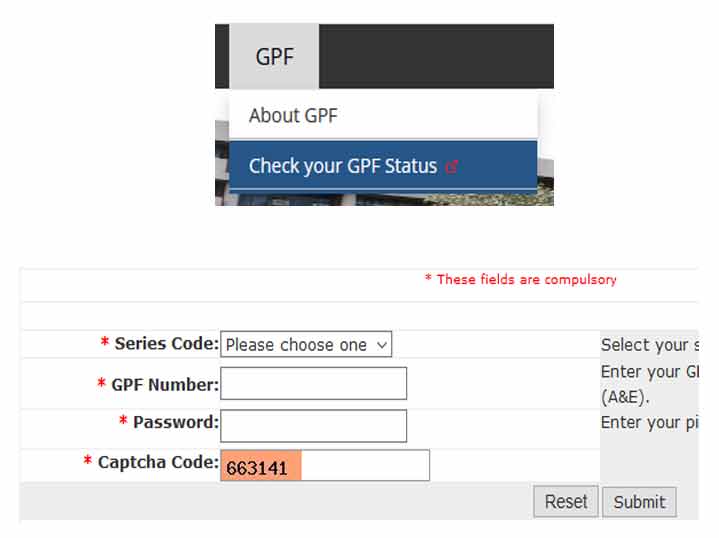
How to get Punjab and Chandigarh GPF Password
Every employee of Punjab and Chandigarh state does have to register themselves to get their online credentials activated to access the GPF account online.
- Go to the Punjab and Chandigarh GPF Login page as shown above
- Here click on Forgot Password and then sect your Series code from the dropdown
- Now enter the PF number and then enter your mother’s Name
- Enter your favorite sport
- Click on Submit button
- The password reset page will open, here enter your new password
- Submit your new password twice and then confirm to save the same
- That’s it! Punjab and Chandigarh GPF password for your account has been set and you can use the same to access your online General Provident Fund account details.