Login to SAP ESS portal ERP BSNL at eportal.bsnl.co.in/irj/portal and configure the settings of BSNL ERP IRJ portal with new. Download pay slip, reset locked password with email, View pay information, Income Tax details, Apply Leave, IPMS, and more at BSNL ESS portal…
ERP BSNL
ISP has started using ERP BSNL ESS portal for employees which means BSNL enterprise resource planning Employee self-service.
In this BSNL ERP portal every employee will be given access to their own Username and Password to get access to different information and services such as Salary Slip, Basic Pay, IDA, different income subscriptions, benefits and loans that they can get.
One of the main reasons why the BSNL employees should be using the ERP Portal BSNL is for self-service. It is to be understood that managing every employee becomes easier with Enterprise resource planning strategy.
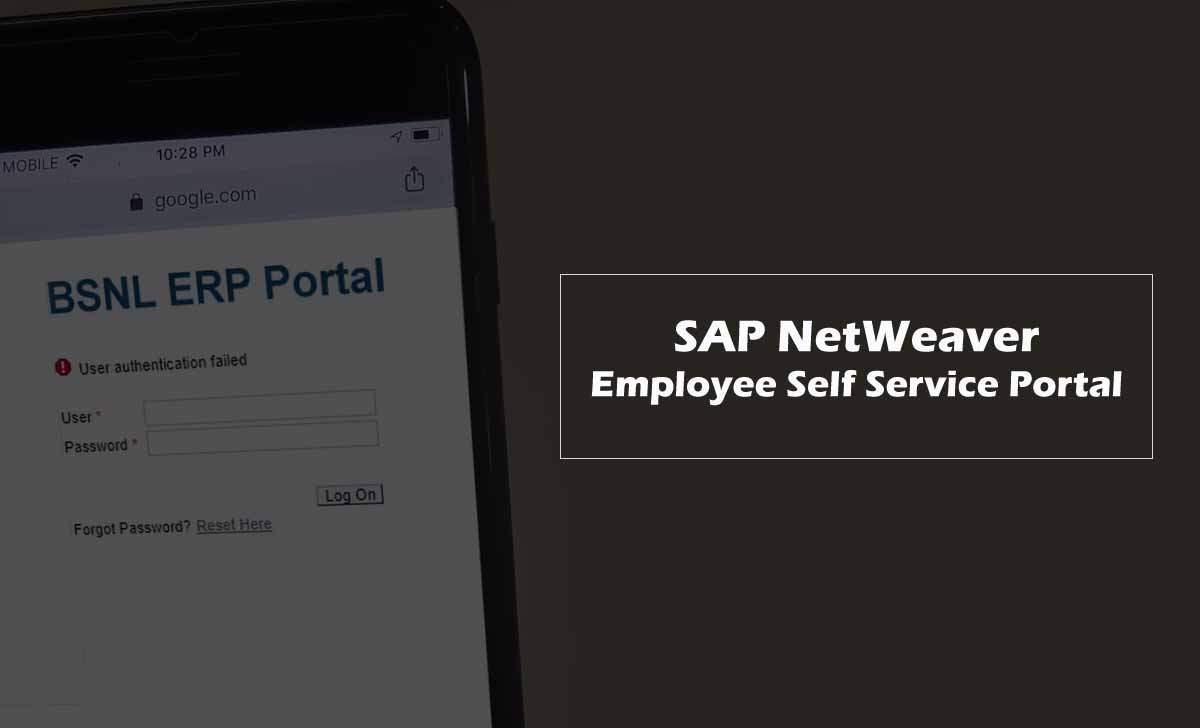
Most importantly every employee wants to know their monthly pay which in terms of finance is called as Basic Pay which we received to calculate for gross salary / net salary in our bank accounts.
Once BSNL employees have access to their accounts they can find what their basic pay is along with other monthly benefits they might receive.
ESS Portal BSNL
The enterprise resource planning webpage erpportal.bsnl.co.in/irj/portal provides the following to the organization employees.
Employee who has access to the ESS Portal BSNL can access the below listed list of features, and all this information loaded in ERP will be respective to employee personal details and employment type at eportal.bsnl.co.in/irj/Portal
- BSNL Emp Health Insurance
- IPMS
- Employee Search
- Personal Information
- GTI – Group Term Insurance
- Pay Information
- Leave
- Employee Claim
- Travel and Expenses
- APAR
- Staff Quarter Allotment
- Online Transfer Application
- Employee Search
- Manager/Subordinate View
- Issued and Surrendered Items
- VRS-2019
- Membership Subscription
Personal Information provides Personal Information Display, Update Personal Information, Submit Return, View Past Return)
Pay Information provides BSNL Salary Slip / Statement, Salary Summary, GPF Ledger Report)
Employee Claim allows General Claims, Outdoor Medical Claim, Indoor Medical Claim, Print Medical Claim, GPF Advance / Withdrawal, GPF Application Print)
Leave section provides Leave Request, Leave Extension/Curtailment, Joining Report, Holiday Calendar, Leave Summary Report
Travel and Expenses allows to Create your travel request and plan travel services for your business trip including booking flights, hotels, car rentals, and train tickets.
Record your travel expenses with quick links Tour Program/Advance, Tour Programme/Advance history/Print, Tour Bill, Tour Bill history/Print, TA Advance On Transfer, TA BILL On Transfer, Furnishing Allowance, Local Conveyance Hire Charges, Travel Claim History
Employee Search
- A search algorithm is available where you can find out other employees and your colleagues who work at BSNL
- You will be able to create your own profile and also change information that you want other employees to see
Working Times & Shifts
- In this section you will be able to apply for leaves
- Quota overview of your present leaves and completed leaves
- Joining reports, where you can find all information related to your date of joining
Benefits & Payments
- Salary Statement for every month and selected period of time is present
- Employee verification process can be completed by giving your Government ID proofs and address information
- You can use this section to claim reimbursements such as travel and food or more
- Loan request can be applied through the ERP portal if you need a loan from BSNL
- Form 16 for your salary can be downloaded in just few clicks
- At the end information about the deduction as per Indian section 80 can be found here as well
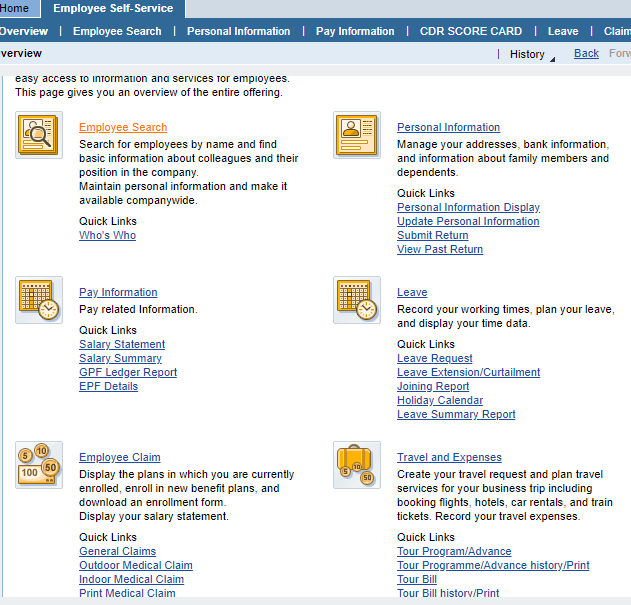
BSNL ERP Portal Login
The process of logging into the ERP portal is quite easy and if you don’t know how its done then we will show you how exactly it’s done.
- Go to the official webpage at eportal.bsnl.co.in/irj/Portal
- Enter Username and password
- Tap on Log On button to sign in to the portal directly
- Once you have logged in to the portal you can now access all the benefits and services.
ERP BSNL Registration
There are multiple options which BSNL employees can access using their registration details, and SSA department nodal officer will hold entire details of an employee which will be loaded to ERP BSNL portal, and any changes in personal information or access part can only be changed by visiting the SSA BSNL ERP incharge.
To avail the features of BSNL ERP Portal and to access facilities provided by the department of BSNL to their employees, irrespective of employee profile, registration is mandatory which allot a username and login password like below
- Immediately after recruitment, every employee may allot with a new HRMS number, which becomes as user id for ERP BSNL or SAP ESS portal
- SSA ERP Nodal officer will allot the HRMS number starts with recruitment year
- After creation of HRMS number, the officer will create allow the employee to access the ERP ESS portal by ignoring the first digit in HRMS number as user id with default password
How to Update Employee Profile in BSNL ESS Portal
So, once you create an account you will have to update your information on the portal so that others can view them.
At the same time, your bank details also need to be updated here 15 days before the release of your salary.
- Step 1: Once you login, “Employee Search” > then select “Change Own Data” option as shown in below image
- Step 2: Here you will have to fill the required information such as Name, email, extension and more
- Step 3: Once you have filled all the required information, click on “Review” button, then “Review and Save” page will appear
- While reviewing your information, if you find something to be missing, wrong or photo to be not loaded. Then simply click on “Previous Step” and you will be able to edit those information or upload photo again.
- Step 4: After confirming, click on “Save” button and now you have completed your employee information filling process
How to Change Personal Information on ePortal BSNL
Once you have logged into the BSNL portal, you will have access to change different information and there are some details that you need to change readily.
Information such as address and bank information can be changed to receive payments and benefits directly to you.
- Step 1: Login to BSNL ERP Portal eportal.bsnl.co.in/irj/Portal and then click on “Employee Self-Service” button on top
- Step 2: Now click on “Personal Information” tab
- Step 3: As you can see in below image, you can click on any given information and change it as per your preference
This has been a common case for every employee, who has got their ERP login password forgotten or login account locked, and In any case, the login page will not allow anyone to access until they get their credentials unlocked, and In this article we will come across to unlock the BSNL ERP login password and to reset the account.
How to Reset ERP BSNL Login Password
Sometimes you might forget your password which is a very common thing that happens to everyone, and if you have forgot your password then don’t worry because it takes less than a few minutes with the new BSNL ERP password retrieve process.
In order to get a new password, you can follow the below instructions.
- Step 1: Go to the ERP BSNL Portal login page eportal.bsnl.co.in/irj/Portal
- Step 2: Click on “Forgot Password? Reset Here” link on the same page
- Step 3: You will be redirected to a new webpage where you can reset your password using Username, Phone number and email address
Conclusion: It is not only important that we work but it is also necessary that employees should have understanding of their salary, loans, provident fund and many benefits that their company provides them, and the employees can use ERP Portal BSNL to access such valuable information that can help them grow and benefit.