Find ROR online in Bhulekh Odisha portal, check Odisha landline records online present or old ownership before or after buying the property…
Bhulekh Odisha is the government website that looks after the records of lands in the districts of Odisha State. This website is free to access and the citizens of Odisha state can access the information through their plot number, tenant number, or Khata number.
The duties of landowners, value of a property, property transactions, a record of rights, land map, and other important information of land will be available on this website. This Portal is a one-stop solution to check the details of land (not related to property tax) if you’re on a way to buy it from some unknown owner.
| Name of the Portal | Bhulekh Odisha |
| State | Odisha, India |
| Services | Land records online (ROR View, Map View, Tahsil Info) |
| Toll Free Helpline | 18001218242 |
| Official website | bhulekh.ori.nic.in/RoRView.aspx |
| Grievance at | Concerned Tahsildar: dwistodisha.nic.in Revenue Minister Helpline: revhelpline-od@gov.in |
Through this website, most citizens have found themselves beneficial as they get their essential information without moving to any government office or by standing in long queues.
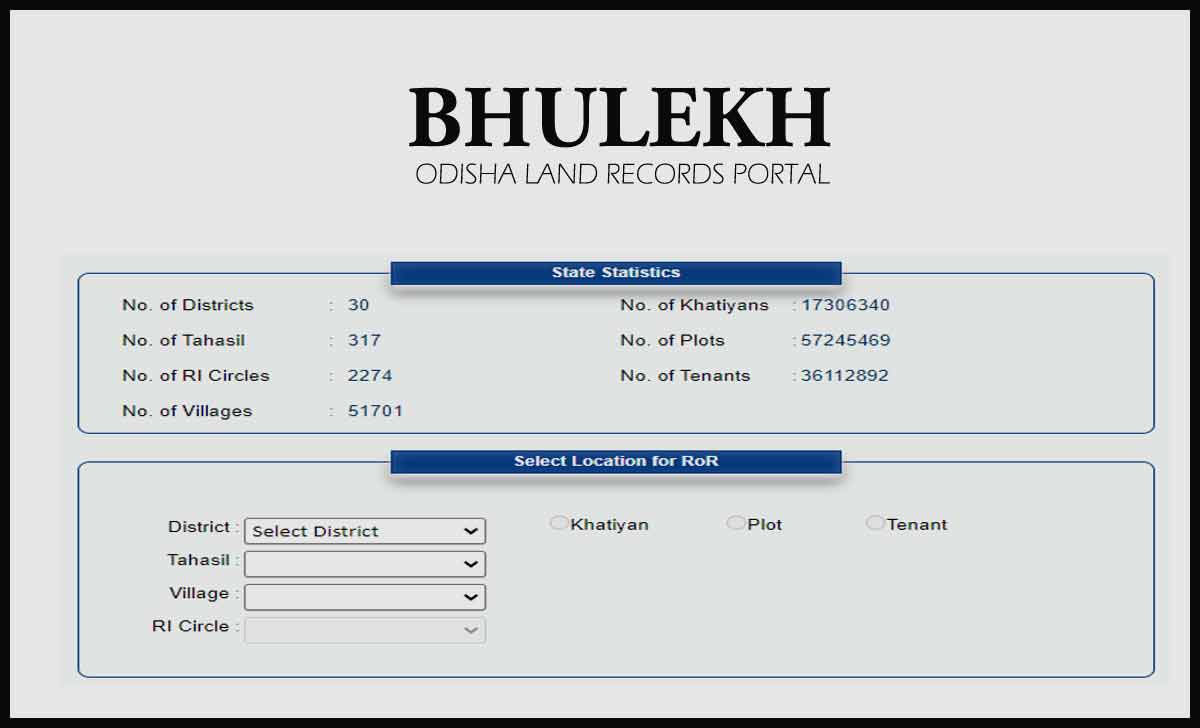
If you’re a resident of Odisha state, then you can use the Bhulekh Orissa official website to get your clear land records. These records updated through the Registrar office and will have the correct information as per the original records
Bhulekh Odisha
Let us go through the process of applying for the ROR online with your land record document. Follow the steps and you will get the application submission for ROR.
- Open Odisha Bhulekh official website bhulekh.ori.nic.in
- Click on ROR View location option shown on homepage
- Select your District, Tehsil, village, and RI circle to load details
- Select the Khatiyan form this list by selecting the Khatiyan option or plot number or select the number from drop down or select tenant names by opting the Tenant Name
- Click ROR Front Page / Back Page
- ROR document displayed on screen with the information you have provided.
- Print Odisha ROR directly online or save for your reference.
Bhulekh Odisha Application Fee
To get records from Bhulekh Odisha, there are some nominal charges that need to pay to the Government of Odisha.
Thus here is a list of charges which will apply as per your usage. The RoR Document application will have below a list of changes applied by Bhulekh Odisha
- User costs and Government Fees to be Rs 30
- Service Charges of the Operator will be Rs 8
- Printing Charges applied Rs 10
- Scanning changes applied at Rs 5
- Certificate Output Chagres and DEG Charges are Rs 12
Here we bring you an easy process to get your Bhulekh Odisha RoR document application for your land. Make sure you follow these steps correctly to get the RoR document.
How to Process Bhulekh Odisha RoR Application
- Go to the local district revenue officer of your area
- Get the RoR application form from the help desk
- Fill the application form as per your required document
- Next sign the form and submit it to the office executive
- Make sure you get the acknowledgement receipt for your submitted form
- The process of verification processed and will take enough time
- Once the verification done, you will get your RoR copy
- That’s it, the RoR copy of your required land issued once you have submitted all requested documents along with the application form.
The Bhulekh Odisha website does also provides you information about your tahasil, which will give you detailed information about Land. This process is entirely online and can check in quick time.
Bhulekh Odisha Plot Details
- Visit the official website of Bhulekh Odisha from your browser
- In the main menu, click on Tehsil Info option to explore
- In the Tahasil Web page, select your district name and energy Tehsil
- Click on Go button and wait for a new page to redirect
- In the new page, you will have all details of your Bhulekh Orissa Tehsil with its detailed information. Click on the print button to take the printout or hard copy of your Tehsil of Land for your future reference.
Can I check my Khata from Bhulekh Odisha Website?
By visiting the Bhulekh Orissa official website, you need to select Khatiyan from the option provided next to the district. Once you have filled all your location details, select the Khatiyan to get your khata details of your land records from the start. The Khata printed from the date of existence of Land.
Bhunaksha Odisha
Bhunaksha Odisha also referred as Bhulekh Naksha for the Odisha state citizens.
This website does bring access to the Record of rights, Land Maps, Tehsil Information and State Statistics.
Viewing the details of land along with current owner name and other various services may process through the Bhunaksha Odisha portal.
How to Get Tehsil from Bhunaksha Odisha?
As a citizen of Odisha state, you can use the online portal to get the Tahsil information online.
- Go to the official website of Bhunaksha Odisha portal at bhulekh.ori.nic.in/RoRView.aspx
- Click on Tehsil info form the quick link from home screen
- A new page may load with District & Tehsil to select
- Click on Go button and wait for the details to load on screen
- That’s it, The details of the Tehsil may load on screen and it will make it easier for you to access tehsil information in that particular district selected.
Bhunaksha Odisha Map
The citizen can use the Map to load the land map with your provided details. Follow the below steps and get the respective Map to load.
- Go to the official website using bhulekh.ori.nic.in/RoRView.aspx
- Click on Map option and then select your district name
- Select details from the drop-down option and then submit the number
- Select plot number or khatian number from the drop-down list
- Tap on load Map and wait for respective Map to load on screen
- That’s it, The Map may load on screen with your respective details provided.
RoR Odisha
The RoR is Record of Right which brought to check if any fraudulent loan transactions processed.
The state government made RoR as a mandatory document for any sale of land and must present during the registration of Land.
Any buyer or seller must check the RoR before processing the registration process.
Is an online RoR document enough for registration?
The Bhulekh Odisha Website RoR document is for the reference of the buyer and the new owner.
If you’re processing the land for registration, then you must get the RoR document by visiting the revenue department in your zone.
The document received by paying the service changes at the revenue office will only accepted during the registration process of land.
Can I check my plot registration in Bhulekh Odisha?
The land records of Odisha state can check from the Bhulekh Odisha online website. Select your district name, tehsil, and name of village song with selecting plot number to view the Plot registration in Odisha. Entire details of land with its old owner names will display in detail.
Can I pay Stamp duty from the Bhulekh Odisha Website?
The stamp duty of your land can pay through online and the Bhulekh Odisha does provide you with a direct link to visit the Odisha State stamp duty website.
Here you can fetch the details and pay your respective Stamp duty charges.
Can I Pay Land Revenue from Bhulekh Odisha Online?
The Land Revenue of land accepted through an online platform and from the Bhulekh Odisha Official website you’ll get a direct link to your website.
On the site, you need to click on Pay Land Revenue and proceed to provide your details of the land. Once the details fetched, verify the same and click on to pay the revenue.