The Conductor License application is also available in the official portal of Sarathi Parivahan where one can use the easy link and get their application for conductor license ready. Here are quick steps to apply for conductor license.
How to Apply Sarathi Parivahan Conductor Licence
- Visit Sarathi Parivahan official website https://sarathi.parivahan.gov.in/sarathiservice/stateSelection.do
- Select the state from the dropdown to open respective state page
- Go to Conductor License option in Top Menu
- Click Continue on New Conductor License and then Fill your details in application form
- Once details filled, Select the address proof from documents, upload the same and click confirm
- Select the age proof, upload the document, confirm, and Click Next
- Upload Photo and Signature
- Make the fee payment through online mode of payment
- That’s it, The Application for the Sarathi Parivahan conductor license is now ready and applicants can use the same application number to appear for the license test by booking the slot.
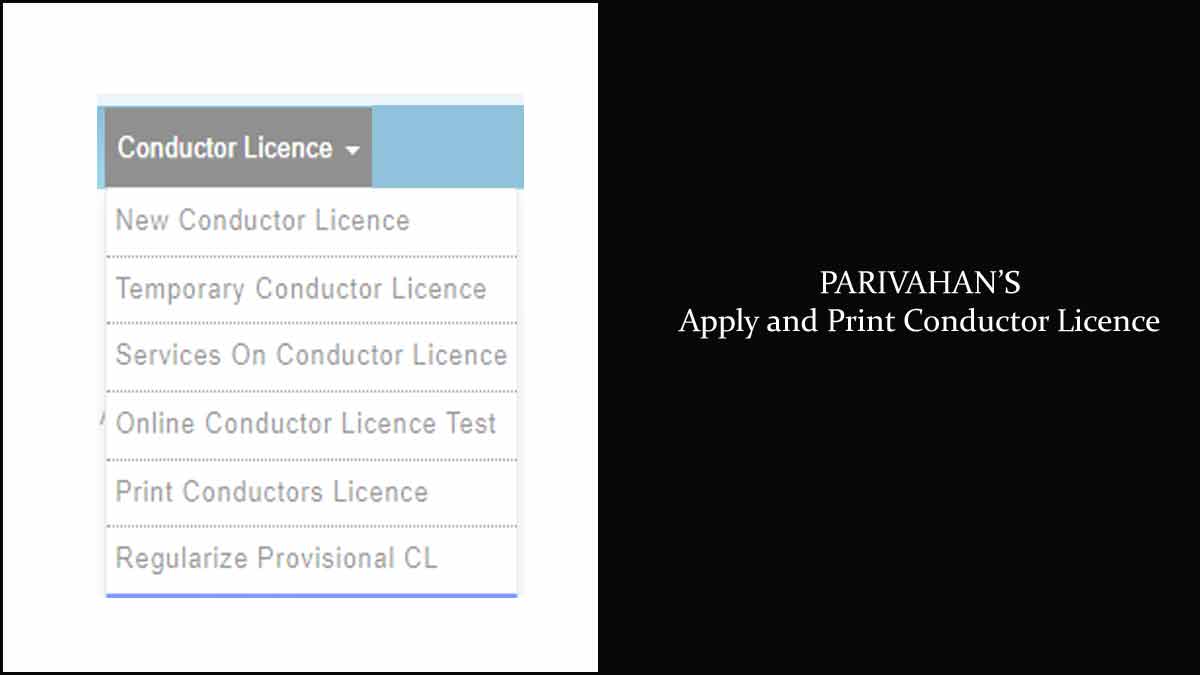
How to Print Conductor Licence
- Visit sarathi.parivahan.gov.in/sarathiservice/stateSelection.do and Select State
- Click Conductor License on Top Menu
- Tap Print Conductors License
- Click Proceed, and Enter Application Number and Date of Birth
- Tap on Submit to open the status and print option
- Click Print to download the Conductor License
My conductor license verification , Please confirm me
My condecter licince