Permanent employee of AIIMS services can now download or print their GPF statement or Annual slip in online for the required financial year at any time from anywhere on login to aiims.edu, check the simple steps…
All India Institute of Medical Sciences situated in New Delhi does have a dedicated website for their employees working in various departments, and the AIIMS official website does bring various services of employees on screen, to get them accessible by everyone for an easier approach.
The General Provident Fund is a service that is provided to employees who attain regular employment and can avail the various benefits of the same, and the AIIMS employees Grievance Portal does get updated regularly with the updated information, making it accessible to everyone.
Along with GPF services, employees can as well get the option for AIIMS Pay Slip, E-office, EHS facility, Form 16, Back Office, Internet Access, and various other options from the main menu, where the AIIMS General Provident Fund official website is specially designed for employees to get their GPF slip in fingertips without visiting the office department office.
Download AIIMS GPF Statement
- Go to the AIIMS Official Website using the link aiims.edu in your URL bar
- Click on GPF Statement from the list of options provided in the portal
- Enter the GPF code along with the Password in the respective column
- Click on the Sign In button and wait for the details to be verified
- Click on a Statement
- Select the Month of Slip
- Click on Generate to get the selected month statement
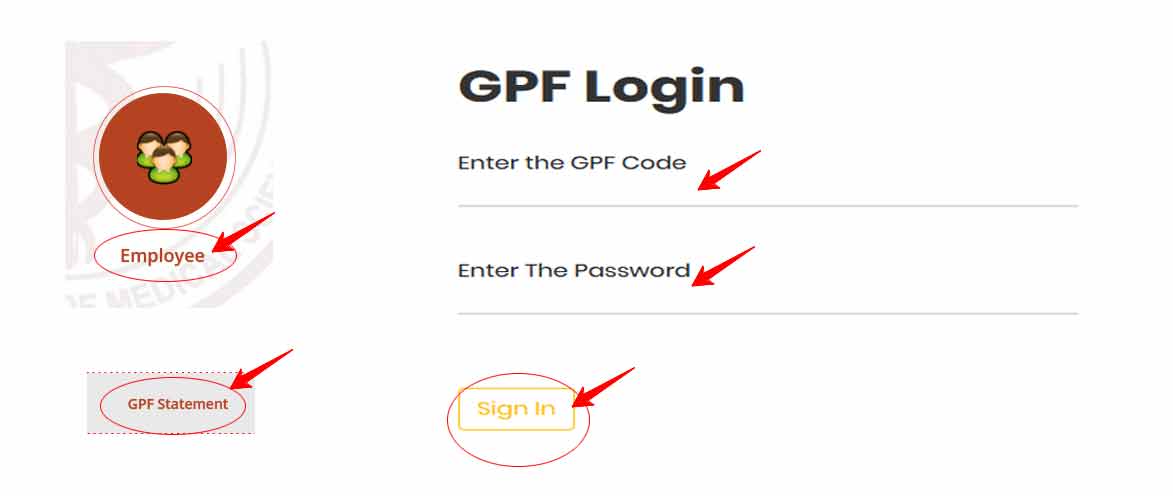
That’s it, AIIMS Statement for your General Provident Fund account will be on your screen, which can thus be used to print or download by using appropriate options.
AIIMS General Provident Fund Credentials
The credentials for the AIIMS GPF login must be entered as described below, as the proper combination of these values does allow you to get access to the AIIMS GPF employee page.
- Username must be added with G- as prefix along with your GPF code
- Use the password which has been given by the department
Register with AIIMS GPF
The credentials for the AIIMS General Provident Fund will be provided by your respective account officer, based on your details provided as per your employment.
- Visit the AIMS accounts office of your department
- Submit your employment details as asked in the application
- Once confirmed, your account will be activated in the AIIMS portal
- AIIMS login password and code will be given to the respective employee
That’s it, once these credentials are received, employees can use them to access the AIIMS online portal to check their access for online employee login, and the password will be the default and must be changed once you have successfully logged into the AIMS Portal.
Does AIIMS Pay Slip and GPF Password are Same?
Yes, the employment credentials for the Pay Slip and AIIMS GPF are similar with having different Username based on the page you’re trying to access, and employees can visit their accounts officer to check and verify their details to successfully log in to account.
How to change forgotten AIIMS GPF password?
There is no direct link to change the AIIMS GPF password from the official website, and employees are asked to visit the department office and apply to get their new password generated which will allow them to access the AIIMS GPF page.
Can we raise concern on AIIMS GPF Statement?
Yes, the employees who have found any mistake in their GPF statement can directly use the AIIMS Grievance protect to raise their concern, and the grievance raised will be addressed by the respective officer and will be updated in quick time by making the proper update as requested