Bank of Baroda balance check number allotted separately for Missed call and SMS services to get the account balance on demand along with different ways to get the balance.
Bank of Baroda Balance Check Number
Here you may know the different types of services with numbers to check your Bank of Baroda account balance using an ATM or Debit Card with the following steps
Bank of Baroda Balance Check Number on Missed Call Enquiry Service
BOB account holders with a linked phone number can conveniently check their account balance by giving a missed call to the designated Bank of Baroda Balance Check Number: 8468001111.
Also read>>>Bank of Baroda Missed Call Banking
Upon doing so, the bank will promptly send the account balance details to the registered mobile number. This convenient service is available for customers holding the following types of Bank of Baroda accounts:
- Cash Credit Account
- Savings Bank Account
- Overdraft Account
- Current Account
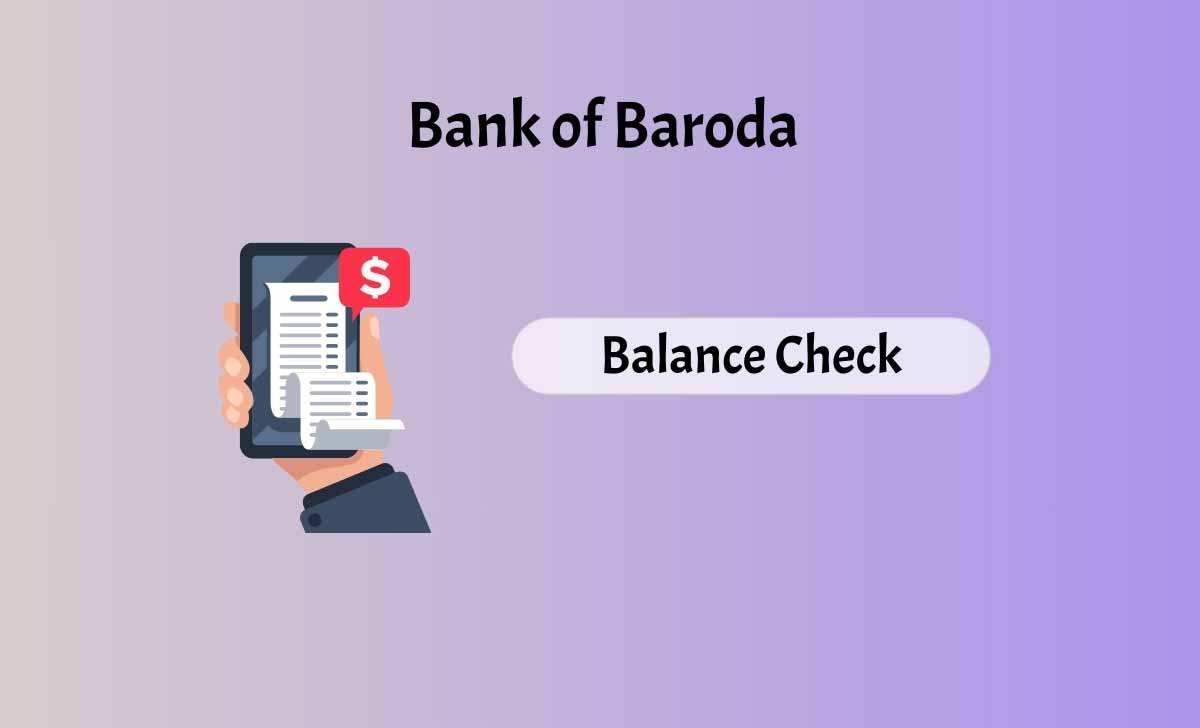
Checking Bank of Baroda account balance through ATM
is a straightforward process for account holders. To perform a Bank of Baroda balance enquiry via ATM, follow these steps:
- Visit the nearest ATM.
- Insert or swipe your ATM card at the ATM machine.
- Enter your 4-digit ATM PIN.
- Choose the ‘Balance Check’ option from the menu.
- The ATM will display your BOB account balance on the screen and generate a receipt containing your account details.
Bank of Baroda Balance Check on SMS
Bank of Baroda account holders can obtain their account balance by sending an SMS from their registered mobile numbers to 8422009988. By adhering to a specific format, customers can receive an SMS from the bank containing their account balance.
Additionally, this service allows customers to request a mini statement and check the status of their cheques. It’s important to note that charges are applicable for availing the Bank of Baroda SMS Banking service at 8422009988 using the following syntax.
Ex: BAL 0811 <Last 4 digits of Account Number> to 8422009988
BOB Balance Check on mPassbook
BOB Account Balance Check via mPassbook App Bank of Baroda offers its account holders a convenient way to check their account balance through the mPassbook mobile app.
- Transaction Record: Similar to a physical passbook, the app maintains a comprehensive record of all customer transactions.
- Mobile Number Registration: Customers with registered mobile numbers as like BOBiBanking can access this service.
- Additional Features: Apart from balance checking, customers can download account statements, locate nearby Bank of Baroda ATMs within a 10 km radius, and tag transactions for future reference.
- Multilingual Interface: The mPassbook app is available in 8 languages, enhancing accessibility.
- Automatic Updates: The app synchronizes and updates automatically each time the customer opens it, ensuring real-time information.
Bank of Baroda Balance Check on UPI
- Open any UPI app on your smartphone.
- Log in using your MPIN or Biometrics.
- Navigate to the account section and choose the specific account you wish to check the balance of.
- Select the “Balance Check” option.
- Confirm the action by entering the passcode you have set.
- After verifying the passcode, your account balance will be displayed on the screen.