Online booking of holiday home for Central Govt Employees now allowed with eSampada Login as per the new system introduced at eSampada portal.
Using this eSampada holiday home booking login, you can find the eligibility of employee and retired before booking of eSampada holiday homes on demand at anywhere in India.
Employee who has got eligibility may avail the feature of Holiday Homes online booking from Central Government by following the process of e Sampada login in simple steps.
The process made easy and the payment for booking of eSampada guest house can made through Internet Banking, Debit card, Credit Card or using UPI mode.
The online website eSampada shows you the Central Government Holiday Homes new list available for employee to serve throughout the calendar year days.
eSampada Login Holiday Home Online Booking
Presenting the easy guide for online booking of holiday home for Central Government employees at required place, check simple steps for easy booking of eSampada guest house
- Open eSampada Portal esampada.mohua.gov.in/signin/
- Tap on Login button
- Enter your registered mobile number or email address > Click Get OTP
- Submit OTP received on mobile
- Enter Security Captcha and Click Sign In
- Complete profile if not completed
- Click on Holiday Homes / Guest House Booking on left side panel and Click Ok
- Tap on Book Now
- Select Visit Type
- Select Personal Visit / Guest Visit or Official Tour and Upload ID card details
- Select Category for employee service, Holiday Home Location, Check In and Check Out Dates
- Select Room Type and Room Number, Click Make Payment and OK
- Check the details and Confirm to complete the payment
- Once payment has been completed, SMS will be sent to registered mobile number
- Receive the booking details on your registered email and mobile number.
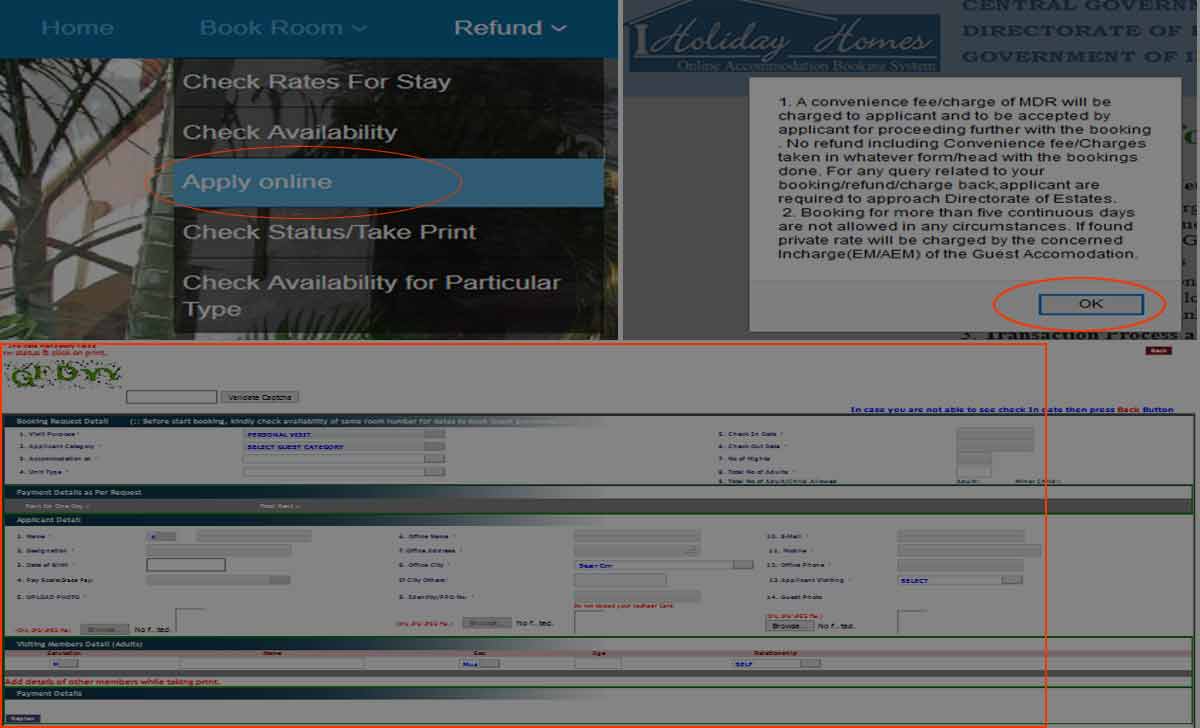
This generated holiday home online booking slip will act as your proof of booking. The same online booking slip should submit to confirm Guest House while check in at e sampada holiday homes.
Also any payment made during e Sampada holiday home booking may refund as per the existing conditions mentioned in the login.
eSampada Login Account Registration
To book any Central Goverment holiday home, user must have registered for eSampada login. So, you may just have to follow the below steps for registration
- Open your browser with https://esampada.mohua.gov.in/signin/
- Click login
- Tap on Register here
- Enter Full Name as per your Employee Records
- Select Date of Birth > Employee Category > City of Posted / Living
- Enter PAN Number
- Provide valid email address
- Provide Valid mobile number
- Click Verify and Click Get OTP
- Enter Email OTP along with Mobile OTP received
- Click Sign In to complete the regisration of eSampada Login
Using this eSampada Login, you may check the list of eSampada holiday homes in India. Book your holiday home accommodation at eSampada login in online with VIP suit room or Double / Four bed room in required guest house.
Any employee / officer who are working or retired may follow the above process for holiday homes online booking through eSampada login which allows to book Guest House for your vacation.
The window apply online for holiday homes is not opening in latest e Sanpada portal. so, please suggest how to book holiday homes online in new version without any problems
Mahabaleshwar holiday home 2 suits require to book in April
2022 inform availablity.
P. R. Raulkar 9850556684.
holidayhomes.nic.in site is not working due to some technical issues, then how can i book/check availability my rooms in port Blaire. please provide any link/mob number/mail.
The window apply online for holiday homes is not opening in latest e Sanpada portal, so, please suggest how to book holiday homes online in new version without any problems.
The window apply online for Holiday Homes new version esampda is not enter my City Kapurthala (Punjab), because I am working in Purdoction Unit Indian Railways, Rail Coach Factory Kapurthala (Punjab) 144602.
Holiday homes forms are not filled due to technical problem please solve it.
My office is not mentioned in profile section
The window apply online for holiday homes is not opening in latest e Sanpada portal, so, please suggest how to book holiday homes online in new version without any problems.
Holiday homes new version sampada se Holiday home’s kaise book kare plz suggest me
After full filling in all the criteria the last step shows pls wait, After that no response, I am waiting 10 minutes but pls wait is revolving, I am a Central government employee. Pls help, I am booking for Guwahati & Shillong Holiday homes.
my office is not listed in offices list, what can be done?
The window apply online for holiday homes is not opening in e Sampada portal, So please suggest how book holiday homes online in new version without any problems urgently, I am very greatful to you for this act.
New version for booking holiday homes does not work, I desperately tried many times.
I am a retired person from CPWD, Now I am facing problem of updating in esampada, How can I book a holiday home without updating.
If someone wishes to find a most stupid and unworkable system, he should go to this Govt site, For a long, I am observing, This online system never works, Dont know who are the web designers? Finally one has to go personally to their office to get the reservation. Why it can’t be made simple and workable? Babu Log Zindabad.
Correct
THIS IS THE WORST BOOKING PROCESS ONE WOULD EVER SEE. NO DOUBT. THE EARLIER WEBSITE WAS JUST BAD, THIS IS WORST.
Sir, is the holiday homes only for employees in GP Rs5400/- and above only or for all the group ‘c’ staff below Rs.4800/- and below.
Esampda online booking is not Gd. Because I have tried many times to booking. But every time show error.
I am a Retired Central Government employee settled in Hyderabad. I am facing problem in updating my profile in e-sampada. This updation requires verification by the admn office. Even though I took VRS in August, 2020, Dte. of Estates had not updated my profile for the past 4 years. This website is not at all user friendly. There is no option for booking without updating the profile.I am planning to visit Delhi in the 1st week of August.
I am trying to book holiday home but the website is not working when check-out dt filled come that no of stay should not exceed no of night
Holiday home ooty i tried six months not booked by me it is use less hooking method. Better announce no bookings. Also not working half of the days.
I am retired Goverment Servant. I have booked holiday home in Mysore. The confirmation slip is required to be verified from the office. It is difficult for a retired person to do it. PPO should be sufficient for verification of personal details.
S K Das
The web site holidayhomes.nic.in is not working. Any information why ? And when it will be available again for public ,,,??
I am also searching for the same, if you get any information please reply
This has been migrated to esampada.mohua.gov.in
Sir please send me e sampada holiday homes content no.
There is no “MINISTRY OF JAL SHAKTI” option under the head Ministry in profile section.
I am retired Central Govt. Employee from GST. I could not book the holiday home in esampada login. when ever I am applying for booking on line to date cannot be filled up. No of days should not exceed the No. Of nights. To whom I have to contact to book the room. I am retired Differently abled central Govt. Employee. Please guide me. My Grade pay is Rs.4600/-.
Same problem even today also
Ye site isiliye banaya gaya ki sabko fayda ho, jaise j&k se 370 ko hatana, videsh se kala dhan lana, aur sabka sath sabka vikas ke tarj par kam ho raha hai, 15 lakh sabke account me jab aa jayenge tab ye site open hone lagega. Sarkar kaam kar rahi hai lekin faayda janta tak kyo nahi pahuch rahi hai🤗🤗 covid -19 me aisa sambhav nahi malum hota!
While completing profile, office ID is not shown in the column under CBDT department. Why?
ia m serving person but without pension date and PPO copy registration cannot be completing or booking processing
Kindly give the rating of facilities from 1 to10.
e.g 10 -best, 1 -worst.
Site is not working since 2 days, Government booking site status is so poor, who is the responsible, very bad feeling to open site.
I HAVE LOGING ESAMPADA AND ALLOTMENT SENT BUT NOT CONFIRMING DUE TO PAYMENT CAN NOT BE DONE THROUGH SBI DEBIT CARD. IT IS VERY UNFORTUNATE PLEASE SEE THE MATTER AND TAKE N/S ACTION AT YOUR END.
It’s almost impossible to book a holiday home or hostel from this site. It appears to be defective, much complicated and not at all user friendly. The concerned authorities are not at all concerned with the problems and difficulties being faced by us. The site is not functional on most occasions. I hope someone takes the initiative to set it right.
Mahabalesjwar holiday home 2 suits require to book in april 2022
There is no option of Delhi Jal Board in website Which is under Delhi Govt. Pl make it.
When I want to book holiday home on 17 Sept’22 just before 60 days before check-in-date for 17 and check out date 21 November ‘2022 (5 nights) . No option is showing for 17 November ’22. On availability status it is showing zero availability on 16 Nov’22 and 17 Nov and showing only for 18, 19,20,21 Nov and no availability for 1st day of booking. In this situation how one can Book holiday home just after 60 days as per conditions. Anyone can guide me to book the room from 23-28 Nov’22 on which date booking can be started.
Pn leave this period of 22 oct to 15,Nov 22. Roombooked on5 to 7 Nov 22
Army personnel bhi holiday home book kar sakte hai kya
Sir
This should be delinked separately for Holiday Home Booking from Sampadan as it was earlier. For a person booking of a Holiday Home occurs occasionally where as quarters needs are permanent. Integrating should be userfriendly. But it becomes a portal for killing the time without able to serve the purpose. As many have reported in these columns after this change of site, i couldnt book any room as the web site is not efficient.
Let the authorities look in to it seriously and set right the defects and additionally they can allow a simple email mode booking with online payment facility. May I request the authorities to act swiftly?
How to rectify the details after registration in e sampada.
Can Life Insurance corporation of India employee avail this facility.