Now Uttarkhand employee can download April 2024 ekosh pay slip in IFMS web portal from anywhere in online, Check the monthly savings & deductions appeared in epayroll available on login to ekosh UK employee data base login, and find the employees who are accessible to ekosh uttarakhand payslip…
The Government of Uttarakhand has come with an official website for its employee to download the payroll management details under the surveillance of the Integrated Financial Management System (IFMS).
Ekosh Payslip monitored by the Uttarakhand Treasury Directorate, and this is fully served department for the Salary Slip generation for each employee.
Employees who are currently working have retired and can get their 2024 payslips from Ekosh official portal, and the long queue to get their Employee Pay slip in respective departments of Government of Uttarakhand has now been no more by providing the Ekosh Payslip online.
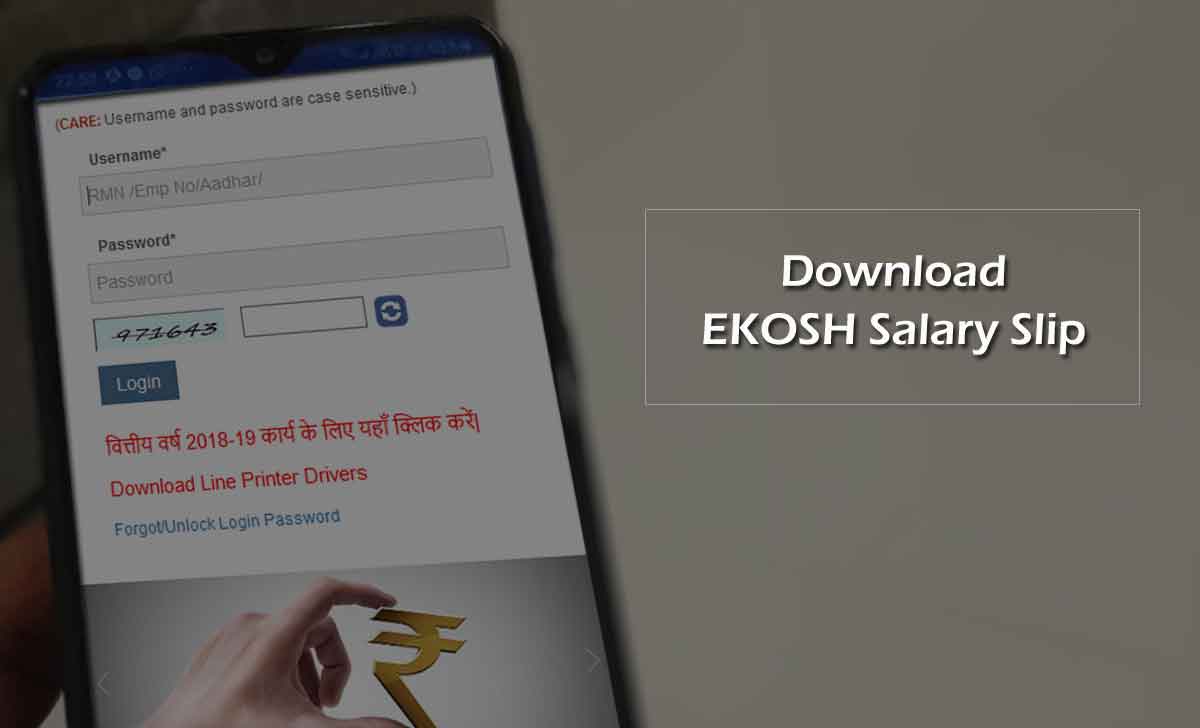
This has even reduced the workload of the financial department, which was always pointed out looking at the public, and the accuracy of providing the Pay Slip to all employees has been perfected by the involvement of Integrated Financial Management System software.
Ekosh UK
Moreover, one who is far from office and might require Ekosh Pay Slip urgently, can download in seconds. Where the retired employees who get their Pension can also get their Payment sheet to download by using the login credentials.
Requirements to Login to Ekosh Pay Slip
These are the credentials below that you need to have to access the Ekosh Official page to generate the Payslip.
- Ekosh Pay Slip Uttarakhand Employee Code acts as your User ID or Aadhar Number. This can also used as User ID or RMN number of your employee Department and
- Password generated after registration
What Does Ekosh Pay Slip Contain?
Payment sheet is termed as full account sheet of an Employee earning for the respective month in Uttaranchal, and It holds all information of employment of an employee along with Department working. The earning and deduction section will sum to form a total Net Salary, that will deposited to one’s bank account.
Details of your Tax deducted on your total salary along with any deduction of medical claims listed. If any Loans taken from the department to avail benefits for children education, marriage or house building will also be shown in the deduction list, and one can have a look at the points below in your Ekosh Pay Slip downloaded online
- Employee Name
- Department Name
- Location Working
- PF UAN number
Earning Section of EKosh payslip includes Basic Salary, HRA, extra Allowance, Dearness Allowance, and Deduction Section consists of PF deduction, Tax Deduction, Loan Deduction and Share of Employee for any emergency, where Net Salary calculated by considering the earning and deduction section.
Ekosh Pay Slip Download Online
To get the current month Ekosh Salary Slip from IFMS portal, employees need to have their login credentials registered, and this credentials only will let you access the facilities of Ekosh UK online and will help you to generate your Pay slip.
Make sure you follow the steps written to guide you to download Ekosh Salary Slip.
- Browse ekosh.uk.gov.in official web page URL link directly
- Now let the page loaded and find CTS login button at left bottom
- Click on this option Login to CTS and wait for Login page to load
- You may use the direct URL cts.uk.gov.in to load the IFMS login portal
- Here enter your Employee Code/RMN as Login ID at first column or fill your Aadhar Number
- Enter registered Password
- Provide the Captcha Code shown and then click on Login button
- New Page may generated by verifying your credentials
- Click the Ekosh Pay Slip Option and select respective Month Slip to load
- Once the Pay Slip loaded, click download / print to generate the required salary slip
This is how you may allowed to get your Ekosh PaySlip to generate by the Uttarakhand Government of attached. Your password is invalid or forgotten, then you can regenerate the login password by reset option for Ekosh Pay Slip.
Can Ekosh Pay Slip may used for Private Loans?
Online Slip might not be accept by private Banking organizations. So this online generated Ekosh Pay Slip may attested with the Head of Department to make it valid as proof for Loans.
Whether Retired Employees can use this Ekosh Login portal?
Yes, the employees of Uttarakhand state who retired on superannuation can also use this IFMS portal ekosh.uk.gov.in to get their pension details and pension salary slip in online.
Pay slip march2020
Pay slip of jan, Feb, march, april 2020
मेरी पैन्शन पर्ची नहीं आ रही है
I am unable to view/download the monthly/annual pension statement using my GRD no:-O18S00115 & पासवर्ड to login the cts. uk. in/IFMS getting the notification 164.100.146.39 says “No Record Found”, Can you guide me how to view /download the monthly /annual pension statement.
Thanking you sir.
I am not able to get the pension slip from IFMS portal, Pl help, how can I get them.
Please give me pay slip of month march 2020.
Please give me salary slip of June 2020
महोदय मेरी बेतन पर्ची नहीं पा रही है।
महोदय जी मैं अपनी वेतन पर्ची निकल रहा हूं पर वेतन पर्ची नहीं निकल रही है कृपया बताए मैं अपनी वेतन पर्ची कैसे प्राप्त करूं।
Pay slip for month march 2020, april 2020, may 2020, June 2020
I have tried a lot, but it is vain, I have not got my monthly pay slip till now, I think it should be easier.
I have not downloaded my pay slip
please solve my problem
मेरी pension(UK/13/31032018/18254dt.28/29 May 2018) मार्च 2020 तक ₹ 47394 आ रही थी जो अब ₹45894 आ रही है ।एसा क्यों ।
Please open my IFMS salary statement in phone.
Sir mera hamraj app me sign-up nahi ho raha hai Pl mob no update karen OTP nahi aa raha hai.
Mai apna password bhool gya hu koi please btao ki kaise pta chlega m bhut try kr chuka hu
with the reference of SALARY my Contract no has been changed, I have to apply for new no for my PAYhelp of Treasury, but nothing has been done still now
मेरा जी आर डी नं.COIS 85652 है।वर्ष 2020-2021का फोर्म16 भेजें
Pay slip annual 2021_2022
My GRD NO. IS CO1F92942
FOR THE MONTH JANUARY
PAY SLIP
My annual statement year 2021-22