Now LIC customer can download or print detailed policy status report in online as a Pdf document, Learn how to generate the report in online at ebiz.licindia.in…
Life Insurance Corporation of India does have its Zone office and the online portal which can be used to access the policy details, and if you want to check the status or any details of your policy, then you can use any of the methods to fetch the details around.
The policy number is an important thing that needs to be done with an individual to check the Policy details and having a mobile number registered with LIC will help you to get the details tracked online, and the detailed status report of LIC must be frequently checked, such that you will be aware of what does the insurance policy and when the same is going to expire.
The official LIC online portal does provide the option to check the late payment, premium amount, extra charges, premium date, policy expiry date, and more, and this does help an individual to track their policy live status with detailed reports, So let’s have a look at below to print or generate online
Download LIC Policy Detailed Status Report
- Open licindia.in > Hover to Online Services
- Click Customer Portal to open https://licindia.in/Home-(1)/LICOnlineServicePortal
- Click Registered User > Enter Login User ID > Password > Date of Birth > Click Sign In
- Select Individual Policy Details
- Open Basic Services
- Click Policy Status
- Check the status of All / Self / Spouse or Child Policies
- Click on required policy Name > Click Generate PDF available in right
- Your New detailed policy status report may open in new tab in PDF
- Print or Download the required
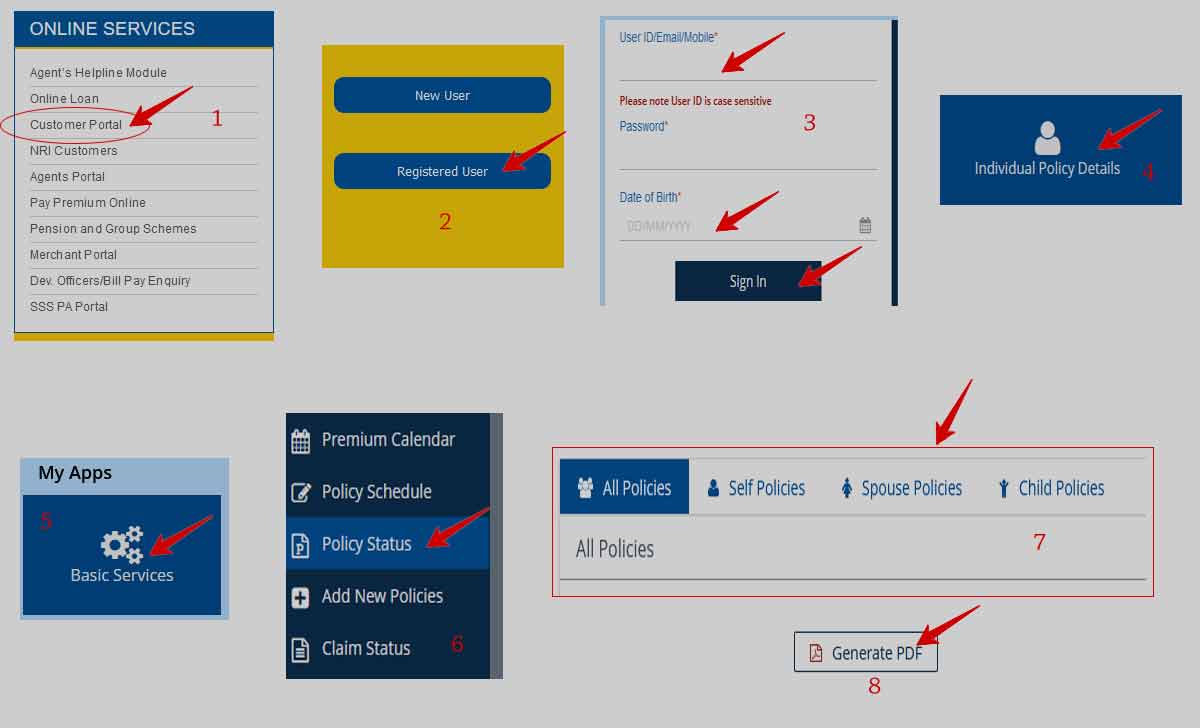
Online services are open for everyone having a Policy with LIC to ensure they get everything without moving to the offices, and this reminds you to get policy renewed within due time to avoid any extra charges, and also select a better one form the same portal to enhance their policy by checking detailed status report on each of the policy.