Get detailed information of Vahan Parivahan login, Know how to register with Vahan Portal, Vahan 4.0 citizen service user registration…
PariVahan Sewa is an official portal which is under the administration of Ministry of Transport and Roads of the Government of India. This portal specially designed to bring various services and information in regard to the Road translation to citizens of India.
The RTO services whichever the citizens using by visiting the office, can now taken through the Parivahan login portal. The registration of vehicles, checking vehicle details, checking pending challan, making online challan payment to RTO and more possible with the portal.
The Government of India has come with open portal services such that every information of a vehicle fetched easily. This brings an easier option for traffic police to track vehicles and as well better options for citizens to register their vehicles.
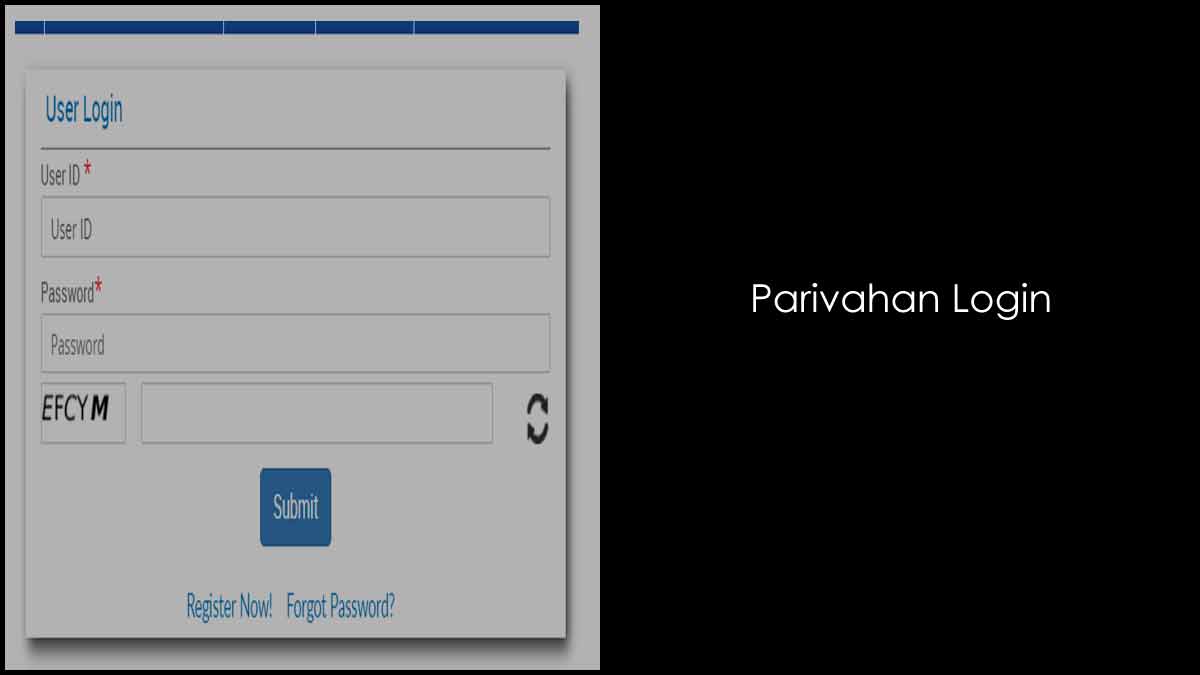
As a resident of India, anyone can access the registration link and get themselves register with the Vahan Portal. Here is the steps describes clearly to register in quick steps.
How to Register for Parivahan Login
- Go to the official website of Ministry of Road transport and Highways using vahan.parivahan.gov.in/vahaneservice/login
- Tap on Register button from menu option provided on screen
- Provide your full name, email ID, mobile number and state name
- Enter the captcha code and click on Register button to proceed
- Use One time password sent to email ID to create a new one
- That’s it, The registration is successful, and the applicant can use their email ID to login with the Vahan Portal. The password for User ID sent to registered email ID of the applicant.
Vahan 4.0 Citizen Service User Registration
- Open the browser with the link vahan.parivahan.gov.in
- Enter Name, Email, Mobile Number
- Provide Password and Confirm the password with New Address details
- Confirm the same and to complete the registration.
Vahan Portal Login
The login process with the ministry of road transport and highways possible once registered with Parivahan login portal is as follows.
- Go to the office website of Parivahan login portal form your browser
- Tap on Login button and wait for login page to load
- Enter the email ID and the password set with OTP sent to email ID
- That’s it, upon successfully verifying your identity, you are able to login and access Vahan portal applicant page. This may able to access different services as provided.
Is it Mandatory to reset your password for the first time?
The citizens who register with the Vahan portal will get a one-time password to their registered email ID. This OTP may used for the very first-time login and then the user has to set their own password with the link gven. After the login to Vahan portal, This may allow as possible with the new password reset.
What is Vahan Portal?
Vahan is an official portal form Government of India with their Ministry of Transport & road. Vahan does allow the citizens to access every detail related to vehicles such as chassis number, engine number, registration number, fuel type and more. The information is easily available and makes it easier for everyone to track.
What is RC number?
The RC fully eloberates as Registration certificate card which is a document that provides complete information of ownership. This detail does contain every information related to the Regional transport Office and vehicle information in detail. The RTO provides an RC smart card to every owner, which does need to keep safe while driving to show proof of ownership.