Income Tax Profile is an important task for every taxpayer to have an updated profile, Just login to the eFiling India portal for updation of profile with new changes for address, mobile number, email id as per the new process given…
As per the regulation from the Indian Government, it is mandatory to update the Income Tax Profile with updated information, where if you’re holding an employee position or a business the Income Tax does help you to manage Taxation, which allows you to get an updated IT returns the value.
The updated IT profile will help you to receive the information in time for proper tax deductions, tax refunds and as well get the returns for overtaxing laid on your payments made, and an updated profile will be easy to track and help you to get your tax payment updates for income tax returns.
We bring you a detailed guide that might help you to understand how to get the Income Tax Profile updated in quick steps.
Income Tax Profile Updation
- Go to the Income Tax India eFiling login portal at incometaxindiaefiling.gov.in/home
- Click Login > Enter User ID > Password > Captcha Code > Login
- Hover to Profile Settings
- Click My Profile
- Hover to Address and Click on Edit to change your present address details > Save
- Go to Contact details > Click Edit to update Mobile Number and Email ID of Primary and Secondary Contact > Save
- Verify the details > Continue
- Now the system will send an OTP to your registered mobile number as well to the email address
- Enter both OTP received on mobile and email > Click Confirm to validate
- Once the OTP is confirmed, a confirmation message will be shown on the screen
- That’s it, Income Tax Profile update with your residential address and contact details has been filed and updated as per your provided details, and a message to your mobile number and email address will be sent with a successful message.
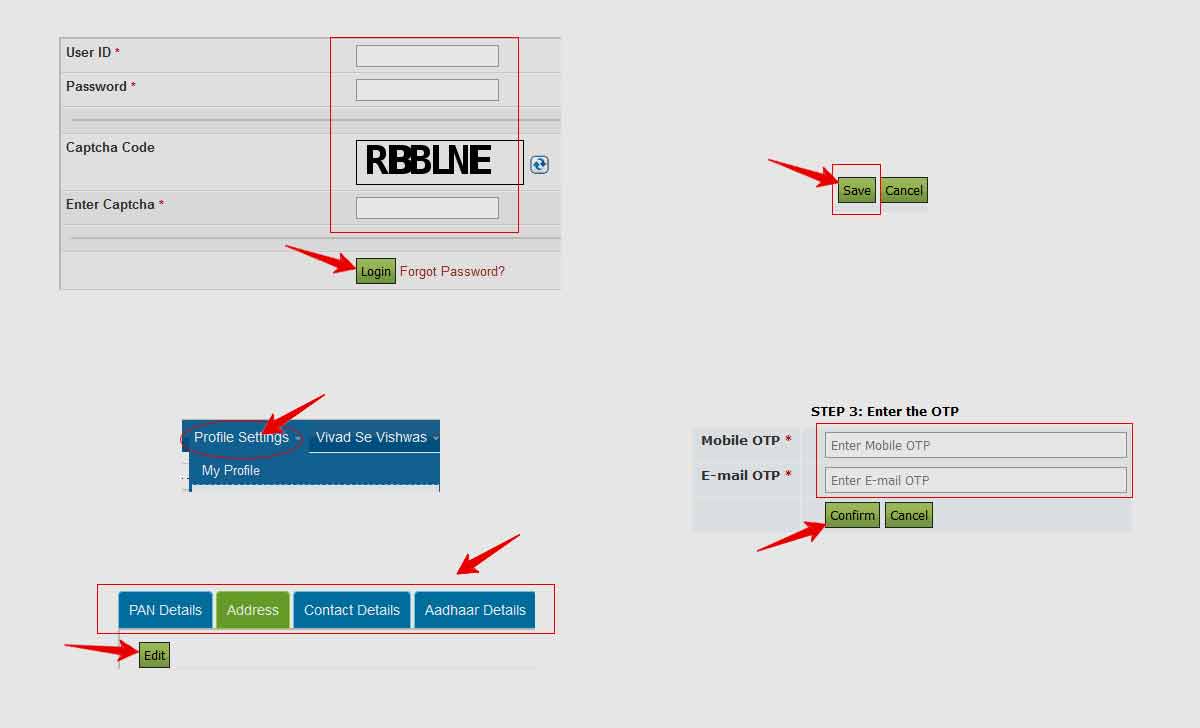
The Income Tax Profile for updating PAN and Aadhaar will be shown if you have already got down with your profile updating with all your basic residential details, and make sure you have your Aadhar Number update and mobile number for verification.
Update Income Tax Profile with Aadhar and PAN
- Visit the Income Tax e-Filing and login with your credentials
- Click on the Profile Settings > My Profile
- Select Aadhaar and PAN number updating from the link provided
- Enter the details and verify the same with OTP received on the mobile number
- Now verify the Aadhar card through e-verification with UID to login
- You need to enter your OTP to update and validate the same with profile
- That’s it, Income Tax Profile has now been updated with your Aadhar number and PAN card number to your profile, which does make your profile fully KYC validated as per the rules and regulation of the Income Tax Department.
How to avail Income Tax return from your Profile?
The Income Tax Profile will help you to get an updated Income Tax Return if filed by submitting your yearly documents of Form 16 and other as asked as if any amount deducted from your account in excess will be returned to your account after proper calculation being made as per your Income Tax returns updated through your Tax exemption documentation updated. .
Who will provide Income Tax Profile User Id and Password?
The Income Tax Profile User ID will be created when you first get accessed with your PAN number, as PAN number is a key KYC for your profile creation and then you must create your Password along with updating the mobile number to get it linked, and once an account is activated, it will be the same for every account for that PAN and user details provided.
What if the Income Tax Returns is not Filed?
If an individual has failed to file the Income Tax returns, the Income Tax Department will levy the penalty on your 50 % amount spent for that financial year, and the taxation will be applied as per the details derived from your Form 16 from Bank and PAN number which calculates your total spends.