Get detailed information on UCO HRMS and Benefits, Know how to login to UCO Bank HRMS, Services, Reports, with eServices at hrms.ucoonline.in…
United Commercial Bank which is shorty referred as UCO Bank is a reputed bank in India which provides various services and mainly streams of business. UCO HRMS is an exclusive portal for their employers which does manage various services including pay slip for employee, bank salary disbursement, pensioner salary slip and others.
Every employee upon connecting with the UCO Bank, will be provided with HRMS login portal that can be used with their default login credentials. Employees can access various information along with updating the leaves and looking for future learning programs as available.
| Service | UCO HRMS |
| Applicable for | All working employees of UCO bank in India |
| Organization Type | Govt Bank under Ministry of Finance |
| Official Web Portal | ucobank.com |
| Customer Care | 18001030123 |
| Employee Strength | 22012 as on March 2021 |
The UCO Bank HRMS portal does bring every service of employees on their fingertips, which can be accessed from anywhere and does reduce the most of the manual intervention.
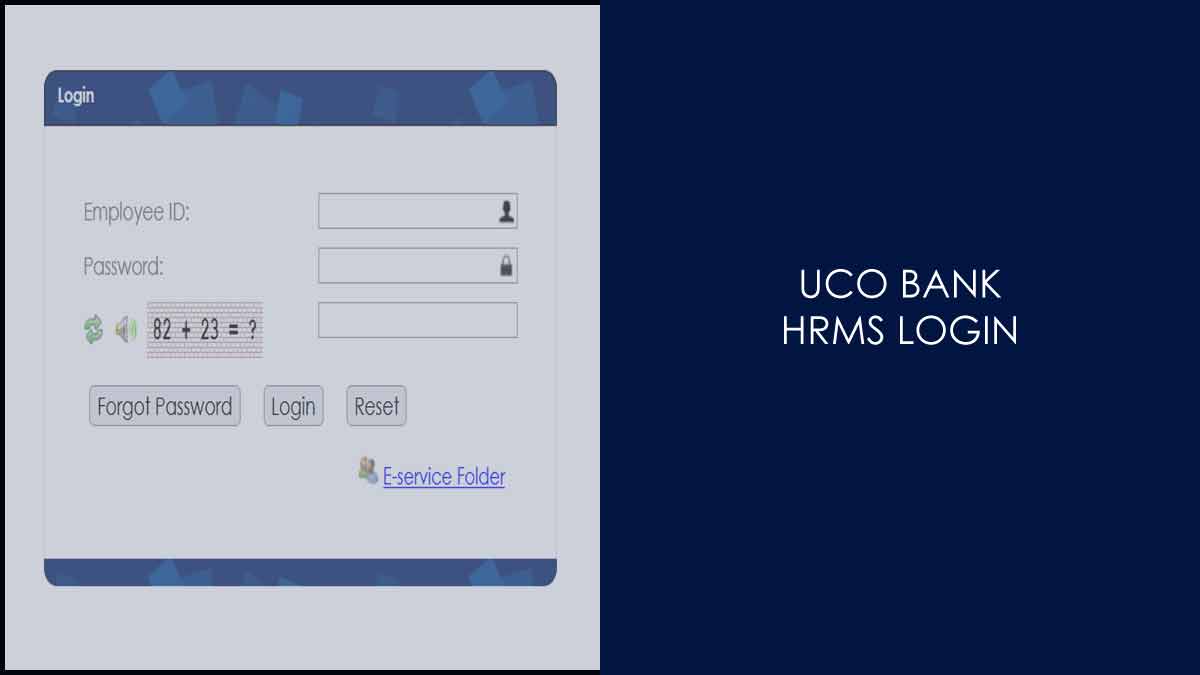
UCO HRMS
Let us look at the benefits that given to employees of UCO Bank under their exclusive HRMS portal.
- One stop for all employee related services with individual exclusive login
- Download pay slip, apply leave request and attended Taxation details
- The data is open for reporting officer and employee for quick transparency
- Processing time to utilize the bank services has been quicker with HRMS
- Pensioner can get the details of their monthly pay slip and tax details
- Get updated with latest announcement form leaders for business growth
- UCO Bank HRMS has downloaded section which include all types of form
In brief the Bank is a government owned bank and it has established an HRMS portal to provide effective employee management services. These services can utilized by the staff of UCO Bank and the previous employer who referred to as pensioners. Every bank employee anytime can use their login credentials and make way to utilize the services.
UCO Bank HRMS Login
The human resource management system of UCO Bank is only restricted for their employees and here is the guide to access it with their bank provided login credentials.
- Visit UCO Bank HRMS from your web browser using https://hrms.ucoonline.in/login.action
- Click on Login
- Provide your employee ID, password and answer the security question
- Tap on login and let it verified
- UCO Bank HRMS login is successful and able to view employee details
UCO Bank HRMS Services
The HRMS has brought by bank to provide the employee services on their fingertips, which helps them know their information quickly and don’t stuck with the manual process. Here is a list of services which one can find and use through HRMS portal.
Compassionate Appointment
This is a new module that has added in the HRMS portal which does help employees for extra benefits under the ex gratia and compassionate appointment links. Any employee retried under medical grounds, can use this option from the portal and avail the benefits as stated.
Retire Screen
The Retiree screen for personal details update for retired employees of Bank is the new module that added in the HRMS portal. The retired employee can update their information as it was earlier not under the GB module.
LTC Bill Submission
Currently the UCO Bank employee can submit the TAX bills online. Further the extra benefits such as LFC and LTC bill submission facility can implanted in UCO Bank HRMS portal.
Centralized Payment Processing
The employee can utilize the leave encashment and education of TDS through online which was earlier the offline process. The payment processing for retired employees will online and will processed entirely without any manual processing.
UCO Bank HRMS eService Folder
There is an exclusive folder provided to every employee under the HRMS. It might help them to save their information as well as various documents as required. This, mostly used for new employees who join the UCO Bank. Here we bring details about how to access the e Service folder.
- Visit the official website https://hrms.ucoonline.in/login.action
- Now click one service folder link provided on home page screen
- Now select ‘login as’ from the drop down option to shown details
- Fill the user ID, password, branch name, region name on screen
- Click on Submit button and until your redirected to candidate details page
- That’s it, The HRMS e Service folder open and candidates asked to fill all their details. As Personal Details, Education Details and repost here. In reports section, candidates can submit their application forms as required by bank.
UCO Bank HRMS Reports
In the reports section of the E Service folder of UCO Bank HRMS the employees can find the list of forms which can download and submitted for verification.
Joining report, gratuity form, OBC Status, GSLI Form, Undertaking, Service Record, Declaration of Age, Declaration of Eligibility, Declaration of Fidelity, Declaration of Domicile, Declaration on Information provided, and Declaration of Relations employed in Bank and deletion of dependent family member.
UCO Bank HRMS is based on which software for banking solutions?
UCO Bank HRMS uses the core banking solution product FINACLE, which is developed by Infosys MNC Company. This is a world famous banking software which is mostly used and has been always super friend in every service utilization.Add Image
Can I recover my UCO Bank HRMS password?
The UCO Bank HRMS login password can be recovered by using your registered mobile number. The employee has to click on the Forgot Password button from the HRMS portal and then provide their details to reduce OTP. Once the OTP Is confirmed, then one can get their password reset for UCO Bank HRMS.
Can I download last year’s pay slip from UCO Bank HRMS?
The pay slip of an employee are stored in the UCO Bank HRMS portal. In general up to the last 12 months of pay slip are AutoSaved in the portal which can be accessed by login into the UCO Bank HRMS. Employees can use the option anytime and get their monthly pay slip download.