Have you started working recently with Telangana Transco, If yes, then you might have already heard about their TS Transco employee login accounts and details for the employee management and services that every new employee should have access to?
In this article 99employee.com will first provide about creating a TS Transco employee login account, after that, we will also guide you through the login process for the same, and finally, we will go over the instructions necessary to help us reset the password for the account in quick time.
The initial part is to help you understand the new user registration process through which new TS employees can access and create their accounts effectively, Follow the instructions below to help yourself understand the TSTransco employee account creation process to access HRMS for various item access like TS Transco employee pay slip and other.
TS Transco Employee User Registration
- Open the TS Transco webpage https://www.tstransco.in/
- Hover to “Home”
- Click “Login – Register”
- Tap on the “Create an account” button at the bottom of the page under the login section
- Enter the user registration details required as below
- Name
- Username
- Password
- Confirm Password
- Email Address
- Confirm Email Address
- Captcha
- Once you have filled in all these details then you need to click on the send code to validate the email and a code will be sent to your email address, upon receiving the code in your email you can enter the code on the page
- Select the user group between Registered, Pensioner, or Employee
- Click on the Register button to complete your account creation process.
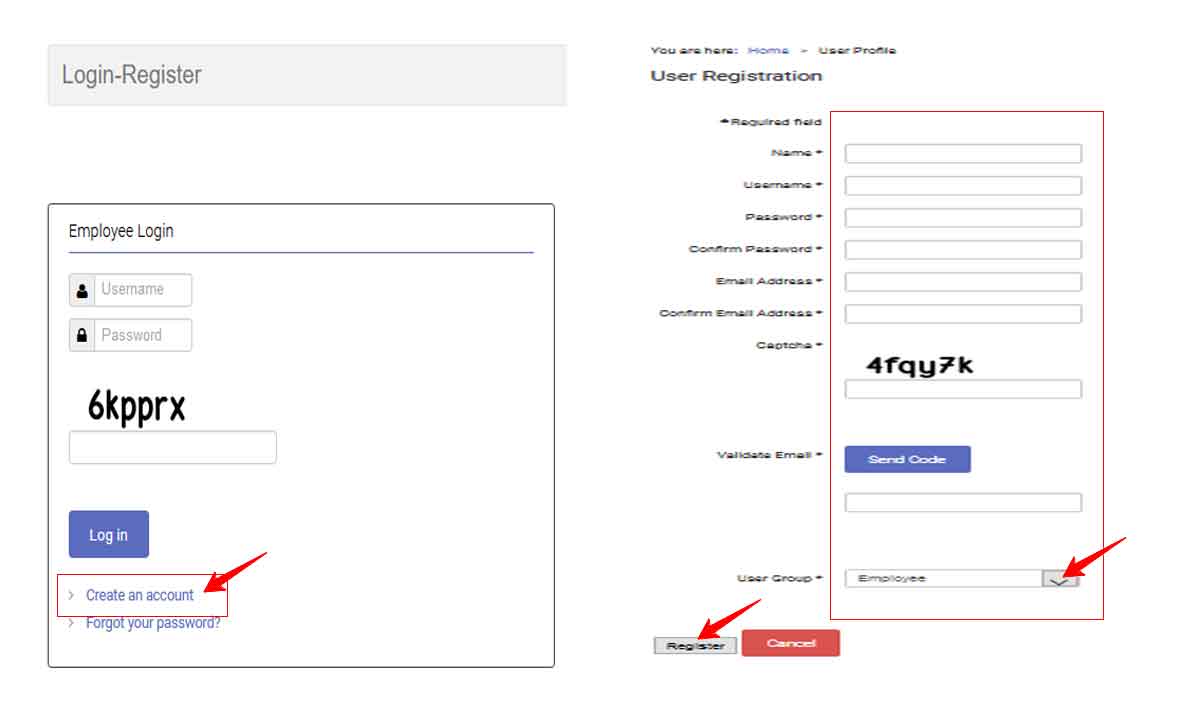
Since you have now created your account with the TS Transco and have saved your login details for the employee account then follow the steps mentioned below to help you quickly understand the login process using your account details.
TS Transco Employee Login Process
- Simply open the Telangana Transco employee official login web page from here https://www.tstransco.in/index.php/home/log-in
- Under the Employee Login section, you need to enter your username then the password and enter the captcha code that you see from the given image
- Click on the login button to access your account
TS Transco Login Password Reset Process
Sometimes it might come as a headache but you might face this issue where you’ve forgotten your TS Transco employee password which is fairly a common thing and you do not have to panic since you can simply reset the password through the steps mentioned below.
- First open the TS Transco employee login portal link from here https://www.tstransco.in/index.php/home/log-in
- Then scroll to the bottom and then click on the “Forgot Password” button
- On the password forgot page you need to enter your email address along with the captcha code from the given image
- Then the password reset link and instructions will be sent to your email address, upon receiving the email you can click on the link and then use it to create a new password.
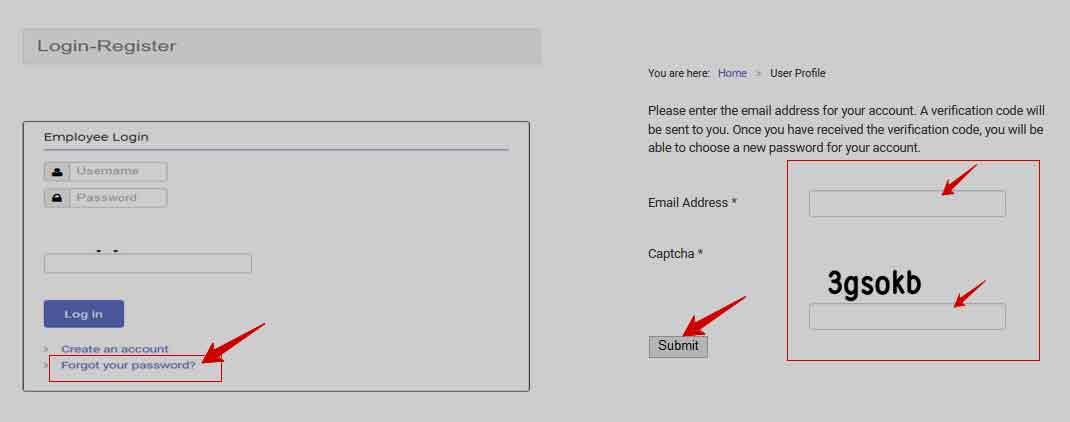
I forgot my password along with my email address?
In the case where you forgot your password and email address associated is lost then you need to reach out to the HR department of your office to request them to change the email address and upon the completion of this change of email address you can now reset your password easily by following the above guide.
I cannot login to my TS Transco employee user account?
In case if you are not able to login to your account then the reason can be either the username or the password is being entered wrong, but if the login information is correct then the issue is with the captcha image code being entered that you need to ensure to enter correctly to log into your account.
Do I need a PAN card to create my TS Transco employee user account?
No, in order to create a new account for the TS Transco you do not need to make use of PAN or any other government or identity proof documents.