It’s important to retrieve Traces forgot password and User ID to login to TRACES login account to access the Income Tax services of Income Tax…
It is important for any salaried and non salaried individuals to have their TDS deduction up to date for either tax e-filing or keeping a record as well. But if you forget your TRACES account details, then you would not be able to submit the forms for approval nor download them as well for tax filing. So, it is important to understand the process to both retrieve TRACES user ID and password.
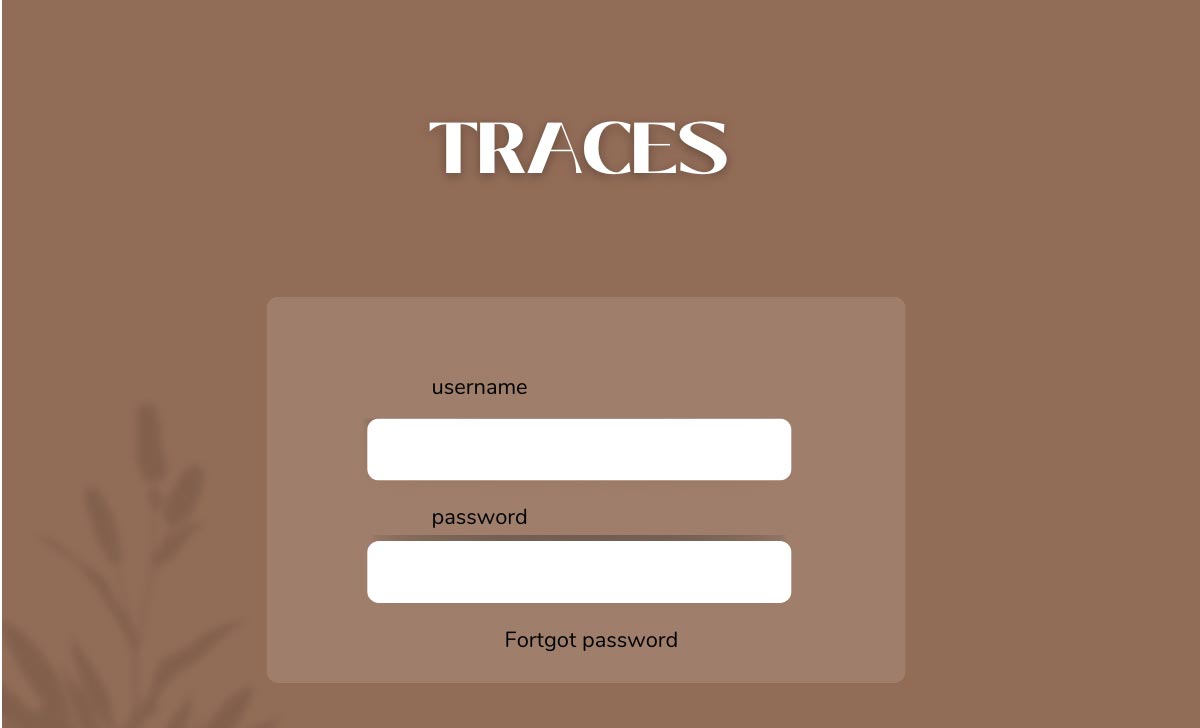
How to Retrieve TRACES Forgot User ID
If you forgot your TRACES user ID which is essentially important for login, you can follow the below to find it.
User ID Part 1 – Retrieve User ID
- Go to the TRACES official portal https://contents.tdscpc.gov.in/
- Click on login page option
- Under the login page, click on forgot user id option for deductor
- Now on the next page, you will have to enter the asked details such as TAN and others along with captcha code, then click on Proceed button
- In the next page, you will have to enter Token number/ Provisional receipt number (PRN), Challan Identification Number (CIN) and PAN amount combination, then click on proceed to continue
- Next enter the registered mobile number, click on send OTP and enter the received OTP and click on next button
- Finally on the last page the user id and email address will be pre-populated on the screen and you have to enter the password and confirm password then click on confirm to continue.
User ID part 2 – Activation and Confirmation
- Once the account is done, you will again receive the activation link and codes on mobile number and email id as well.
- Click on the activation link, enter the activation code by SMS and email and activate and confirm your account
Also read: TRACES Customer Care
How to Reset TRACES Password by Deductor
Resetting your TRACES password by deductor is simple and the below is the process for the same.
- Go to TRACES portal and click on login and then click on forgot password option
- Enter the required details and complete the KYC confirmation
- Next enter your mobile number and click on send OTP, and then enter the received OTP and click on next button
- Finally enter the new password and confirm password to reset your TRACES password by deductor.
Also read: TRACES New Portal Registration
What is Traces Login Password Format?
The TRACES login password is a combination of alphanumeric and special characters but should be more than 8 characters long or more.
Also read: Traces 26AS
What is Traces User Id Format?
You can check the User ID availability before confirming because there are no such limitations but it should not be a similar User ID that someone else is already using as the system will not accept it.
Also read: Download AIS or TIS
How do I Find My Traces Login Id?
If you have forgot your TRACES login ID, then you can reset it from the Retrieve user id page by completing KYC and entering the OTP received on your registered mobile number you gave.
How Can I Change My Email Id In Traces Without Login?
No, you cannot change your Email Id in Traces without logging in.
How do I Create a Traces User Id And Password for Deductor?
When registering your account for TRACES by deductor you will be asked to enter a user id and password during the process.