Now ICAR employee may just recover the forgotten username which is used to access ERP MIS login portal at any time by using registered valid email address in the respective field with simple steps, Check the simple process mentioned to recover the ICAR ERP username…
ERP Username for employees is must to access the ICAR Pay Slip page to generate their payment sheet, and this might be a frequent error by ICAR employees, as their employee is not being used as a Username, instead a unique name is set for every account. So do follow the steps below to recover the forgotten User name for ICAR Pay Slip Portal login, just do follow the steps to recover the ERP login user name
- Once you in Employee login page, Click on Login Assistance option
- A new page will open, here you need to enter your registered email address in empty column
- Just enter your registered email address in empty column
- Click on Forgot Username option
- After verifying the registered details, let the email form ICAR department reach to your inbox
- Open the Email and get your registered Username
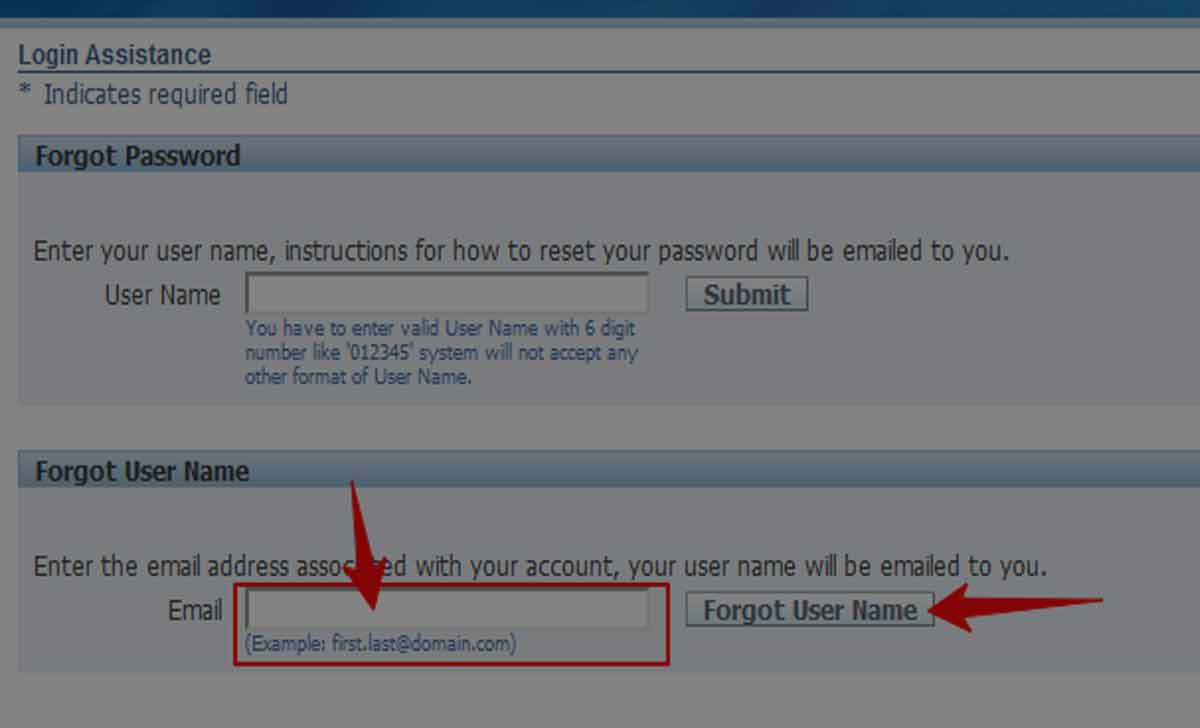
Thus, this username can now be used to access the ICAR Pay Slip website Employee page and then let you generate the Payment sheet for any select month and also can access any other details.