Download and Install PNB Parivar App on your mobile to login and access PNB HRMS details, Apply for leave or monitor biometric and download salary slip from mobile itself…
Punjab National Bank provides PNB Parivar App for every employee who is working for the bank, and through this Appreciation, they provide various services at the fingertips of employees, so simply download the application on your mobile device and access it with your bank provided credentials to use their features.
This App is compatible with Android and iOS devices which does make it easier for customers to get it installed. Do multiple transactions or check your balance for employee related information along with multiple service options using the PNB Parivar App.
This App is only restricted to employees of PNB who do have an account in the bank and let them get all their PNB HRMS 2.0 login related information at your fingertips.
PNB Parivar
If you are an Android user, we deliberate the following steps to install PNB Parivar on your mobile.
- Open Google Play Store and Search for PNB Parivar App
- Click on Install and Open
- Enter PF Number then Click on Register option
- Fill OTP and enter your password for login and complete registration
- Click on Login option to enter HRMS application
- Check the name of Employee at the TOP and Click on any label (Basic, Attendance, Holiday Home, Leave Register, Provident Fund, IT Register, Salary Slip, eCircular and more) you require to proceed.
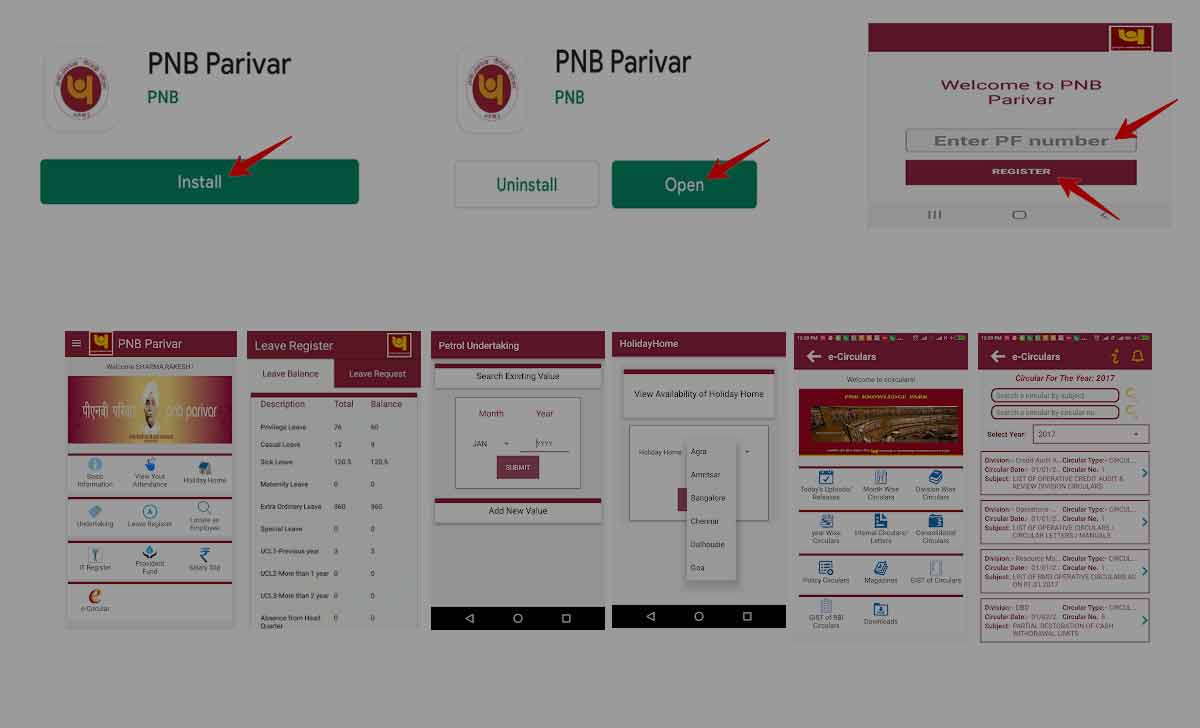
PNB Parivar Login
Get an overview of the PNB Parivar login application which you will view once it is installed in your device. Here is a list of services that can be used in one single click.
- Basic Information: this shows the details of your account along with your name, account number, email id and other information is stored in your PNB bank account.
- View Your Attendance: in case you are an employee, the details of your sentences as per the working days of PNB will be shown here.
- Holiday Home: here employees can check the PNB holidays and through them can easily plan for their future holidays. This way employees get ensured of when they can work or when they can get relaxed.
- Undertaking: undertaking is an option which can be used by an employee if they want to write an undertaking to the bank or want to choose any listed letters as per the business need.
- Leave Register: in case an employee is willing to take leave, they should visit the App and select the leave register which will allow them to lodge their request. Once it gets approved, it will be calculated from your already having employee leaves and which makes it easier during your salary deduction.
- Locate an employee: Get these options used to find some other employee from your PNB branch or form any other branch.
- IT Register: Get your IT returns filed form the pre-filled data from your PNB Parivardetails. Once you fill these details it will be directly submitted, and you won’t have to add any extra attachments as they will be already taken form the App.
- Provident Fund: Access your provident fund account from the homepage of PNB Parivar application and know how much is being deposited in your account or being accumulated in whole.
- Salary Slip: this is one important thing that an employee does look after for every reason. Just one tap on the salary slip form PNB Parivar, you get your current or previously selected months slip to view.
- e-circulars: this is a section that everyone can see to view the updates of PNB bank. These will be updated to notify the employees of any changes or to provide the details of what is coming in the future and how things are being planned in the bank.
PNB Parivar HRMS App Benefits
There are some direct benefits that employees can avail using the Parivar which is the main PNB HRMS login of Punjab National bank.
- Get your leave balance check from one single click
- Apply for Leave or know your balance leave from home page
- Submit your portal bill or any mobile bill directly
- Get the biometric report of your office access
- Know updated news from a bank in their separate column
Is PNB Parivar App for customers as well?
No, the PNB Parivar App is an HRMS PNB portal that has been designed for the employees to provide them details about their employment. Customers need to check PNB App form the App store to get their normal application installed and get their customer services checks.
Does an employee need to register for the PNB Parivar?
Once an employee has been configured by the Punjab National Bank, they will provide default credentials to access the HRMS PNB portal. The same credentials can be used here as well to access the PNB Parivar App and get entire services used at fingertips.
Is PNB Parivar App faster than PNB HRMS portal?
The PNB Parivar HRMS App is like the PNB HRMS portal, any requests sent through any of these services will be directly through the same server to the department and both works on the same program. Employees can use any of these options to select their employees’ features which are most convenient to them.
Unable to open hrms
Unable to register in PNB HRMS not to speak of log in
I am a retired employee of eobc, pf 1078493. Unable to login. App shows ‘it is restricted to selected employees.
I am unable to register in pnb parivar app as well as HRMS portal. while login to hrms message shows it is restricted to selected users only. In HRMS portal while entering pf no using 00 before my PF no it says invalid user id password . please help my PF no is 55957 and retired staff of pnb.
Pnb pariwar is not open in mobile
I am unable to open PNB Parivar app when l put my pf no for register it shows restricted employees only