NBCC India Limited is a Government of India Navratna Construction Company. It provides construction and project management services in various sectors such as infrastructure, real estate, and eco-friendly projects.
The NBCC Enterprise resource planning portal abbreviated and well known to all NBCC employees as NBCC ERP is a fully automated HR and enterprise portal that allows NBCC to provide timely updates and maintain their employees.
So if you are a new employee or someone who wants to understand how they can use NBCC ERP then you can go through our guide below that will help you thoroughly from login to password reset.
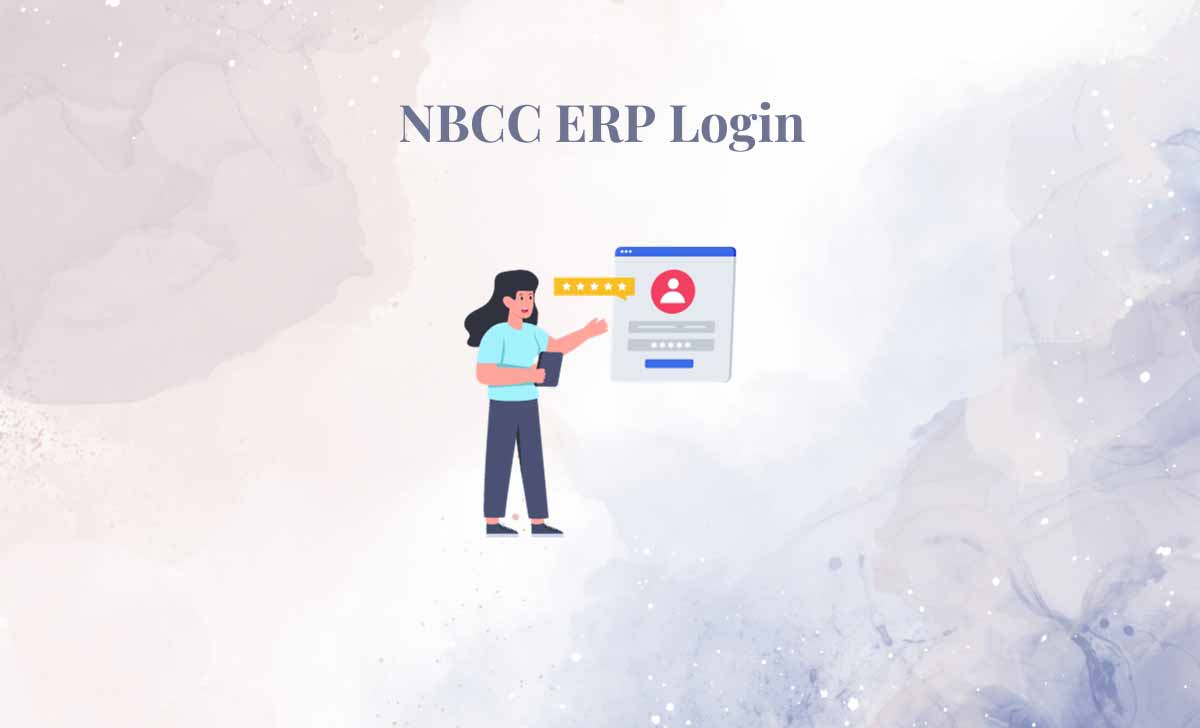
NBCCERP
While each employee gets their own account on their ERP portal that allows them to oversee their payments, salary slips, leaves and a lot more including latest updates that they need to know about the organization.
Follow instructions below to get to understand the steps for your NBCC ERP Login
- Open the NBCC ERP portal from here https://erp.nbccindia.in/erp/Login.aspx
- Select the financial year from the calendar drop down
- Then enter your username, password and captcha from the image
- Finally click on the Sign In button and you will be logged into your account
Which financial year to select for NBCC ERP
It depends on your account activity to be checked from the ERPNBCC, so you can select the Financial year you want to track and then login with your account details and captcha to check it.
How to reset NBCC ERP password
Go to the NBCC ERP login page, then under the login section click on the Forgot Password button and a popup will appear. Enter your login id, then OTP and you can reset your password and enter your new password again to confirm.