Are you a state Government employee of Jharkhand state and require to download GPF Jharkhand statement, then you must check the new process about how to view and download the statement online…
Jharkhand State Government in collaboration with the Finance department of State has brought an official website to get employee details online, where the Finance department does have online services for employees, through which they can access GPF, Pension, and another employee information online.
The General Provident Fund account page of Jharkhand does need access to employees to allow them to access their GPF statement details online. It is very easy to fetch the details and make them available to employees so that everyone can get their updates.
As well any grievance for information provided on GPF Jharkhand Login can be raised with the department online, and the support team always works to bring better output by providing the most efficient information to employees.
We here bring you a detailed guide to get the Jharkhand GPF statement downloaded from its online portal and make sure you have got your employee account activated to access your details from the website.
How to Get Jharkhand GPF Statement Online
- Visit Finance website of Jharkhand state at https://jkuber.jharkhand.gov.in/emp/
- Enter your GPF number as Login ID and then allocated password below
- Select your Provident fund office > enter the Captcha Code shown
- Click on the Login button to access Jharkhand GPF Official employee page
- Select the option of GPF payslip > opt the month to view
- That’s it, GPF Jharkhand Statement details for employees will be on screen for your selected month, where employees can select the year and get the Slip generated to check their contribution done directly.
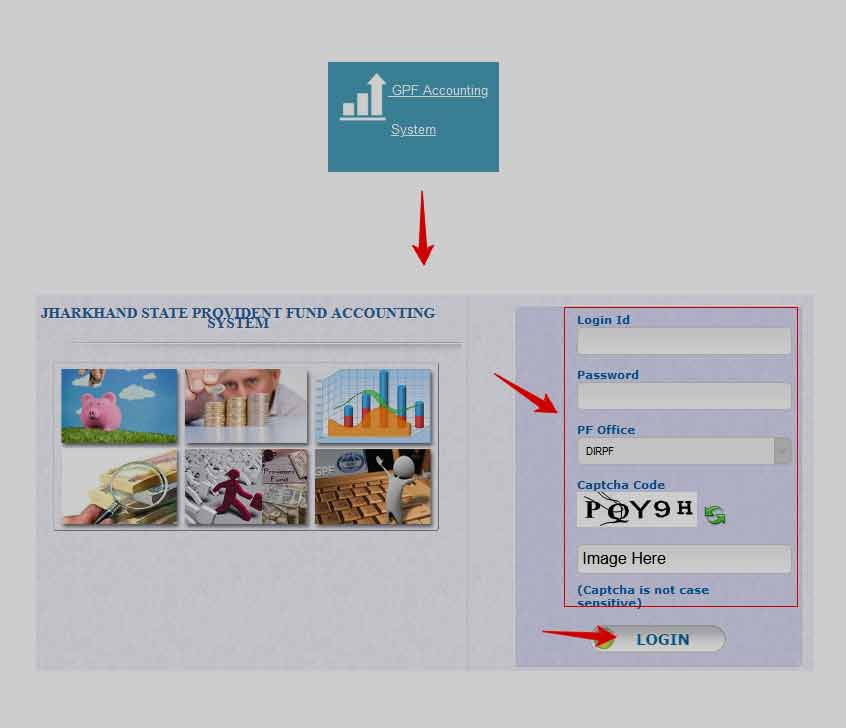
Can we apply for GPF Jharkhand Withdraw online?
Yes, employees who have access to the GPF Jharkhand login can use their credits to access the online website page. Here you can select the option as GPF advance and select the appropriate option to get the GPF withdrawal, and the amount for advance will be provided by the department office based on priority to withdraw money.
How to Change Password for GPF Jharkhand Login Page?
The password for the employee GPF page is like the password used in kuber online website, and else employees can get their updated credentials with the DDO officer assigned to their department office, and the password can be reset online if you have got your registered mobile number with you.
Is it mandatory to apply for GPF Jharkhand by an employee?
Yes as per the employment regulation, an employee who is serving the Jharkhand state government will by default have the GPF account created. An amount will be deducted from the employee along with a similar amount from the employer, which thus gets accumulated to make it a huge amount until your retirement period.
Can I close my Jharkhand GPF Online Account?
The online service is an option given to every employee, who wants to get updated information directly, and else employees can always use the offline department office to get their updated Jharkhand GPF account.
RETIREMENT ACCOUNT NO PRAN 110084902475.
RETIREMENT 31/01/2017 REVENUE DEPARMENT TREASURY OFFICER DUMKA PRAN 110084902475 A/C 11281393316 SBI MATHURAPUR