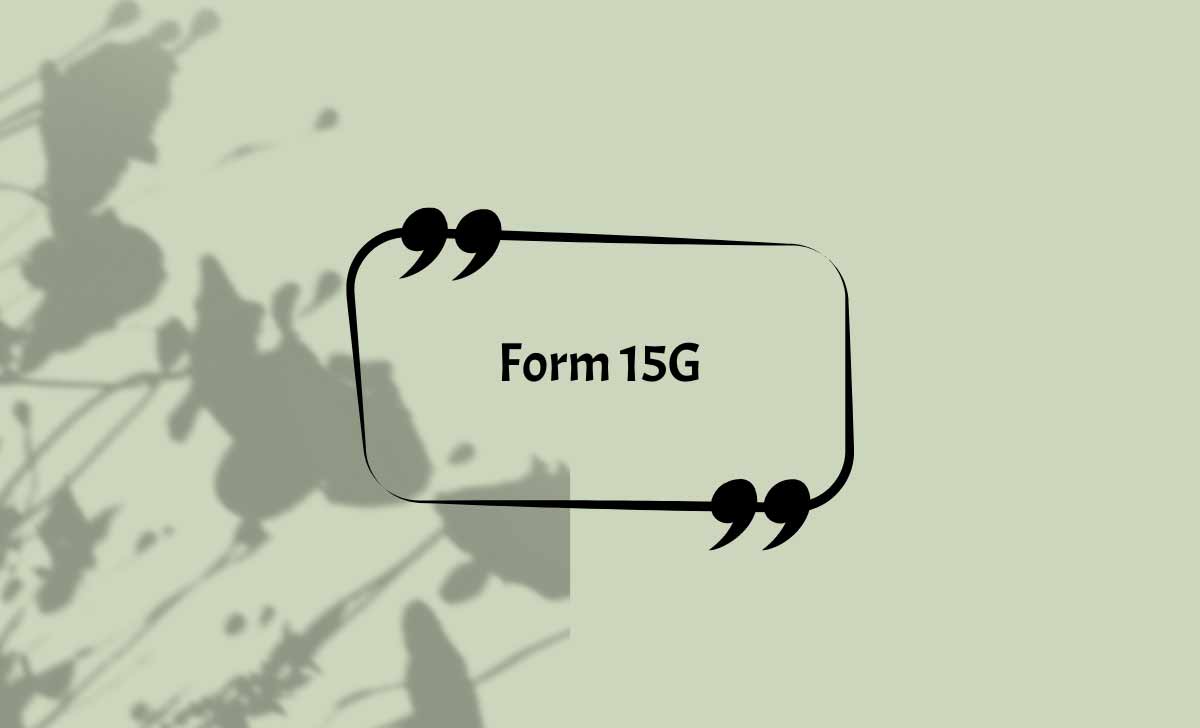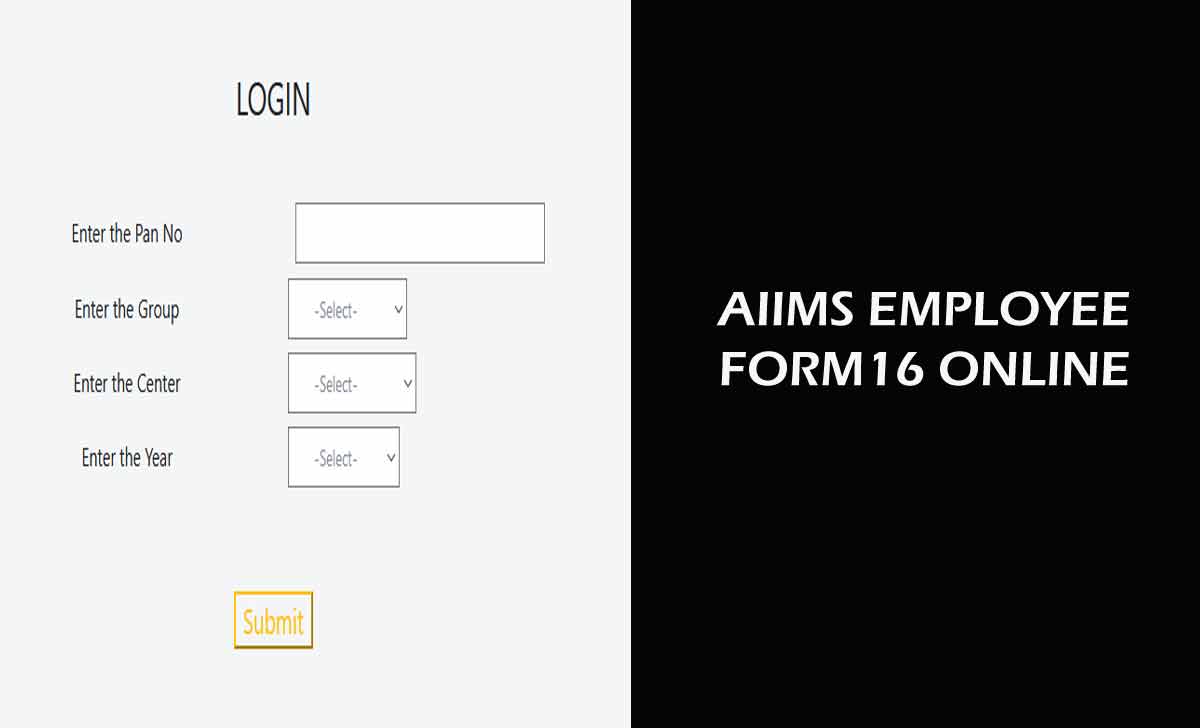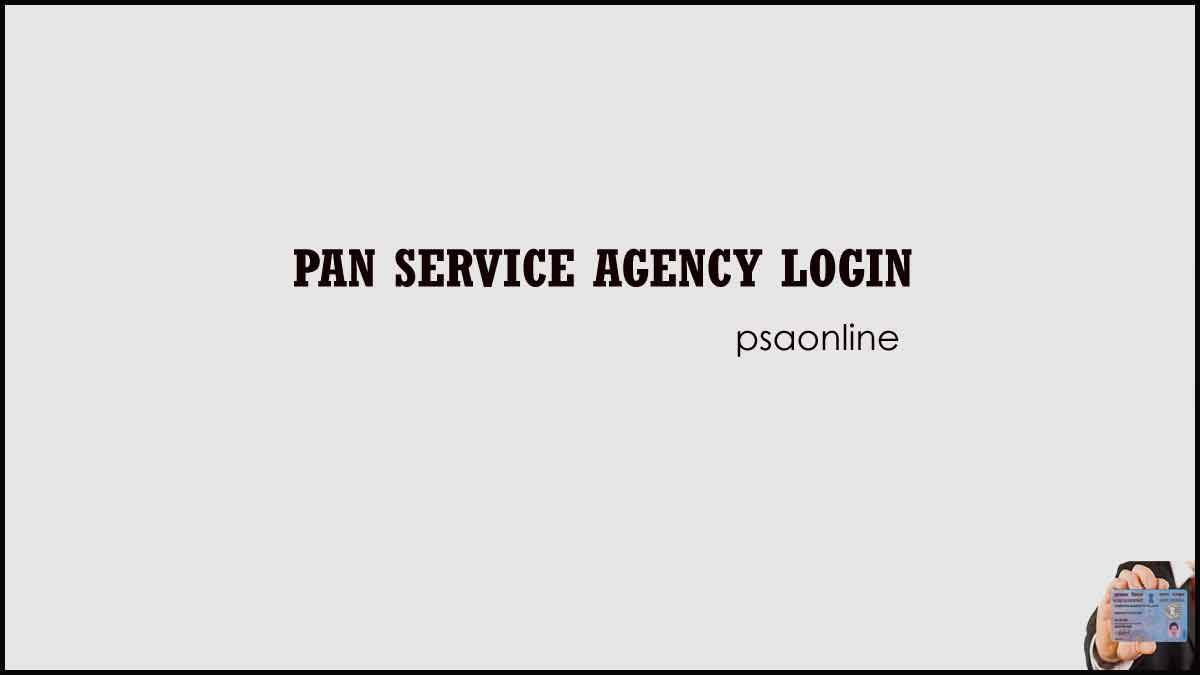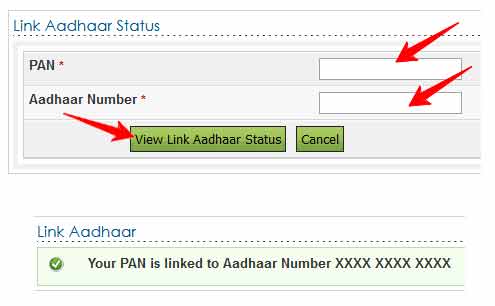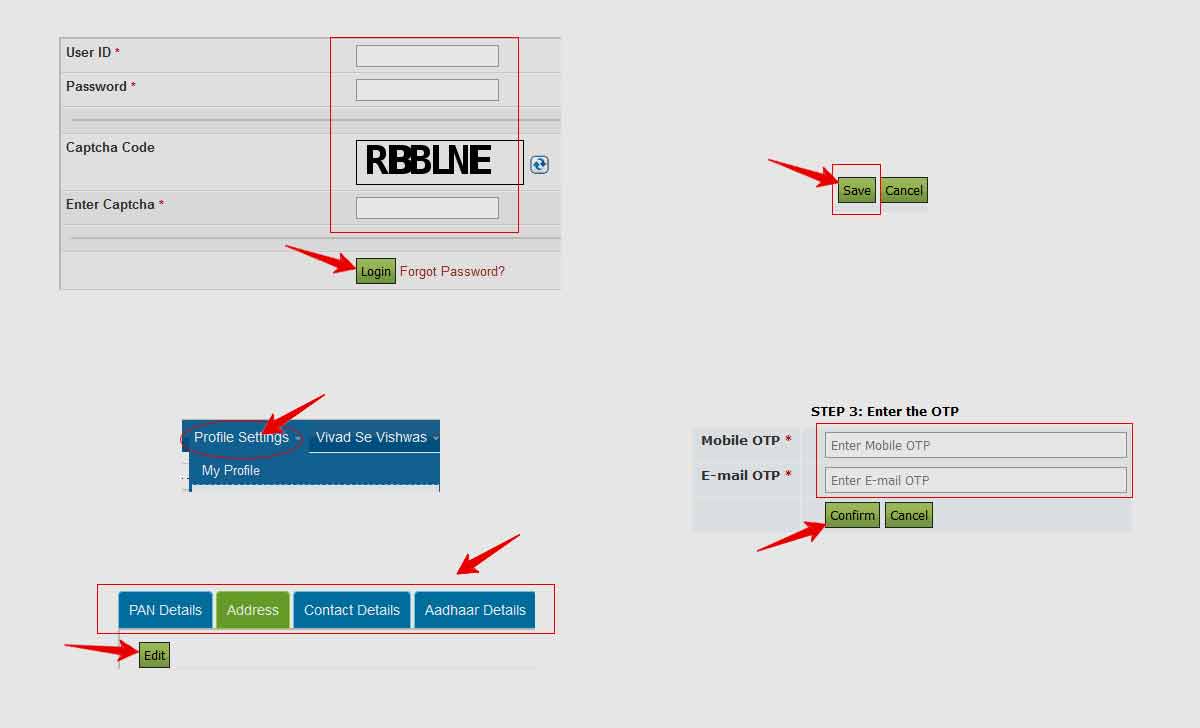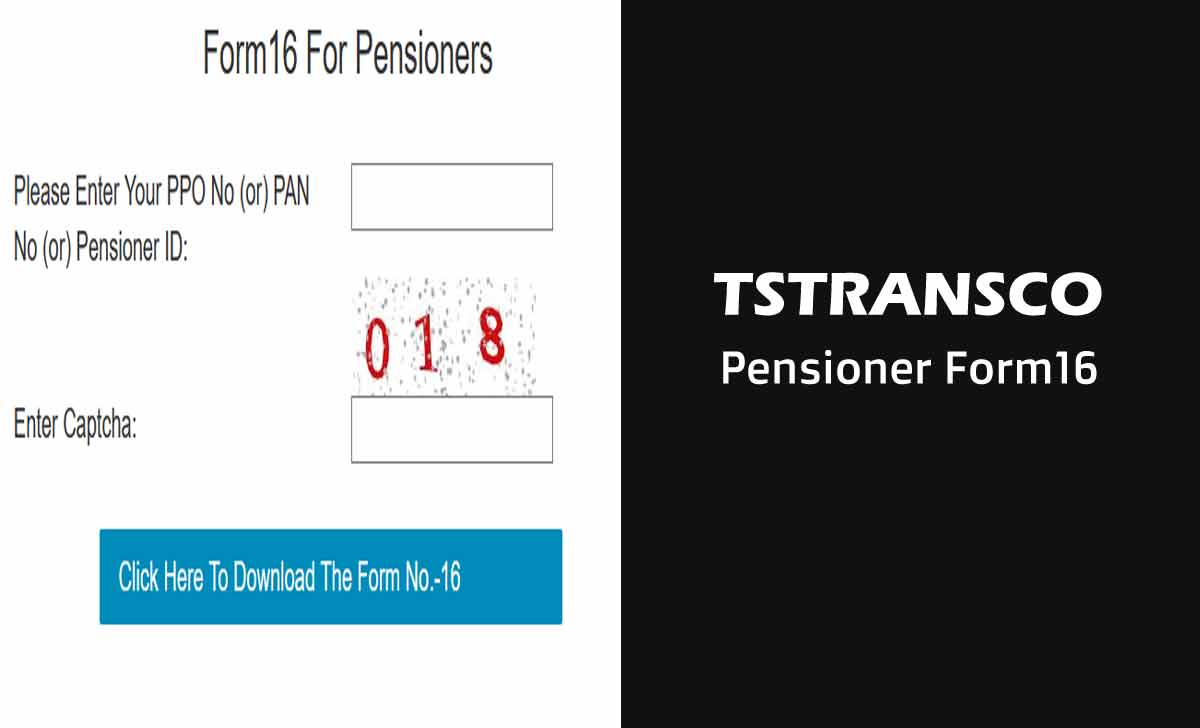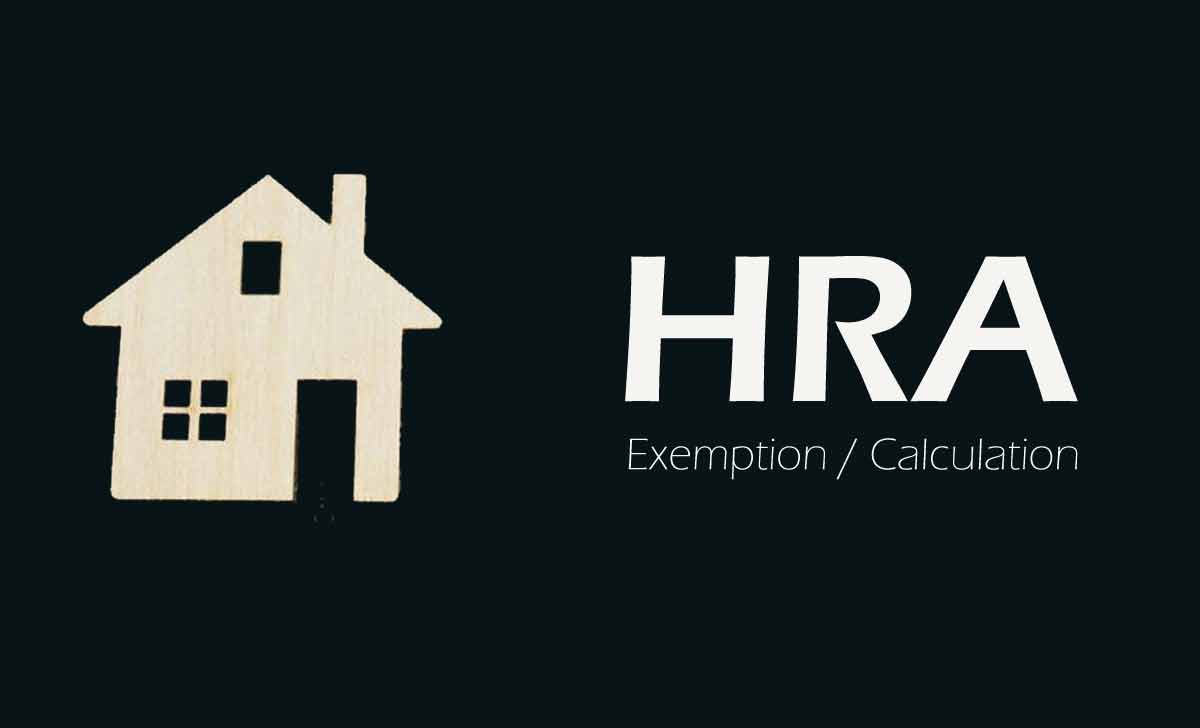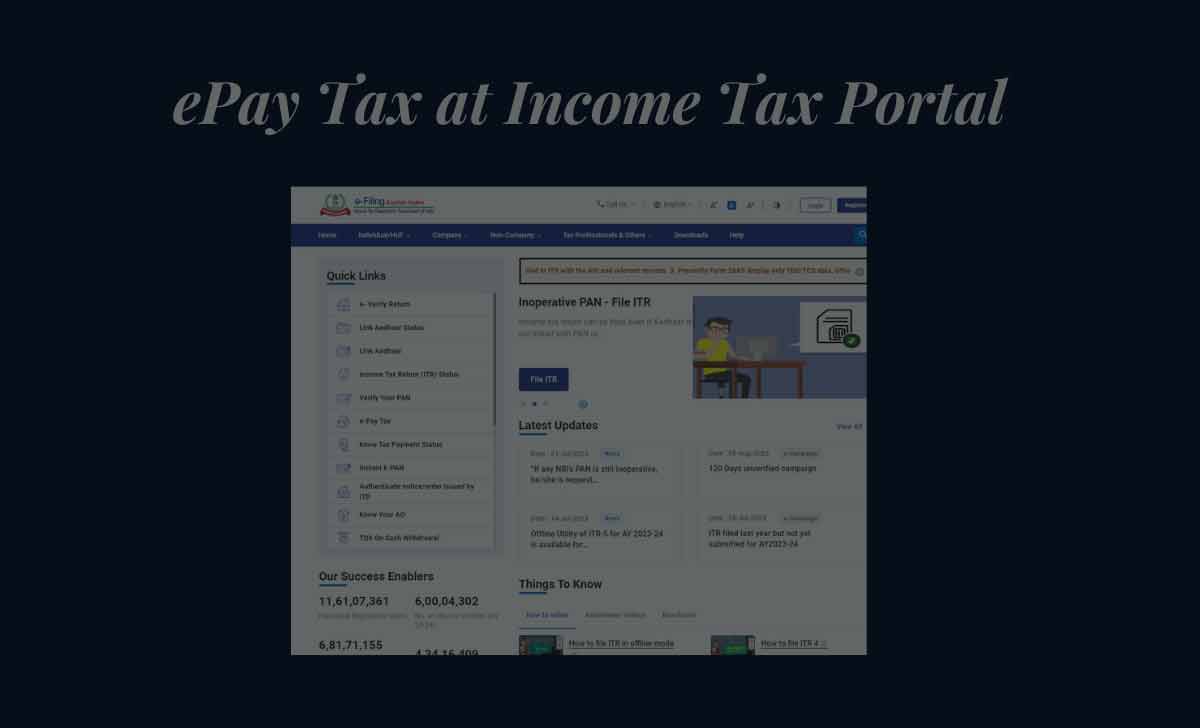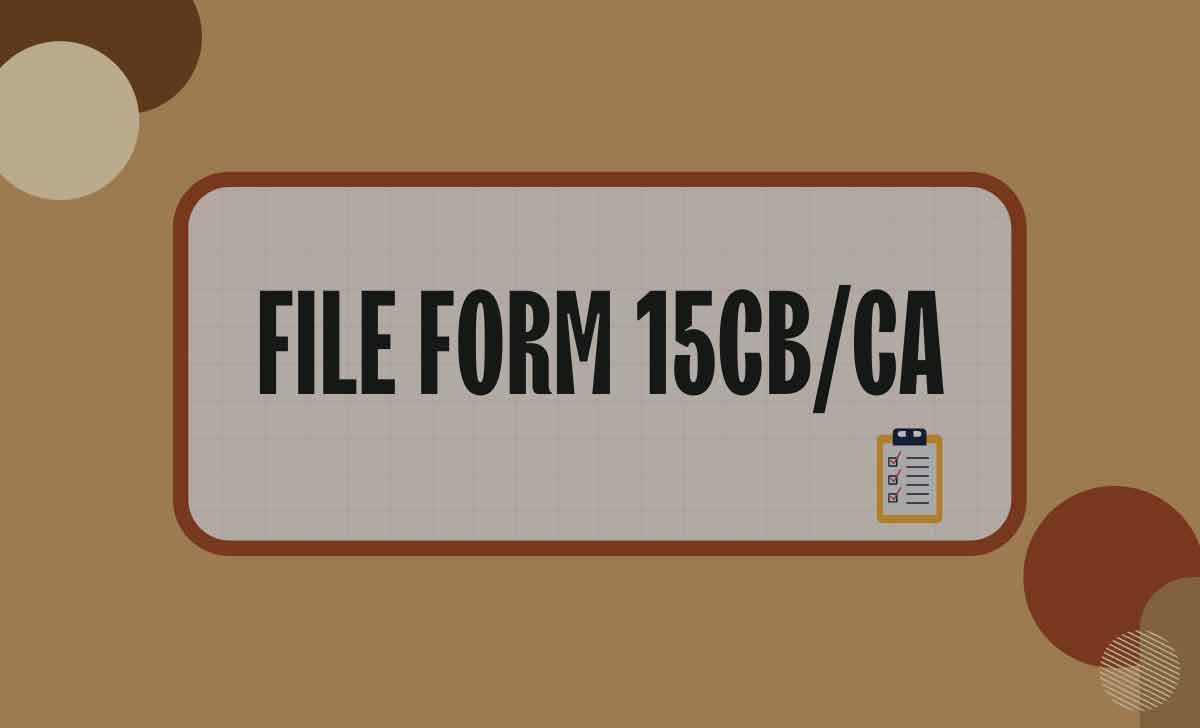Form 15G to Prevent Deduction of TDS and Form 15G Download
According to the Income Tax Act of India, Form 15G is a declaration that people use to indicate that their income is below the taxable threshold and that, as a result, no TDS (Tax Deducted at Source) should be applied on the interest they get from their investments. Usually, banks and other financial institutions receive