ICICI Bank offers its own FASTag services, which allow customers to buy and recharge ICICI FASTag through official website or designated channels.
ICICI FASTag is a program offered by ICICI Bank as part of the National Electronic Toll Collection (NETC) initiative in India. It is an electronic toll collection system that uses RFID technology to enable automatic deduction of toll charges at toll plazas.
ICICI Bank’s FAS Tag program allows individuals and corporations to create login credentials and manage their Tag accounts. With the Bank’s FasTag rechargeable, users can enjoy a seamless and convenient experience by avoiding long queues at toll booths.
ICICI Fastag Login
Here are the steps for ICICI FASTag login for an authorized customer to get their dashboards which allows complete tag details, let’s check
- Visit the official ICICI Bank website using fastaglogin.icicibank.com
- Click on the Individual or Corporte Login option
- Enter Username and you will be redirected to the login page.
- Select username or mobile number to login in that mode
- If selected mobile number, then enter the registered mobile number and verification code shown
- Click Request for OTP
- Enter OTP received and Click Login
- Once logged in, you can view your FASTag dashbaoard, with various options.
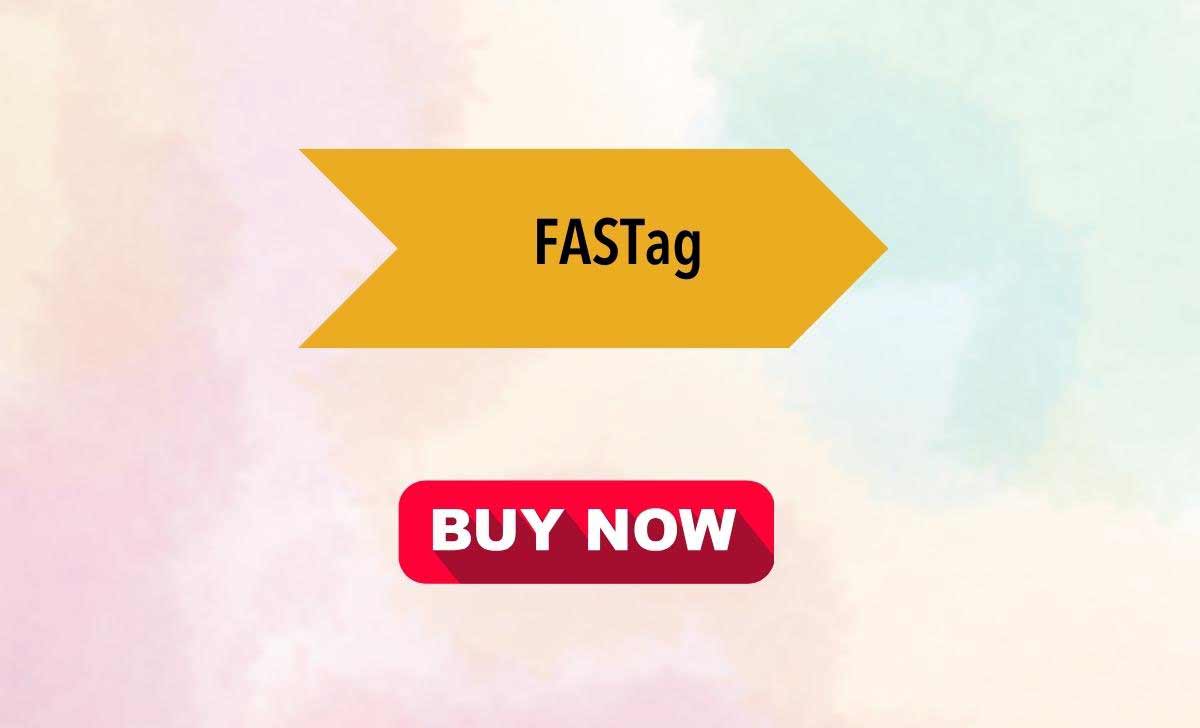
ICICI FASTag Recharge
Here are steps to do ICICI FASTag recharge Online or using this link fastaglogin.icicibank.com
- Visit the official ICICI Bank website fastaglogin.icicibank.com
- Login to your account with your credentials
- Go to payments
- Click Recharge Account
- Tap Recharge Tag account or Recharge CUG wallet
- Tap Radio button and click checkbox to pay to Tag account
- Enter amount
- Choose the payment method you wish to use for the recharge
- Click Continue and Male Payment
- After the payment successful, you will receive a confirmation message.
ICICI Fastag Recharge through e toll by ICICI Bank App or iMobile App
Here are the step Fas tag Recharge through e toll by ICICI Bank App or iMobile App
- Download ICICI bank App or iMobile App from the App store or Play Store.
- Log in to the App using your credentials.
- Once logged in, go to the payment & transfer section.
- Select the Recharge FASTag option.
- Enter the recharge amount and verify the details.
- Proceed with the payment using the available payment options.
- Once the payment is successful, your ICICI Tag will be recharged.
How to Check ICICI FASTag Balance
Here are steps to check ICICI FAS Tag Balance
- Open your web browser and visit the ICICI Bank website.
- Enter your login credentials, including your User ID and password.
- After logging in, you will find various options and information related to your FASTag account.
- Click on the Balance tab, and it will display your current IndusInd FASTag balance
For information about buying and recharging ICICI FAS Tag, you should visit ICICI Bank’s official website or contact their customer support.
ICICI Fastag Customer Care
| Service | Number |
|---|---|
| Toll Free Number | 18002100104 |
| Chargeable Number | 18602670104 |
How to Close ICICI Fastag Account?
- Login to your account using fastaglogin.icicibank.com
- Hover to Dashboard
- Click on Close Account at Rightside column
- Click I Agree
- Select the Tag Account Number
- Enter the Reason in Brief
- Select the Document Details and Upload the same
- Enter the Bank Account details
- Click Approve to Send for approval
- Before 12days it will approve and you may check the status and Right side Remarks column
How is my ICICI Bank FASTag linked to my account?
Once your FA STag application approved, ICICI Bank will link the FAS Tag to your existing ICICI Bank savings/current account. The toll charges may directly deducted from this linked account.
Where should I affix my ICICI Bank FAS Tag on the vehicle?
Affix the ICICI Bank FAS Tag on the top center or left side of your vehicle’s windshield. Make sure it’s correctly place and easily readable by the toll plaza scanner.
Can I use my ICICI Bank FASTag at all toll plazas in India?
Yes, ICICI Bank FASTag may used at all toll plazas across India that are FAS Tag enabled. It offers a convenient and seamless way to pay tolls.