Find IceGate Login with new Process | Login online to raise Ice Gate shipping bill, ePayment and Tracking of the shipment…
Indian customs electronic gateway is well known as IceGate which is the online ecommerce portal. This js created to provide business owners across India and the world to be able to easily pay their customs taxes on goods import, export and shipping to and fro from India.
If you already have your registered account, then you might want to make IceGate epayment for goods customs through online and before you do so you need to learn how to access your account that we will guide you in this article.
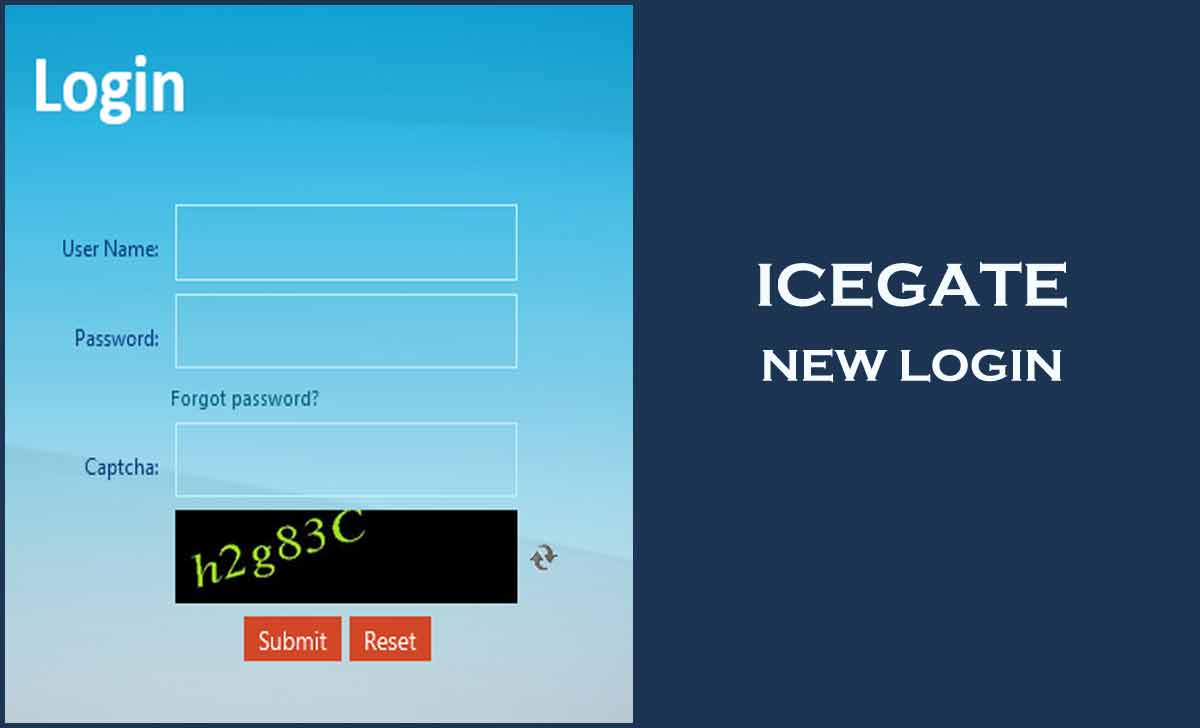
| Name of the Department | Indian Customs |
| Login available for | Users and Admin levels |
| Login URL | icegate.gov.in/iceLogin/userLogin |
| eMail helpdesk | icegatehelpdesk@ icegate.gov.in |
| Toll Free Number | 180030101000 |
IceGate Login
IceGate portal designed to provide ease of functioning to not only users but also to the admins of the portal. In the below guides, we show you how users and admins can access their IceGate account with ease.
As a business owner you are able to register yourself as a user on the IceGate portal. Also, there is a separate IceGate login page associates for users and the process to login into your account as shown below.
Ice Gate User Login Process
- Open the user login page from https://icegate.gov.in/iceLogin/userLogin
- Enter your username, password
- Provide captcha from the image shown
- Click on the submit button and then you log in as a user.
IceGate login portal also designed to provide access to admin who are the officers and IT Administrators responsible for not maintenance, support and functioning of the portal online. You can access your admin account by following the steps below.
Ice Gate Admin Login Process
- Open admin page at https://www.icegate.gov.in/AD_REG/jsp/regLgAction.action
- Provide your account details as asked
- Enter the captcha code shown on the image
- Click on the submit option at the bottom of the page to access your admin panel.
Reset Ice Gate Login Password
- Open Customs ecommerce portal at icegate.gov.in/iceLogin/loginAction
- Click Forgot Password
- Enter Icegate ID (Identity Number)
- Provide registered email address
- Enter Captcha code shown
- Click submit
- Get new password on your registered email id
- Open the same login and change the default given password to new.
What to do If forgot IceGate account password?
If you have forgotten your IceGate login password then you can go to the login page and under this click on forgot password option. This will send an OTP to your registered mobile number and once you enter it you can now reset your account password.
Can i find the IceGate error codes list?
Yes, you can find the list from the official source at icegate.gov.in/errorcodelist.html through list of pdf documents for bill or entry and total error codes.
Can I login to IceGate for epayment?
If you would like to make your bill IceGate ePayment, then you can simply log in to your account first by going to the homepage and clicking on the login option. Then you will have to enter your username, password, and captcha code from the image and click on login to make your payment next with required payment customs documents.
What is IceGate Customer care?
1800 3010 1000 is all India IceGate customer care number for users. and also customer can send their greivances to icegatehelpdesk@icegate.gov.in through registered email address
Where to check duty calculator in IceGate
In order to help users, ICEGate has created a customs duty calculator which you can access from https://www.icegate.gov.in/Webappl/.
I forgot my user ID and icegate ID and password of my firm.
Pls send me above information of my firm Rafale technologies, 1st lane, NGO colony Guntur, Andhra Pradesh ,
522004.
rafaletechnologiesatgmail.com
I am mansoor from kerala rubber manfucturing exporter my ice gate id & password missing pls help how to get my ice gate id
I forgot my user ID and icegate ID and password of my firm.
Mahendra,
I forgot my user ID and icegate ID and password, How to find user ID?
i forget my registered email id, password.. please guide..
icegate I’d and password
Hi,
I have registered and uploaded my documents for ADCode Registration, but the status is not changing from System accepted to Approved. I have contacted the customer care, but there is no response from them. Also contacted the customs port. No reply either from them. Kindly let me know what to do
I forgot my user ID and icegate ID and password, How to find user ID?
forgot my user ID and icegate ID and password , Pls suggest any solution. contacted helpdesk but no response.