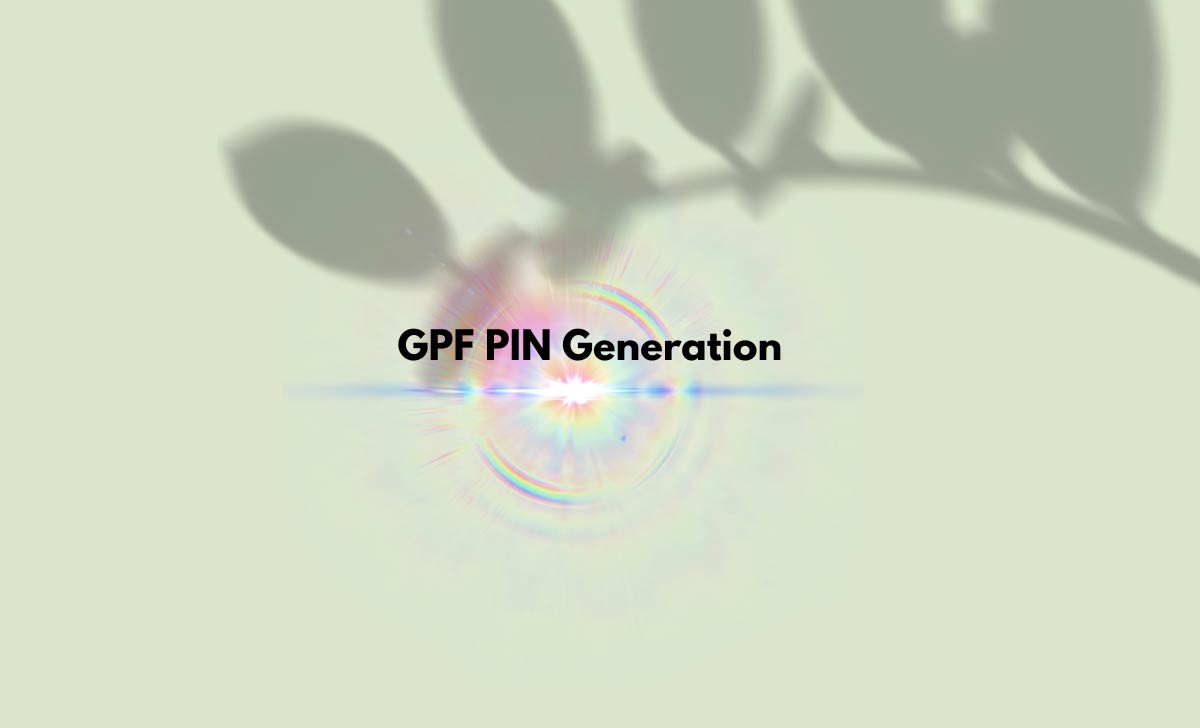As every employee has a unique account in their Himachal Pradesh GPF, they will be assigned with a PIN number associated with their HP employee GPF account, and below is the process for GPF PIN generation HP to access your HP GPF details online.
- Visit the breast Accountant General Office in your local area
- Find your department linked DDO officer in account department
- Submit your application to activate online Himachal Pradesh GPF account
- Here submit your mobile number to send timely notification
- On submission, the DDO officer will fetch and activate your account, and a PIN number is assigned to your account to access online
- Thus the PIN number given by DDO officer will be used to access your Himachal Pradesh GPF account online either form a website or mobile application.
- Without a GPF PIN number you will not be able to access any details.