Register HDFC Net banking online using your registered mobile number and debit card with simple steps, complete the registration process with Customer ID to avail HDFC online banking services…
The various options of banks that are to be done from branches are easily processed with the HDFC Bank Net Banking facility, Customers are asked to have their Mobile Number registered with an account, which thus helps them activate their online banking and experience the wide services online.
The registration for its customers is available if they have got their Mobile Number linked with the account, and here is the stepwise process, which will help you to get the HDFC online banking activated.
HDFC NetBanking Registration
- Visit HDFC Bank Login > Click on Net Banking
- Click Register Online from Bottom of page
- A new page will be loaded with a Link > Just click Register for NetBanking by generating a One Time password (OTP)
- Enter your customer ID > Click on Go to proceed > Enter Captcha Code
- Confirm your mobile number > Enter OTP received
- Select the verification type as a debit card > Enter the Card details
- Confirm the card details to process
- Set your IPIN which is used to access for Net Banking
- The Customer ID will be your User ID and the IPIN will be the password for your HDFC internet banking.
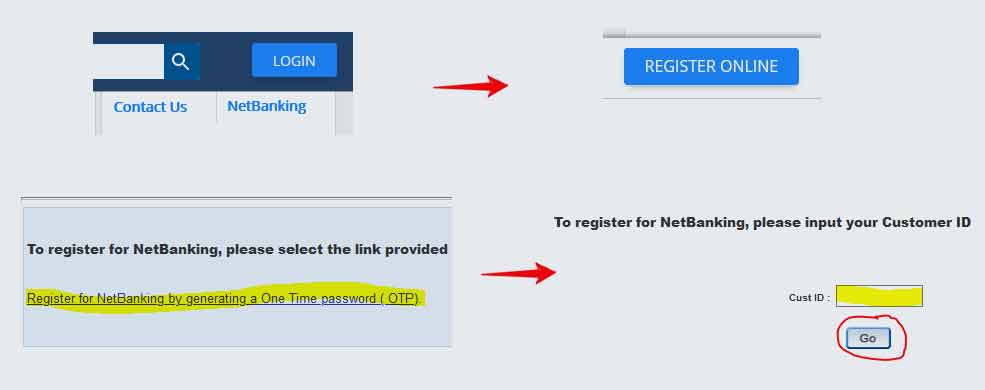
The process to activate the HDFC net banking on registration is processed through registered details, and as every customer who is having an account in HDFC does have the debit card issued, thus anyone who wants internet banking enabled, must have their HDFC debit card.