It is obvious that we do forgot our Haryana Employee eSalary login password and thus there are links provided to reset the password, and it is necessary that employees should have their registration information with them to change passwords, Let’s check all the new methods…
Haryana eSalary is an online system that is brought for the benefits of Haryana employees working in different departments of State Government, and this is an initiative to provide the services to employees at their fingertips. Also, government employees can view their personal data registered and get detailed information about their employment.
To access this eSalary Haryana Employee Pay Slip page, a unique password is assigned to Employee Username, As to protect access and secure the login every employee is asked to submit their Login credentials to access their employee Payee page.
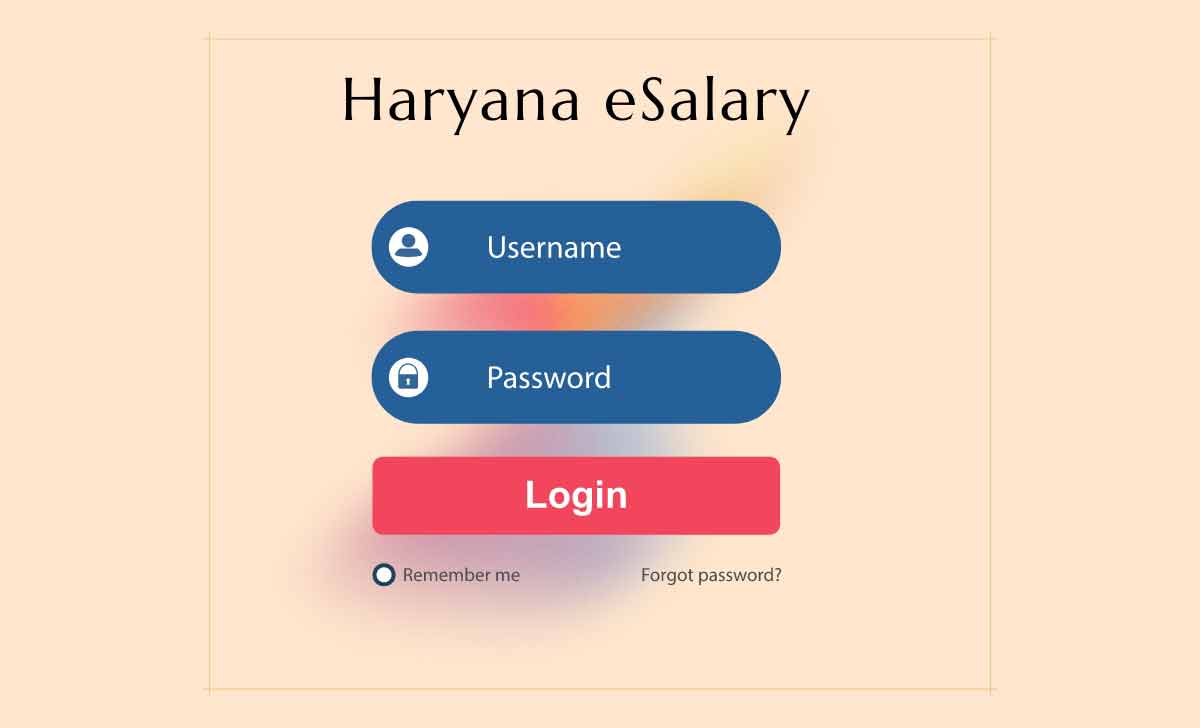
Requirements to Restore Haryana Employee eSalary Password
To get the password reset for Haryana Employee Pay Slip, every Haryana State government employee must have below listed points for sure.
- Registered mobile number with e-Salary Website
- Email ID registered with e-Salary
- Username which is your employee code
How to Reset Haryana Employee eSalary Login Forgot Password
It is common that we forgot our password and in terms of online facilities, e-Salary Haryana does provide an easy way to get your password reset, and there are two different ways you can reset your current password from Haryana Employee eSalary website.
Method 1
- Firstly, visit the e-Salary Haryana Online website through esalaryhry.nic.in link
- In Login option, enter your Username and Password respectively
- Enter the Code in column once selecting the Year from the drop-down list
- Now you will be taken to Employee Payee Page
- Here select Change Password below the Edit Profile options
- Verify your Unique Code then enter your Old password
- Fill new Password twice and then click on the Update button
- That’s it, You have now successfully changed your current password to a new password in e-Salary Haryana page.
Method 2
- Go to e-Salary Haryana official website from your device browser
- Now click on Forgot Password Link present below the Login option
- Enter your Employee Code and then enter your mobile number in new page
- OTP will be sent to your mobile number which need to submit here
- Now click on verify and a new page will open with Change Password option
- Enter your desired new Password with minimum 8-character length
- Now click on confirm button and wait for changes to implement
- That’s it, Haryana Employee Pay Slip Login password has been changed now, later the page automatically be redirected to the Login page.
Can I use my name as a new password in Haryana Employee Pay Slip?
Passwords to be used in Haryana Employee Pay Slip e-Salary website, must be unique with 8-character length and it should be like your employee code, employee name or any personal identity. Thus, having a unique combination of character with letters can be used as Haryana Employee Pay Slip Password.
I cannot enter a new password for a Haryana Employee forgot password process?
The reason is that you are entering a password which is not suitable as per the guidelines by the service and you have to make sure it meets the character limit.
THERE IS NO FORGOT PASSWORD OPTION BELOW LOGIN LINK IN E SALARY.