Farmers of both Jharkhand and Madhya Pradesh can avail the benefits of eUparjan and get exclusive features. Just know complete information about ई उपार्जन, simple guide to How to register or login in eUparjan portal, change mobile number, benefits of schemes followed by details of customer care…
eUparjan
The Government of Jharkhand and Madhya Pradesh has started a web portal or web services for the farmers in the state. eUparjan portal is mainly for the selling of paddy by the farmers of state to a fair price and also farmers can know the MSP (Minimum Selling Price).
In ई उपार्जन website one can see the full information about the purchases by the government of Jharkhand year wise and season wise.
The government of Madhya Pradesh has also started the eUparjan web service for the farmers of Madhya Pradesh. And the functions of eUparjan MP and Jharkhand are same.
| State | ई उपार्जन Portal |
|---|---|
| Jharkhand | https://uparjan.jharkhand.gov.in/ |
| Madhya Pradesh | https://mpeuparjan.nic.in/mpeuparjan/Home.aspx |
| Rajasthan | https://rajgarh.nic.in/en/e-uparjan/ |
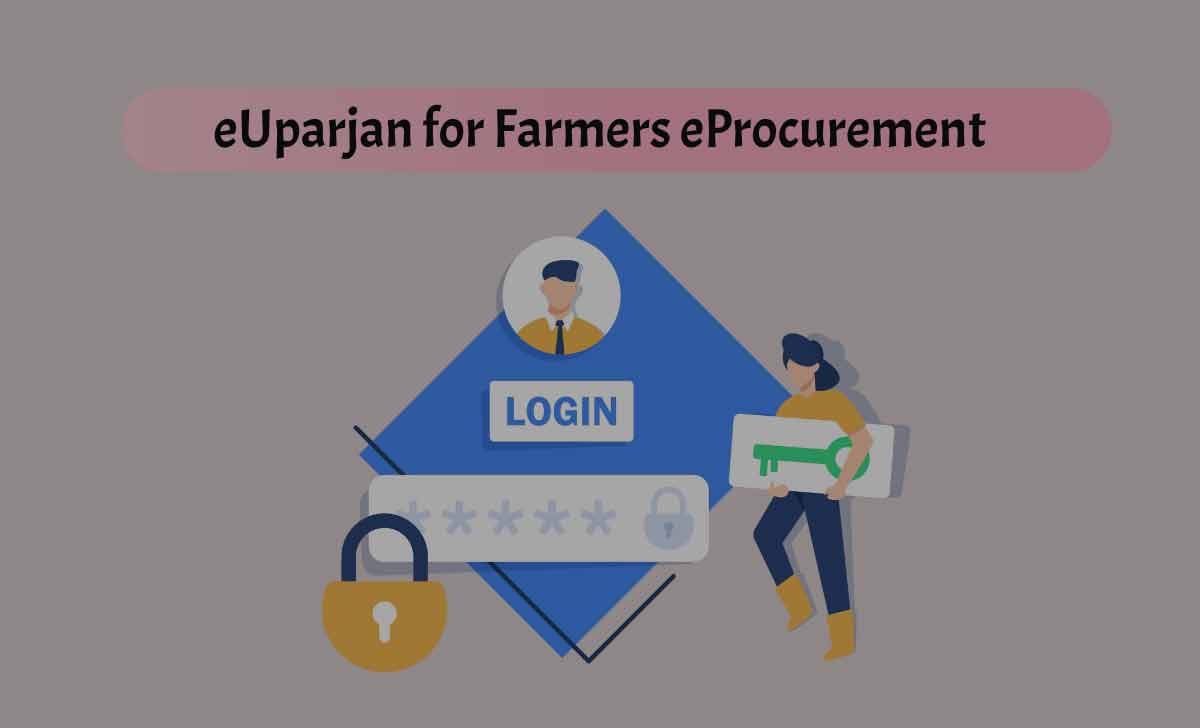
eUparjan Registration
To sell the paddy in eUparjan portal first of all one has to register as a farmer in the web portal, the process for registration is given below
- Open the official website of e-Uparjan or go through this link uparjan-jharkhand-gov-in.translate.goog/
- Select the District
- Provide your details
- Enter bank account linked Aadhar number
- Create the Password
- Creating the password you can login to the website.
During the registration process if you face any difficulties contact the dso(District Supply Officer) officer for the further proceedings.
How to Change Mobile number in e Uparjan
You don’t have to worry even if you change the mobile number or your phone lost. The process to change the mobile number is
- Visit the official website of ई उपार्जन
- Go to the service named as change mobile number
- Enter your farmer id
- Change your phone number.
Benefits of ई उपार्जन
- Farmers will get the more price than the market price.
- Farmers can sell the grains in large quantities.
- The process of selling grains becomes very easy than old process.
- Money will credit directly to the beneficiary account without any delays.
- There won’t be any fraudulent transactions.
- The farmers can also know their payment status in the portal.
- All the farmers who want to sell their grains at Minimum Selling Price can take the advantage of this scheme.
- This online purchase system saves a lot of time.
- The payment for the purchase will directly be transferred to the beneficiary account without any delay.
- The farmers will get a message from the government regarding the purchase.
- The government also provides the transportation facility for the paddy.
Contacts for Queries
If you have any query regarding the purchase process you can contact the DSO (District Supply Officer) or you can follow the below the process
- Go to the official website of ई उपार्जन
- In the website you will find a service named as online services.
- Tap the online services then you will find contact.
- Click on contact you will be asked the name of the district, then you will get the phone numbers of the officers you can contact them.
What are the online services available in eUparjan website?
There are several online services available such as farmer information, user manual for how to register, you can find payment information, you can register, etc…
Can I sell paddy without registration?
You can’t sell your paddy in ई उपार्जन without registration, you can register for it very easily, which is discussed above.
Will I get any confirmation message?
Yes, you will a confirmation message to your registered mobile number about the purchase. And you will also get acknowledgement for the payments done.
Can I change my mobile number in eUparjan website?
Yes, you can change your mobile number through eUparjan website easily, you only need your farmer id provided by the government.