All the Macy’s employees should know that Employee Connection is an online employee platform built by Macy’s for their employees. Through this portal they can access all their work-related information such as schedules, pay stubs, benefits and a lot more as well.
Employee connection launched to provide all the employees with the option to access their employee information anytime with their own account details at any time.
So whether you are an existing employee or a new employee for Macy’s then you might need to learn how to access Macy’s employee connection portal from online to access Paycheck, Company news and more. In this article below we show you the exact process on how you can access your employee connection account for Macy’s.
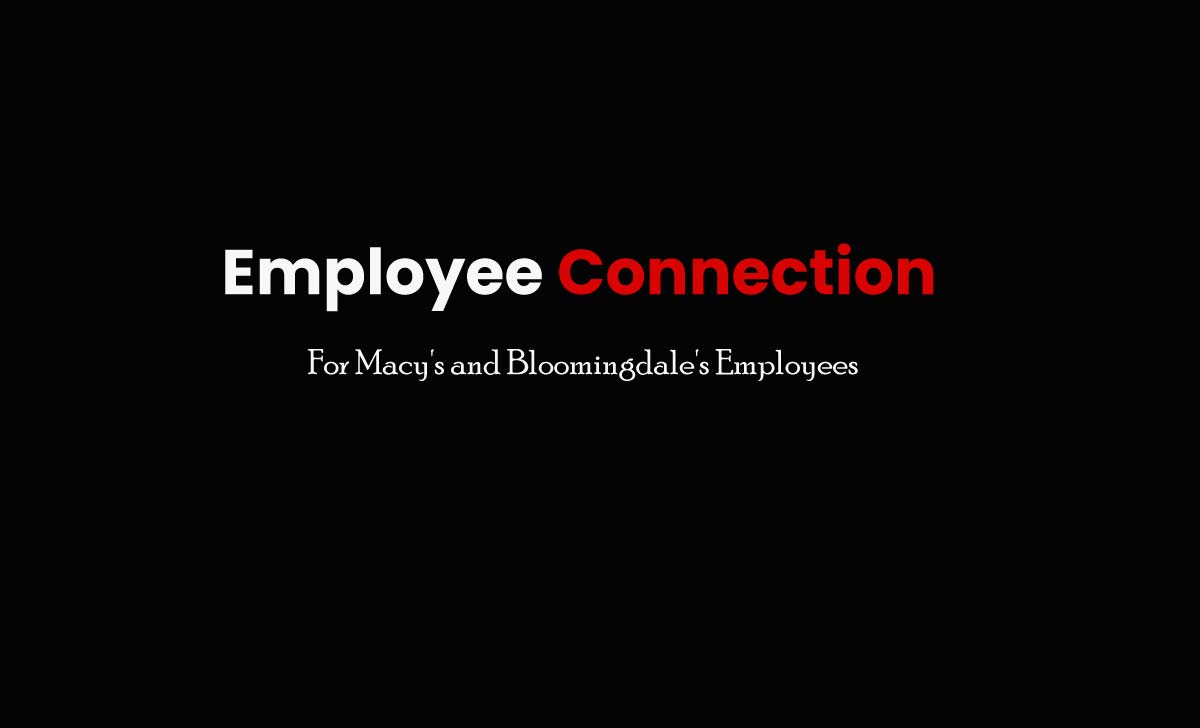
How to Create Employee Connection Account Macy’s
Before we head towards the account login steps, you might be wondering how someone can create an employee connection email at Macy’s?
When you work at Macy’s they send you a registration link to your registered email address which you once follow and complete will also include steps to setting up your username and password that can be used below for the login process.
How to Login to Employee Connection Macy’s
- To access the Macy’s Employee Connection portal, employees can go to the website www.employeeconnection.net
- Click on My In-Site link from the menu and it will redirect you to the Sign in page, click on Sign In button and it will load Macy’s employee login page
- Enter their employee number/ Email ID/ Network ID and password and click on Login button to access your Macy’s employee connection account
How is Macy’s employee connection portal useful?
The Employee Connection portal allows you to view your schedule, request time off, access your pay stubs and W-2 forms, enroll in benefits, and more. You can also update your personal information, such as your address or phone number, through the portal.
Macy’s new employee username or password reset
If you are a new employee and haven’t yet set up your account, you can click on the “New User/Forgot Password” link on the login page to create your account or reset your password.
How do I update my personal information on Macy’s Employee Connection?
Log into Macy’s Employee Connection and select the “My Profile” link to update your personal information. You may then modify your contact information, emergency contacts, and other personal information from there.
How do I view my Macy’s pay stubs?
Log into Macy’s Employee Connection and select the “Pay” tab to view your pay stubs. You can examine your most recent and previous pay stubs from there.
How do I enroll in benefits through Macy’s Employee Connection?
Log into Macy’s Employee Connection and select the “Benefits” tab to enroll in benefits. There, during open enrollment periods, you can see your current benefits and make adjustments to your plan.
Macy’s employee connection customer support number and email?
The customer support phone number for Macy’s Employee Connection is (800) 234-6229. If you prefer to contact customer support via email, you can send your inquiry to employeecare@macys.com.