The Government of Karnataka has provided different types of eJanma forms available on their eJanma official portal that customers can download and fill to complete their application when applying for any certification or process like adoption as well.
Anyone can download these forms that include Registrars, Operators and other employees. Also, even citizens who want to download and fill these forms for completing their application of any process.
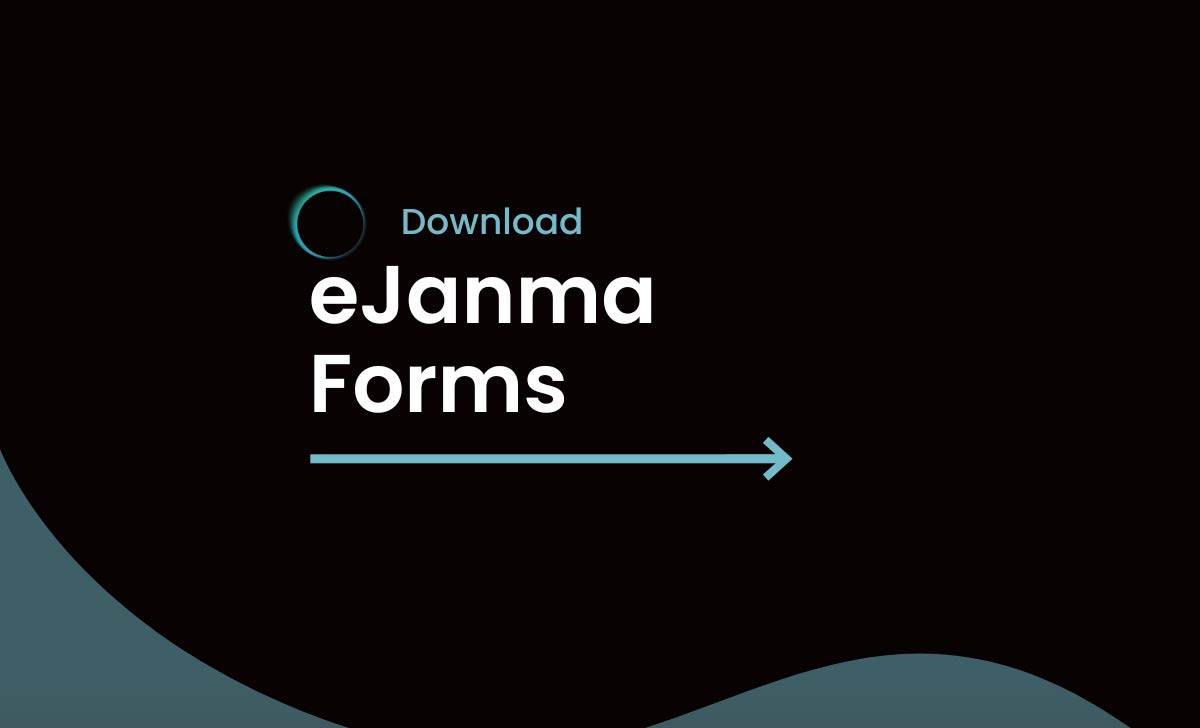
eJanma Forms Download
Follow the below steps to learn how to download eJanma forms from their eJanma official website portal.
- Open the eJanma official website portal from here https://ejanma.karnataka.gov.in/
- Click on Forms option from the menu section and drop down will appear with different eJanma form names
- Click on the form which you want to download and it will be saved in PDF format.
- Once you click on save button after the popup appears to download the form
eJanma Forms available to Download Online
- Birth Reporting Form1
- Adoption – Form1A
- Death Reporting – Form2
- Still Birth Reporting Form3
- MCCD Institutional – Form4
- MCCD Non Institutional – Form4A
Can I download Birth certificate form from eJanma?
Though you can download Birth reporting form from eJanma, this form is only used by Registrars and Operators or other Government employees who register birth reporting on eJanma’s official website platform.
How to Register Ejanma?
Government employees will register any certificate processing and details of citizens and citizens cannot directly register in eJanma. Citizens can report for registering in their nearest Nadakacheri or registration office nearby.