eDisha or eDistrict of Haryana, an integrated online platform developed by Haryana Government to provide citizens with same services. They can find in across all District Municipal Kendra or Municipal Office. e Disha is an abbreviation for Electronic Delivery of Integrated Services of Haryana.
The major reasons for initiating this online platform was to enable the Haryana citizens to be able to register and apply for different certificates such as birth certificate, Death Certificate, Caste certificate, Income certificate, Residence certificate and many more similar to that which might find useful in your everyday life.
This portal allows citizens to not only apply for different types of certificates, but also to download and to check the certificate status as well.In this article we will discuss eDisha platform and the process to login to your account, check your certificate application & verification process as well.
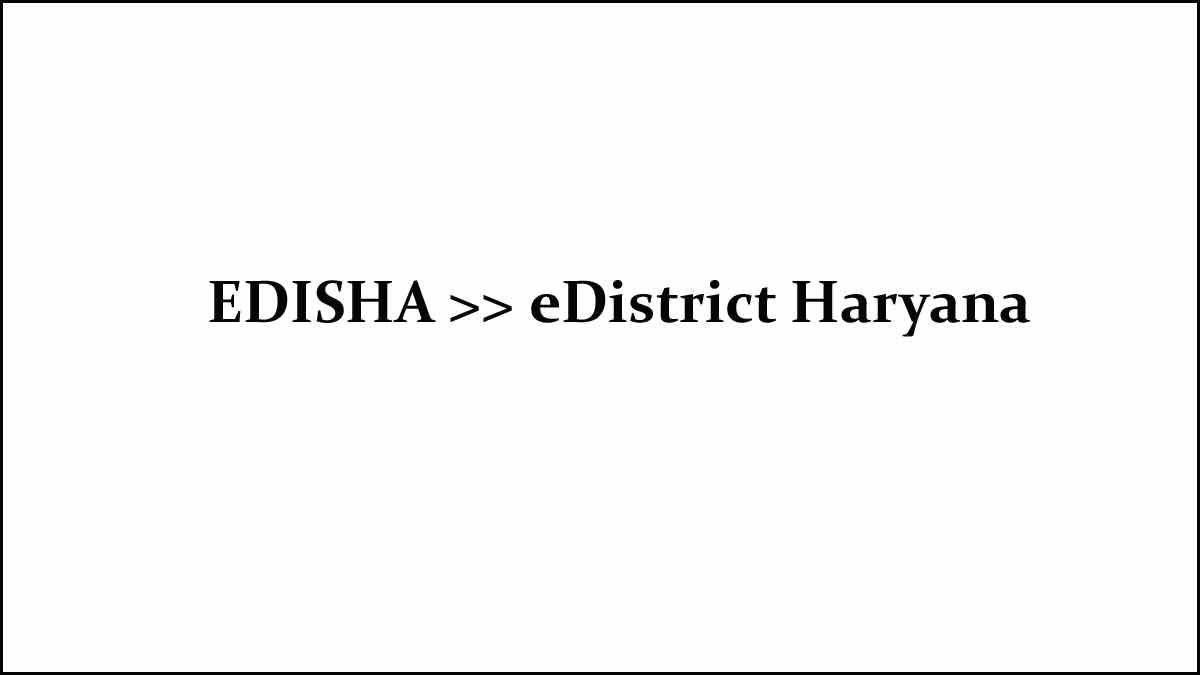
In this article, we will show you primarily how you can check the status using your Saral ID. This will help you to get to know your e disha certificate application status.
| Service | eDisha (Digital Seva) |
| State | Haryana, India |
| Objective | Provision of Single Roof for Haryana Citizen Digital Services for Certificates |
eDisha Certificate Verification Process
Most of the times when you apply for a certificate on eDisha in online or even offline, then you will have to confirm if the certificate verification status approved. You might sometimes see the certificate not approved which is because to verify first. So, you can go over the steps below that explains the certificate verification process.
- Go to the e Disha official website https://e disha.gov.in/
- Then click on Verification of Certificate and it will redirect you to application page
- Now on the HARCIS Application page you have to select the certificate type under “Select Application” option
- Then enter your transaction id along with CIDR IRD or Family ID
- Click on Print Certificate and if certificate approved then it will open in pdf format which allows to save and download.
eDisha Status – Saral Certificate Status
If you applied for any certification offline or online, you may provide your Saral ID to check your certificate status by following the below process.
- Open the e Disha certificate status checking page from here https://edisha.gov.in/eForms/Status
- Then on this page you will first have to enter your e Disha sarala ID
- Next you need a mobile number or citizen id or family id, then click on the search button
- Now you will be provided with the status of your certificate whether it is approved or in progress.
What is eDisha Saral ID?
The Haryana Government created e Disha platform in order to ensure citizens which able to make use of the digital platforms to apply for certificates and even download, verify and check their status as well. But before you do anything you will receive your Saral ID which is your account ID associated with the website.
What is Movement Pass – How to apply for it
The Government of Haryana created movement pass in order for citizens to select the times to roam during lockdown. This is an online form that may downloaded after filling in all the details entered.
- Go to the movement pass eforms page from here https://edisha.gov.in/eforms/hrmovepass
- On this page you have to submit all the details and then you will receive your application id.
- Go to the movement pass print page from here https://edisha.gov.in/eforms/PrintHaryanaMovementPass
- Here you have to first enter your application id or name, along with your mobile number. Click on the Print Movement Pass button to get your movement pass.
What is an eDisha Transaction ID?
eDisha transaction id is provided to each citizen for each of their certificate registration and application they have completed. Once you receive the transaction id, this may used to check verification of certificate to ensure whether approved or not
How to Download eDisha Forms?
The Government of Haryana through e Disha platforms provided all the forms that the citizens can fill for different department purposes. They also have instructions for each form that you can get from here https://edisha.gov.in/downloadforms.
How to get an eDisha Birth/Death Certificate?
You can go to the eDisha HARCIS Application page. It enables you to easily select the certificate to view that has been verified and download it from here https://edisha.gov.in/Verifiy_Certificate.aspx. Enter the details and click on print certificate to get your certificate.
How can I check my domicile certificate from eDisha?
If you want to check your domicile certificate from e Disha, then you have to go to e Disha official website. Click on the Verification of Certificate button. On the next page, Select a domicile certificate under the Select Application option and enter the other required details. Once done, click on the Print Certificate button and you can get your certificate.
How can I download a certificate from Saral ID?
Simply log in to your eDisha account and under the certificates dropdown select the certificate you want to download. Next, enter your Saral ID and click on the download option that will save the certificate in PDF format.
Do I need to register for eDisha to check the status?
Yes, only after registering your account for a particular service, you will receive your e Disha account Saral ID to check your status.
eDisha movement pass status download?
You can download your Haryana movement pass directly from e Disha official website by going to this link https://edisha.gov.in/eforms/hrmovepass. Enter all the required details on the page. Provide the code shown below at the bottom. Click on submit button which will allow you to download your pass.