Register for DigiLocker online and Save all your important documents like PAN, Passport, Aadhaar, Driving Licence and more online. Access Digi Locker documents online on login to digilocker.gov.in…
What is DigiLocker
A simple interface and closed based storage provide access to authenticate digital documents from citizen wallet. Digi Locker provides by Govt of India which has clear differentiation of documents differently issued by Central Government, State Government, Education, Insurance, Banking and other departments. One has to simply select the category of document from the home link and then fill in the required details to load the issued certificate in DigiLocker.
DigiLocker is available for both mobile application and websites, which is a digital locker to store all the documents. Digi Locker directly linked with your mobile number and Aadhaar card to save all your documents and eliminate the concept of physical documents.
| Service | Digi Locker |
| Objective | To provide the access for all documents online with dedicated citizen document wallet |
| Provided By | National eGovernance Division, Govt of India |
| Web Portal | digilocker.gov.in |
| Mobile App | Available to Download & Install App from Android / iStore |
Important documents such as PAN card, Ration Card, Marks Sheet, CGHS Card, Aadhaar Card, Driving License which digitally uploaded and saved in DigiLocker, which may easily accessible to whomsoever required.
It is always risky to carry the document in your wallet, as there are pure chances of getting your wallet last. The DigiLocker application fully supported by Government of India and it makes your documents storage secure. Individuals can use this application to save any number of documents and make use of it using their smartphone.
Benefits of Digi Locker
Here are some basic features of DigiLocker which might give you a good idea about these applications.
- Get access to your personal documents from anywhere and anytime
- Documents directly issued by registered offices as per issuer
- Register office, Income Tax Department, School Board Directly Linked
- Get access to a range of official Certificates
- Built in cloud storage link with your Aadhaar number
- Airport entry gets more easier
- Accepts as Valid ID for Indian Railways
In the left side of DigiLocker there are two more options which give access to load the document and scan the document QR code. The documents uploaded directly stored in your Account, and QR code documents uploaded from the official website in your storage link.
DigiLocker SignUp or Registration
Digi Locker has partnered with UIDAI to make applications secure and also make eAadhaar available to every individual. Here are steps to access Digi Locker and also get issue your Aadhaar card.
- Install Digi Locker Application on your mobile device from play store or istore as per your device or Go to digilocker.gov.in
- Click on Sign Up
- Enter your Name as per Aadhaar ID
- Select Date of Birth, Gender as per UIDAI record
- Enter mobile number, email id
- Set your 6 digit security PIN on entry in the row provided
- Enter your Aadhaar Number and Click Submit
- Enter OTP received to your registered mobile number and fill it
- Verify the OTP and then wait for your e-Aadhar to load in documents
- That’s it, The access successful here and you may given a direct link to download or view the e-Aadhaar from the document section.
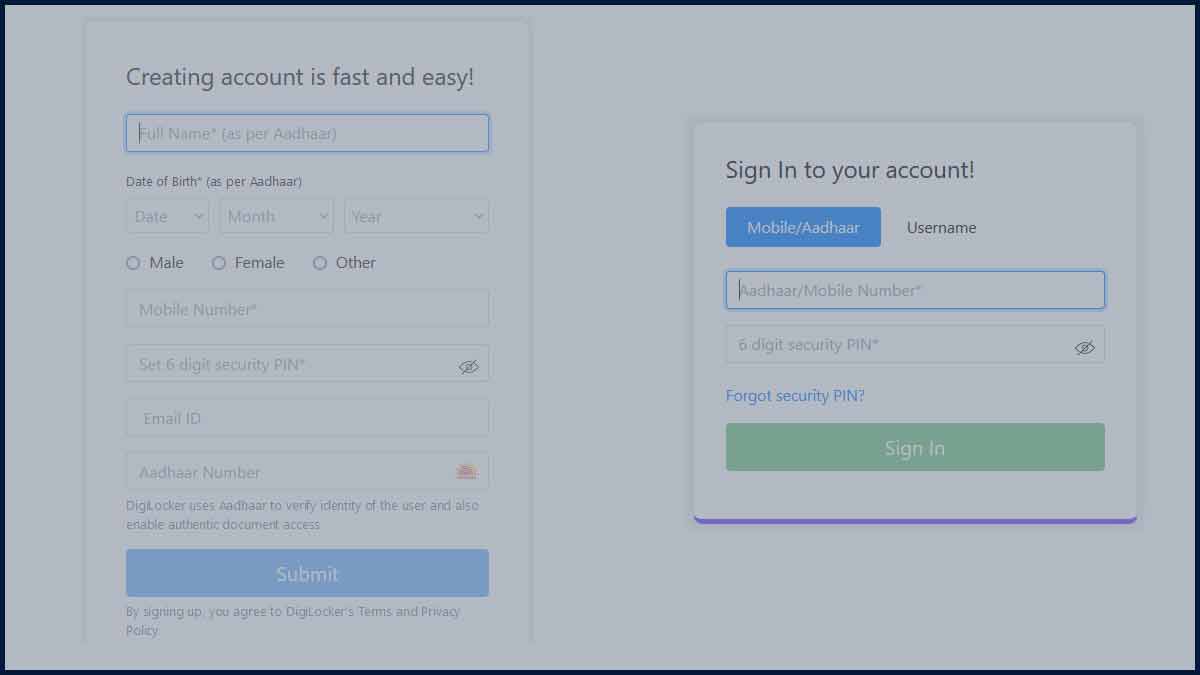
Digi Locker Safety
This is an official application which support by Central Government. This may hosted under ISO 27001 standard to keep your information secure and financial asset information secure. This does use a 256 bit secure socket layer certificate. The information stored in the application stored with the document encrypted.
This asks the user to authenticate themselves with Aadhaar details to get access to application along with documents extracted from various Government departments. The Digi Locker also asks for a mobile authentication process, which does ask for a one-time password while accessing the App.
Digi Locker does terminate session either from website or mobile application. If there is no activity perform within stipulated time, as this makes Safer. This doesn’t let have the session active when not used and it doesn’t let the documents in wrong hands. The applications fully secure with different security measures formed at each connecting level.
Can I load my license directly in DigiLocker from RTA website?
The DigiLocker does have direct links from the regional transport office which will allow the individual to load the License. Individuals have to provide license number in search button to get ID load and saved in document section.
Does DigiLocker give Access to Multiple Users?
The DigiLocker is only for one individual who has created the account with their mobile number or Aadhaar number. Thus only one individual can access DigiLocker with respective authenticated method selected to view the documents.
How Safe is DigiLocker to Use?
The DigiLocker uses 256 bit secure socket layer encryption for information data transmitted during any activity. As well, individuals asked to access the DigiLocker with the help of a mobile authentication process by sending an OTP to the registered mobile number. The access secure with multiple ways of secure layer established to view the documents.
Can I Delete the Documents from DigiLocker?
The DigiLocker does bring an option to remove documents from the list of documents loaded in Application. Individuals can remove the documents in one click from their saved list anytime.