Here is CUB net banking new user registration to login to online internet banking. Get City Union Bank user id by submitting the details to access mobile banking on your hands. Check in how much time it will take to activate the net banking banking facility for first time login…
CUB Net Banking
City Union bank is a private authorized bank in India that provides various facilities to its account holders. With the growing banking structure, change in dynamics, and number of private players entering in the banking sector of India. This will change work culture, competitive environment, a customer also requires their banking services at their doorsteps.
Gone are the days, when people used to stand in the queues for transactions, balance check, or money transfers. Therefore, like other banks in India, City union bank also provides its users with the Online banking facility.
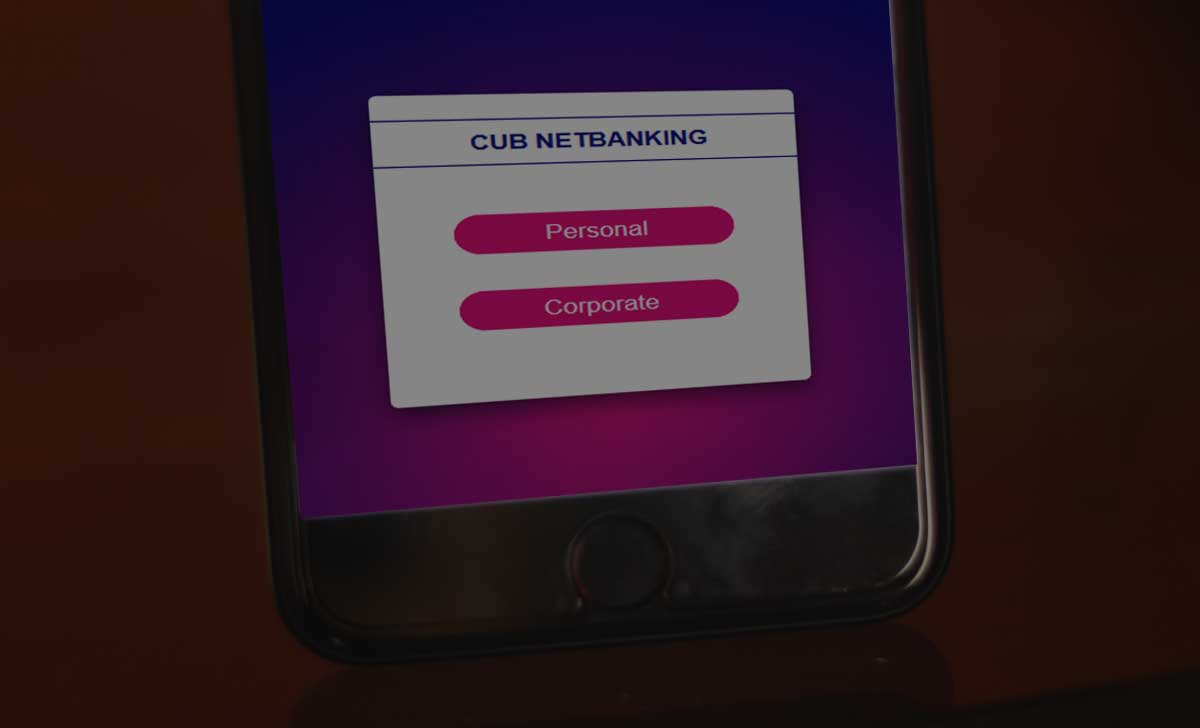
It is important for the users to have the secured systems of logging and using the internet banking facility. For using the CUB net banking facility the customer should have a secured user ID and password. Where a customer of City Union Bank can submit the user ID and password required for logging to the internet banking services at the nearest branch of CUB.
Let us look at all the steps and instructions that account holder needs to perform for the CUB internet banking
CUB Net Banking New User Registration
- The account holder needs to visit the nearest bank branch which can also check by going to the bank website.
- At the bank branch, the account holder needs to fill the requisite form for the internet banking facility.
- One should fill in the details very carefully as the wrong details could lead to the cancellation of the facility.
- One can also download the requisite form by downloading the form from the bank website or from the URL cityunionbank.com/downloads/personalnet_SMS.pdf
- Users can download and fill the form at their comfort, however, they need to submit the form at the branch only.
- Fill the form carefully and submit the form to the serving branch,
- Branch executives will cross verify the details and will submit the form through the central processing system.
- After successful verification of the customer details, the bank will sent the mail containing the user ID and password to the customer’s address.
- After receiving the details, the customer needs to follow a series of steps to activate the user ID and password. Let us look at the steps that has to follow for activating the user ID and password:
- Along with the user ID and password, the bank will also issue a set of instructions that the account holder should follow. City Union Bank Net Banking registration should use the user ID and password secretively and should not share the same. It is all to avoid fraud of any kind, and also should ideally change the password at nearest ATM branch as early as possible.
CUB Net Banking Login
Find the Steps to obtain to login to CUB Internet Banking with valid User ID & Password
- Visit official website of City Union Bank net banking onlinecub.net
- Enter user ID and Tap on Continue option
- Enter Password and Tap the Submit option
- Change login Password and Transaction Password
- Click Submit
What to do if i forgot my CUB user ID and password?
If the customer has forgotten the user ID of CUB, then the customer must submit a fresh registration form as mentioned at the concerned City Union Banking to issue a new user ID to access CUB Internet Banking, whereas, for CUB net banking password reset, the customer can do in online. Add Image
Is there any charges for CUB net banking new user registration?
At present Internet Banking new user ID login is the facility issued to CUB customers at free of cost to encourage digital transactions.
i want mobile banking.
Dear sir mujhe apna addres change krwana hai kaise chenge kare
அனைவருக்கும் எளிமையான முறையில் உள்ளது. CUB BANK. SUPER. THANKS.
I want mobile banking.
Hon’ble Sir
City Union Bank
Mission Awareness And Marketing
Group Loan Agriculture And Farmer’s
With Rural areas Development Mission
Women’s Business Development
City Union Bank
Established of Bihar. Jharkhand And West Bengal India
From Al-Habeeb Welfare Foundation
Your Guidline And Support