Sometime you might find that Karnataka HRMS password is not working and require to change, which will obstruct you from logging into their platform and from the steps below you can learn how to set your new password for Karnataka Government employee HRMS Portal.
If this HRMS portal login works, any state government employee can access HRMS Pay slip Karnataka or to check the career details and apply leave or any thing, so the password plays an important role in Karnataka HRMS portal login after registration details issued by the concerned nodal authorities.
Karnataka HRMS Password Change Process
- Go to the HRMS Karnataka official http://hrms.karnataka.gov.in
- After that on the login page, at the bottom click on Change Password
- On next page you have to fill the below details
- Select your Role
- Enter the DDO code
- Provide your old password
- Enter the new password which should be different from the old password
- Confirm the same new password here once again for confirmation.
- Click Save button and this will change your password.
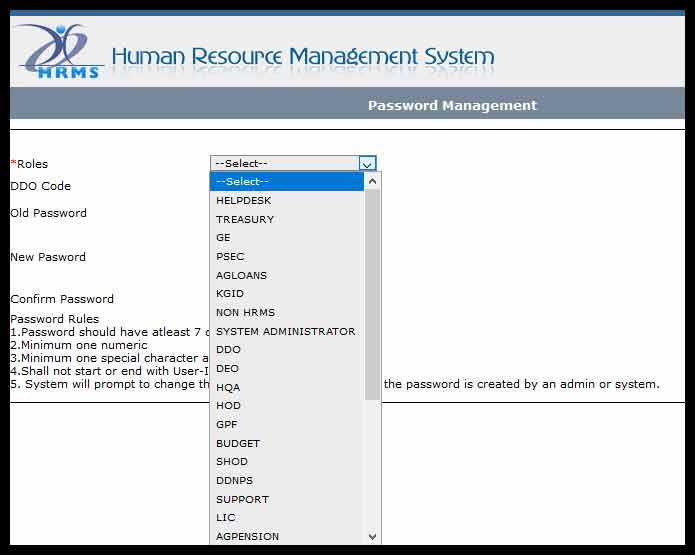
The HRMS Karnataka HRMS web portal is not only for the government employee, but also this can be accessed by members registered from HRMS AIDED and Boards and Universities as well in the state working under the control of Government.