Register for Axis Bank net banking facility in online as a new user registration with your credentials already issued, Check the process of online registration and activation of internet banking to fulfil online transactions at your doorstep, also find how to register for Axis net banking if not having debit card…
Axis Bank Net Banking
Axis bank is third largest private bank in India, provides all gamut of financial services for corporate and personal user. Along with that, bank also boasts of its excellent services which include a secured internet banking. AXIS bank offers all the gamut of banking services through internet banking with a secured interface.
Let us look at the detailed procedure for registration to the net bank facility of the Axis Bank. One can register to the online banking facility one time, and the Internet banking facility may start using debit card credentials as follows.
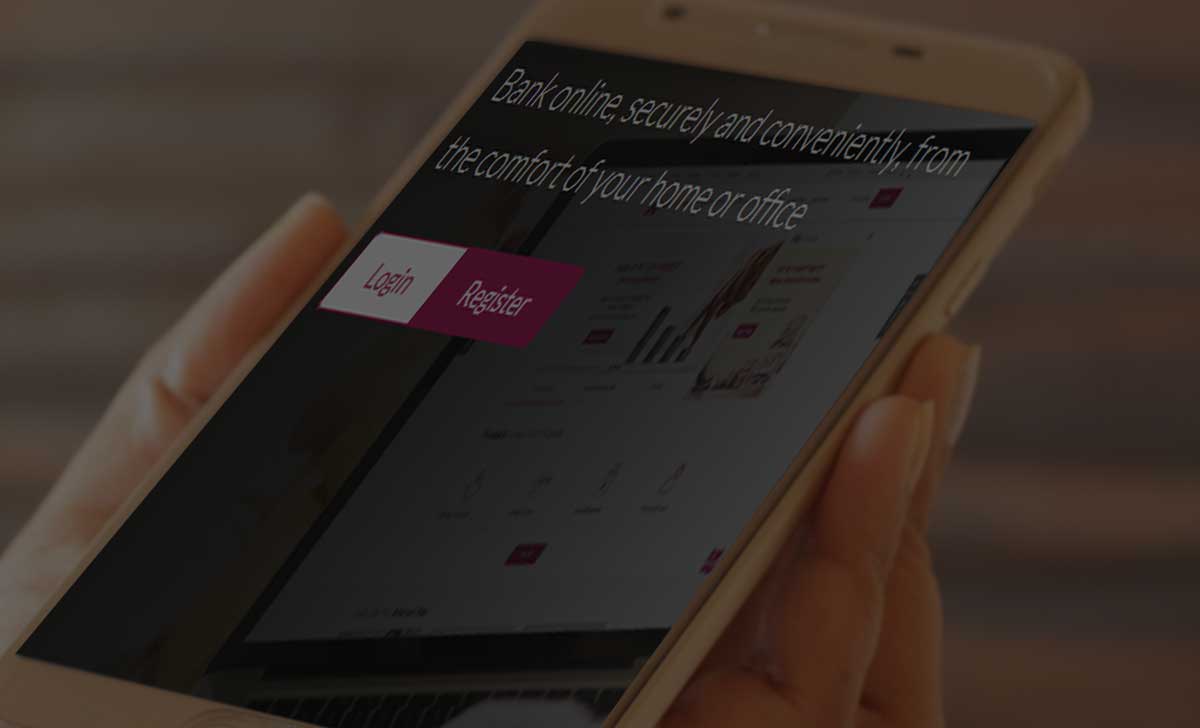
AXIS Bank Net Banking Registration
- Login to the browser and Open Axis Bank Internet Banking page
- Click on Login > Register (For first-time user registration)
- Enter the Customer ID or Registered Mobile Number
- One can get these details from the cheque book or the passbook, and after this, the user also needs to provide his registered mobile number.
- Click on the Proceed button present at the bottom of the page.
- This will take the user to another page where the user needs to provide the details of his debit card, so one is requested to keep his debit card ready while performing this registration procedure.
- Provide the details of the debit card on this page which includes the debit card number, ATM pin, card expiry date (month and year)
- Select card Currency as Indian rupee (INR)
- Click on Accept Terms and Conditions
- Press Proceed
- A new page will open and the user needs to provide a password and then Validate with a code sent on the registered mobile number, therefore one should ensure that SMS banking is active on the person’s account.
- After all of the procedure is done, the person will receive a confirmation message on the website as well as on SMS will be sent on the registered mobile number.
In case the person does not have a debit card but wishes to enroll for the Axis Bank net banking facility then follow the procedure
- The person needs to visit the nearest axis bank branch with a valid ID proof.
- The account holder will be asked to submit a form with all the relevant details such as account number, personal details of the customer, communication address, etc.
- Bank will cross-check all the details of the person and after validating the details the bank will issue the internet banking user ID and password at the communication address within a stipulated time.
- After receiving the details of the net banking, it is requested to change the password and created a password with the desired complexity. This would help in maintaining the security of the account.
- One can also enroll in the SMS banking facility by visiting the nearest ATM or the nearest bank branch and providing their mobile number and get it registered.
- The customer of Axis bank can also reset the ATM PIN and other internet banking password for AXIS bank through AXIS Mobile applciation.
I am trying to access my Primary Account so I can get electronic statements, I already have made a phone call and was told to use the email nationwide.axisbank. com, I am not having success with accessing my account.