HRMS Punjab user do recover their employee code in simple steps in online to grant the access to eHRMS Punjab portal, do follow the process…
The iHRMS Punjab web portal of state government is uniquely designed to serve their Government employees in the best way, As once the employee has got his account activated in HRMS Punjab website, then he/she can use the services in ESS.
Government servant must remember their employee code, If not, he can recover from the new sources mentioned to continue the access on Punjab HRMS portal, For that it is required to have the registered mobile number, Date of Birth and UID to verify the details as per employee records filled.
Also the government employee details will be updated in iHRMS Punjab by your assigned DDO officer, thus you can follow below steps to get your employee code which is User ID to access iHRMS Punjab Portal.
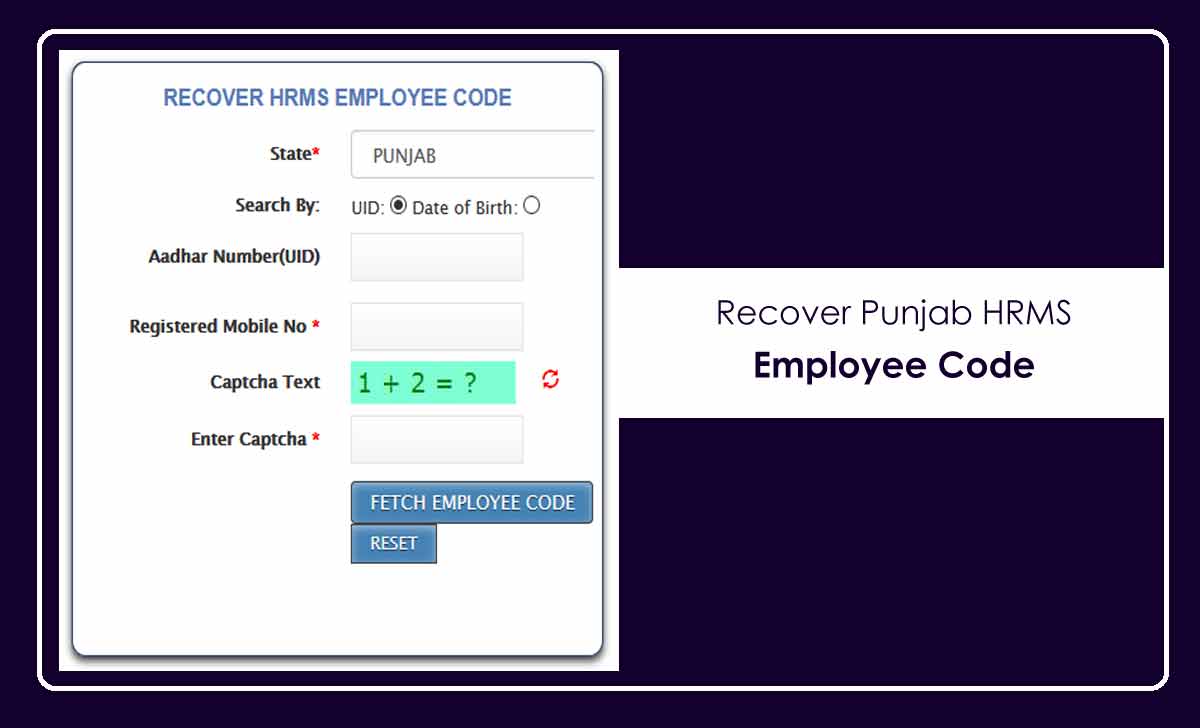
How to Recover Employee Code for iHRMS Punjab
- Go to official website of iHRMS Punjab using hrms.punjab.gov.in Link
- Let the iHRMS Punjab home page get loaded on screen
- Select Get Employee Code from top left side of menu
- New tab will be open with Recover HRMS Employee code
- Select your State as Punjab and use authentication method
- Use UID or Date of birth and fill accordingly in respective column
- Now enter registered mobile number in below column
- Enter security code in box and click on ‘Employee Code’
- Once your details are verified, pop-up with successfully sent employee code will be shown on screen, and the employee code will be sent to your registered mobile number.
Can I select my name as iHRMS Punjab Employee Password?
It is not recommended to use your name or employee details to be selected as a password to access iHRMS Punjab Portal. As this portal does contain details about employee personal information, it should be secure as no one can check your Punjab Pay Slip as well. Using a password with different characters and memorable characters is always preferred.
How to get Password reset if a Registered Mobile Number is lost?
If you have lost your registered mobile number associated with your iHRMS Punjab Portal, then you need to request your DDO officer to update a new number with your employee records. Follow the mobile number update process offline and then once it is activated, you can follow the password reset process to get your password reset for iHRMS Punjab.