Print or download the required monthly HGS payslip for April 2024 from HRMS portal login or with App and check the HGS salary slip download details shown.
HGS Payslip
Hinduja Global Solutions is one of India’s largest conglomerate companies and it has thousands of working employees spread in 72 delivery centers all across the world in 7 different countries.
They have seen huge growths over the years and as a result, they have increased their employee to a large extent which then extends to the course of having an automated Human Resource Management System to ensure that all their employee needs and requirements are met through the platform directly.
So, if you are an employee of Hinduja Global Solutions (HGS) then this is the perfect guide for you as we will discuss more, how you can access your HRMS platform and see how you can check your employee salary payslip details as well.
Hinduja Global Solutions (HGS) as we all know is a big corporation and they have created their HRMS platform, which a HGS Employee Self service portal provides the login to employees to access different features and requirements directly, Have a look at below
HGS Payslip Login
This is the online portal ESS process to get HGS payslip on login to ESS HGS to get your salary slip on demand.
- Open the link iess.hgs-bs.com from your browser
- After that the login window will appear
- Enter your HGS login company code similar to the one in ID card
- Provide Login ID that you have registered for the HGS website
- Enter your password here
- Click on the login button to access HGS ESS web portal and to download HGS payslip
It is important for any employee to certainly take a look at their pay slips to make sure all their reimbursements, allowances and benefits are being added, and at the same time you can download these pay slips for different purposes of applying for a loan for a house, bike or car or any other purpose that suits your needs.
Note: HGS is updating their website and till then all the employees have to use their ESS HGS app from Android play store to continue using their service.
HGS Salary Slip on HGS ESS App
Using mobile application ESS HGS is an ultimate solution for HGS payslip download option, Let you check the simple steps
- Download HGS ESS app from Google Play store and then open the app
- Enter Company Code
- You have to enter your User ID and then portal password,
- Click on continue to login
- Enter your portal password again
- Enter a 4 digit pin and confirm pin
- Click on Create Pin button
- You have now registered your app with your login ID
- Open the HGS app and enter your 4 digit pin or unlock the app using your fingerprint
- Click on Menu option from the top left right corner and under this click on Salary Slips option on the top
- Under the Salary Slip page you can select the salary month or timeline range,
- Click on Submit option and then download your slips in PDF format.
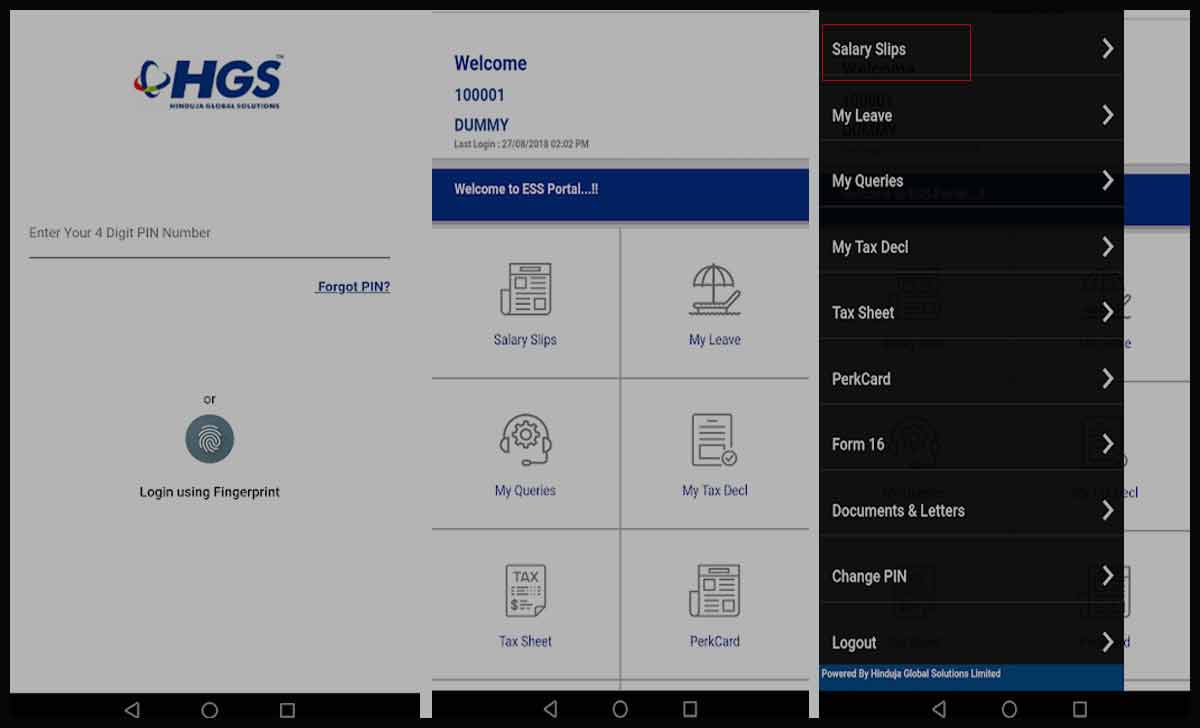
Can I change my 4 digit pin for the HGS ESS App?
Yes, you can and in order to do so you have to click on the menu option from the top left corner and then under this click on Change PIN option, and then you have to enter your current PIN and then enter the new 4 digit pin followed by confirm pin and click on the Change PIN button.
I cannot access HGS Official ESS website?
Yes, there is some issue with the official employee self service website of HGS and in the meantime all the employees can use their official android app which we have shown how to use in the above guide.
Forgot my HGS ESS app PIN, how to retrieve it?
If you have forgotten your password then you can try to login using your fingerprint added to the phone and app, but if that does not work as well, then on the app homepage click on “Change PIN” and follow the steps, which 99employee.com will guide you to changing your PIN to a new one.
I want to see my pension pay skip for the month of april 2020
Nice.
When I have a login to the portal and click on payslip then show me no data found
I didn’t receive any slip from your portal
Sodexo
S0010949
Suraj Ramachandra Yadav
Please help me I need it
Experience letter and release letter of
Employee No S6596
Date of joining 23/06/2016
Date of leaving 02/12/2016
I am working in KPMG LLP, I am unable to retrieve the password by sending request yesterday, However, not got the request till now, Can you please someone help to reset the password So that it will helpful for me to download form 16.
I have currently started working with first source solutions limited, Got my first-month salary, I wanted to check my salary slip so went to HGS app and did the logging with a default password that is my date of birth, Later change the password which is now forgotten, But when I click on forgot password application is not allowing, me as saying invalid credential.
Please help.
Company code FSL
Date of birth 05 March 1993.
Employee code 1105994
I am not able to login in ess hgs app due to change mobile, what can I do now?
Mai payslip dounlod krta hu to mujhe internal error btata hai kya kru
What is the default password for this portal
Sir
I am an employee of Sodexo India technical services when log in my id and password show me invalid user credentials. Not forget password
I AM TRYING TO LOGIN SINCE LONG BUT WHENEVER I ENTER DETAILS IT IS SHOEING INVALID CREDENTIALS KINDLY HELP ME WITH PROPER COMPANY CODE LOGIN ID
I’m working in IDFC first bank ltd, I don’t know my HGS ESS portal password. Kindly do the need full.