Register with Bhoomi RTC and login to citizen portal to access Karnataka land records image retrieval system with iKhata, Survey Maps and more complete information online…
Karnataka RTC is an integrated solution to bring every land-related information online. The Karnataka state government has brought these innovative technologies by loading the data from different municipal and revenue offices.
The data for lands in every aspect made available through the Karnataka RTC portal.
Karnataka Land Records Image Retrieval System
The project under Karnataka RTC is the Bhoomi portal which brings information search options to the citizens of Karnataka state. The online website for land details has increased revenue for the state by giving easier options to citizens to find details.
There is no requirement to rush to the office to get land related information, as everything can be fetched in quick steps through Karnataka land records image retrieval system in online.
Also read>>> Bhoomi Helpdesk
As the Karnataka Bhoomi RTC login provides the information regarding the lands, but it does charge a service charge for the services provided. Here is a list of fees that may charged from citizens for using the information from Karnataka RTC.
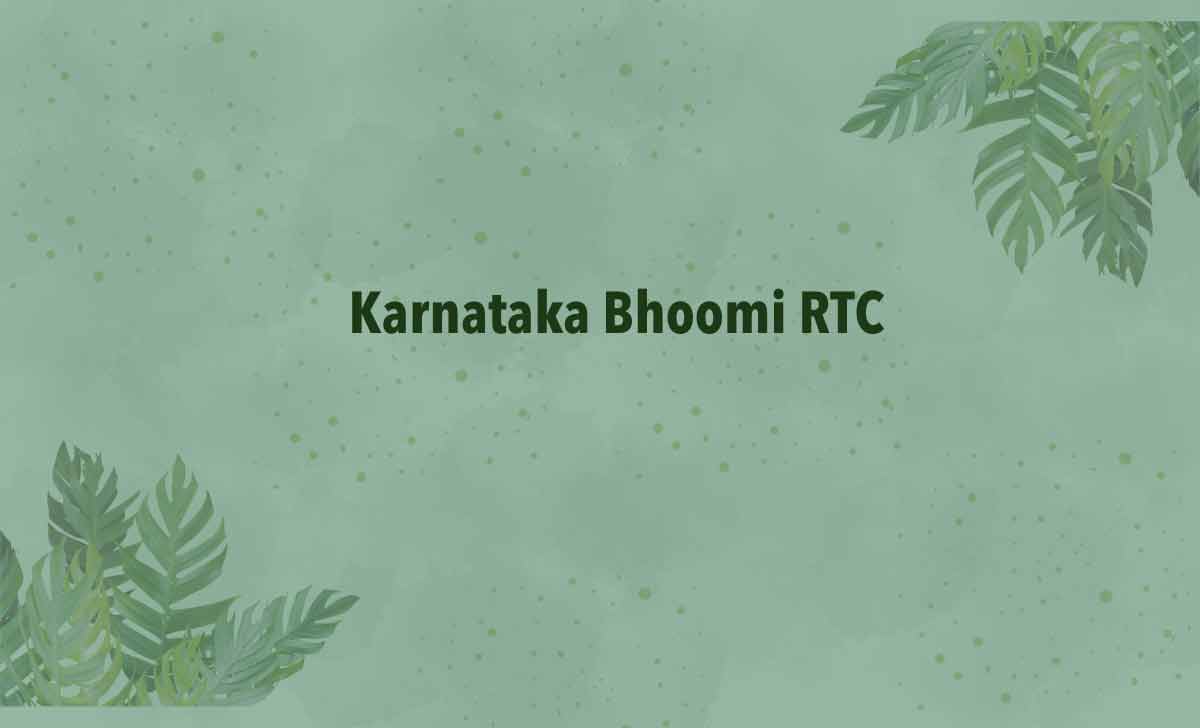
The Karnataka RTC Bhoomi is the document that an existing owner holds to showcase his ownership provide from the Karnataka Land Records Image Retrieval System.
RTC is important information that proves the ownership of property for an individual. Have a look at the below list which the Karnataka RTC contains.
Tenancy, Area of Land, Crops are grown on land or not, nature of possession, type of land, water rate under the land, liabilities such as any loan on land, initiation of soil types, commercial or domestic area, agricultural or non-agricultural land.
Also read>>> MR Copy Download
Bhoomi RTC Login
Karnataka land records image retrieval system does bring the exclusive Bhoomi RTC login option for the citizens to use the services on their tips. Here is the process that may followed to get used with the citizen portal.
- Go to the land records Karnataka portal from your web browser https://landrecords.karnataka.gov.in/
- Now scroll down and tap on citizen portal form list of projects
- Here Provide your user id and password along with Captcha code
- Click on login button and wait for your details to be verified
- That’s it, Once your user id accepted, you may granted access to the Karnataka RTC page, where citizens can utilize the exclusive option. Numerous services may used in a click from the Bhoomi Karnataka RTC portal.
Also read>>> Bhoomi Login
How to Register for Bhoomi Login
Anyone who belongs to Karnataka state can utilize the option of Bhoomi login and get themselves register. Just follow these quick steps and create your account in the Bhoomi RTC.
- Visit the land records Bhoomi Karnataka RTC portal
- Click Create Account
- Provide Contact Details
- Enter OTP and New Password
- Once confirmed, click on submit button to register your details
Once the details submitted, the Karnataka land records image retrieval system online will have your account created and You can anytime use the username along with password to use the Bhoomi RTC services.
Also read>>> KLR Login
Bhoomi RTC Fee
- Mutation Status to be provided for Rs 15
- Tippan to be provided for Rs 15
- Mutation extract for Rs 15
- Record of Rights and Tenancy & corps Rs 10
How to Search i-Katha by Khatam Number or Survey Number
To get the i-Katha extract from the bhoomi portal, you can just follow the below provided steps and get the required information, Make sure you have the khata number or survey number to search for the extract from Karnataka land records image retrieval system online.
- Visit the official website of land record of Karnataka state
- Here select Bhoomi portal and then select the i-Katha extract
- Now select the ‘search by khata number or survey number’
- Select the district, taluk, hobli, village form the respective dropdown
- Now enter the respective survey number or khatam number
- Tap on get report to fetch the details form the Bhoomi portal
- The i-Khata extracted through the survey number or khata number and you can have this document saved for your tax-related information.
How to Get Survey Document in Bhoomi RTC Portal
Survey documents may easily fetched from the Bhoomi portal through an online process. Here is the tape wise process which will help you to get the survey document.
- Go to the Bhoomi Online portal form the Karnataka land record website
- Here click on citizen services and tap on view RTC & MR form drop down
- Select Survey Document and wait for a new page to load on screen
- Enter your mobile number along with Captcha code and the OTP received
- Click on Login button for Bhoomi RTC login and provide your district, taluk, hubli and village name
- Provide the survey number and click on fetch details as per details provided
- The Karnataka Survey documents for the details provided loaded and may taken as a document for your reference.
How to Get RTC Online in Bhoomi Portal
The Bhoomi portal holds every detail of land which may fetched using their registration number or the survey number. Just follow the below given steps and get the Bhoomi RTC login online.
- Go to the Karnataka Land Record Official portal and select Bhoomi link
- Now click on i-RTC form the online services and wait to redirect
- In i-Wallet Services, here you need to provide your username and password
- Enter The captcha code and click on login button to proceed
- Now choose the current year or old year along with the location details
- Once details filled, Click on Fetch Details to search the documents
- That’s it, The RTC document loaded on screen and you can take the print or download the same for your reference.
Revenue Maps in Karnataka RTC
The layout is an important document that may checked before proceeding to buy a property. The Karnataka RTC revenue map shows information about land maps available in the revenue department.
These maps do have information about the lakes or park area along with the proper layout of every land. Information on agricultural land or commercial land or domestic purpose loan with its respective area is clearly available in the Maps.
The new buyer can use this option of Karnataka RTC Revenue Maps to check the details of their land by providing the district and taluk name in the respective columns. The survey details of the land clearly visible with the exact area copied.
What is Karnataka Land Records Image Retrieval System?
The Karnataka Land records image retrieval system is a service from the Bhoomi portal which provides information based on the district, taluk, hubli and village name.
By providing survey numbers the details of surveys such as Tippan, Atlas and pakka books may extracted. The information of land from its scratch will be available in this land record image retrieval system.
What is Bhoomi i-Katha extract
Bhoomi i-Katha extract is a document that given to a property which includes a lot of information from the start. Every detail of owners from the documents available in the revenue department is available in this exact document.
This document is provided by the bruhat Bangalore Mahanagara palike to the owner of the property, who access the property taxes in the latter.
What is the Karnataka Land Khata Number?
Every owner of land will be provided with a Khata number that describes his ownership on the part of land.
The man in the Khata number may the actual holder of land having their names include in the pahani or pakka book. Revenue officials use this number to fetch the ownership details, as these numbers will be unique in the entire state.
How to get a survey number without documents?
The survey number is an important number to fetch the land records from the online portal.
The applicant can use the option of survey details from Revenue Maps to find the survey number and other details by just passing the latitude & longitude of the property. This way one can fetch the survey number without even having the property documents.
Does the Karnataka Citizen password change online?
If the citizens have forgotten their password to access the Karnataka citizen portal, Citizens can use the forgotten password link login page of the citizen portal and use their registered mobile number to verify themselves with OTP. Upon verifying the OTP, individuals can set a new password and update it.
What is the Bhoomi Bank Scheme?
The Bhoomi RTC bank scheme simplifies the process of loan disbursal to the famers by the integrated land records available in the Bhoomi portal.
As every bank does have access to the Bhoomi portal, the disbursal and approval of loans has become very easy. These also made the loan application process quicker.
Is there a mobile application for Karnataka RTC?
The DISHAANK mobile app is an exclusive application that introduced to give services to citizens of Karnataka state at their fingertips.
Many services which Bhoomi portal provides may easily accessed through the DISHAANK App. The process and menu option are same which may used to fetch details from Bhoomi RTC.