In this article we will show you how you can check your UMID card status online for both employees or pensioners and even their family members who might have registered for a UMID card.
Unique Medical ID Card from Indian Railways is helpful to all Indian Railways employees, pensioners and the family members who apply for their UMID card as well. Now that you have completed your UMID card registration for yourself and also for your family members then you can check to see the UMID card status from the My Application Status page.
Once you have completed your UMID application process, then the next step is to check the application status.
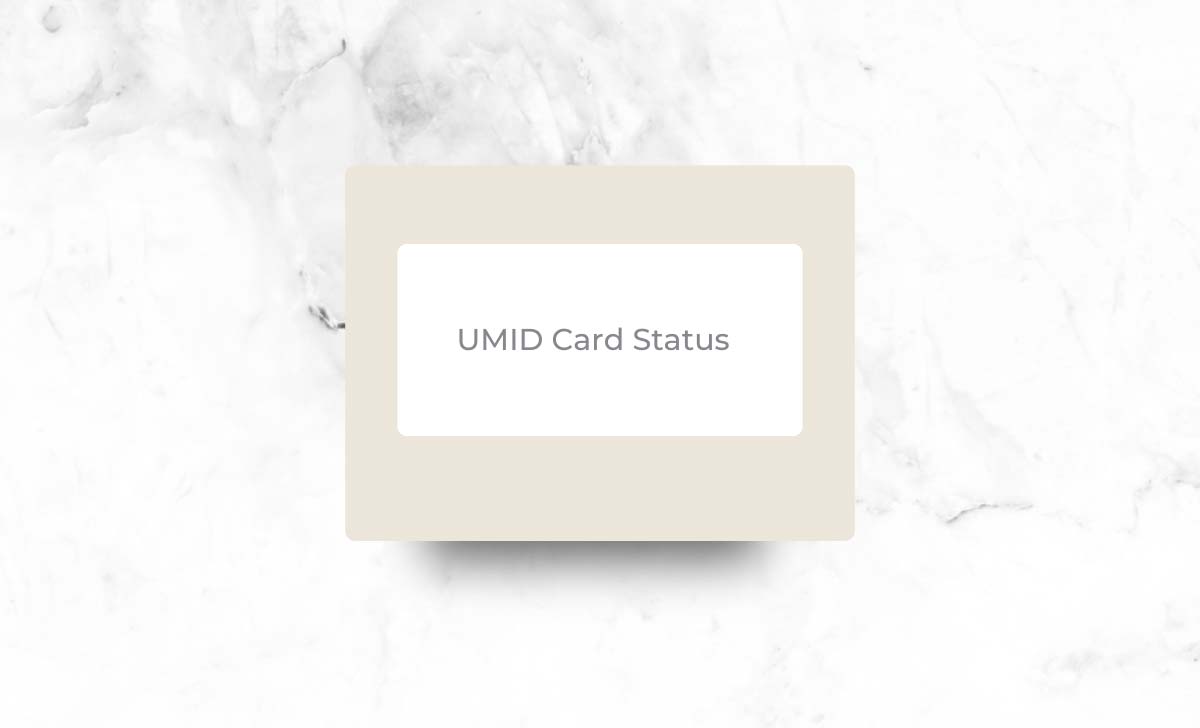
How to Check UMID Card Status Online
- First login with your employee account details and then click on Menu option
- Next click on Dashboard and then from the sidebar, click on My Application Status
- Under the My Application Status page you can see your application status either Pending or Approved
- Application Pending: If your application is still pending the My Application Status page will show Your Application is Currently Pending at Personnel Branch.
- Application Approved: If your application approved then the My Application Status page will show Your Application Approved.
Please note that once your application is approved then you can head to the View/ Download Medical Cards option from the sidebar and then click to download, print on paper or card or print QR code of your medical card or your family member medical card as well.