Login now to PSPCL HRMS portal and reset your forgot password in just 4 simple steps by submitting employee ID along registered mobile number, Check how to retrieve the password and the charges if any happened for resetting…
Assuming that you have forgotten your password or even pensioners who have retrieve their PSPCL User ID just now can use the below method to find their password or make a new one to login to PSPCL HRMS login to manage their employee database.
With this below steps, any employee or pensioner under Punjab State Power Corporation Limited (PSPCL) can recover their HRMS login forgot password at any time in online when forgotten with out any charges and with out any approach to the concerned. Let’s have a look at below
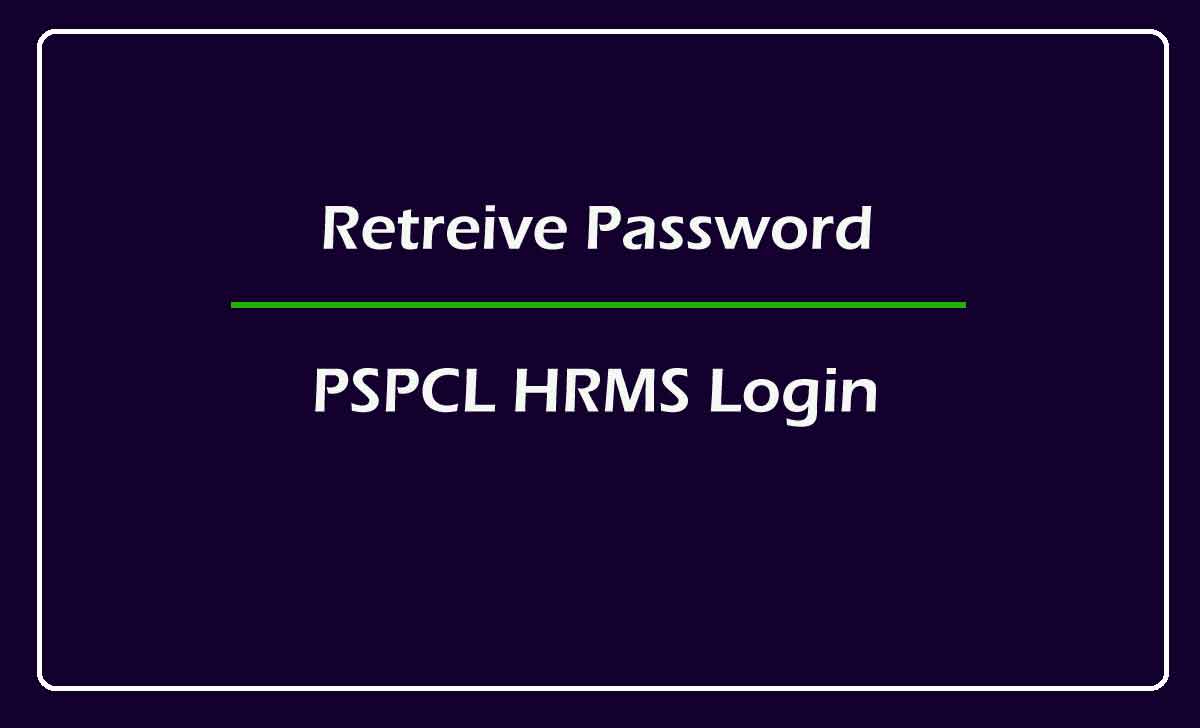
How to Reset PSPCL HRMS Login Forgot Password
- Open your browser and open this link or follow this https://pshr.pspcl.in in your browser
- Under login box, Click on Forgot Password option and then this will take you to another page
- Enter your Employee ID
- Provide Date of Birth in the second box
- Click on Check Registered Mobile No and this will show the number
- Click on Send Request button and this will send an OTP to your registered mobile number and through which you can reset a new password for your account.