If you are an employee of BCCL and forgotten the HRMS login password, Just try to reset the login in online using forgot password option in simple steps…
The efficiency of coal products in the market maintained by Bharat Coking Coal Limited through its safety, quality, and conservation methods, and in the same manner, BCCL provides enough facilities to all its employees online to download BCCL salary slip and online leave applications and more through HRMS login.
Every employee who is termed as a permanent can enjoy the online services to get their update directly from the official website, and the employees who are having to the BCCL can follow these below steps, to reset their password, where the details of email id, date of birth is must while resetting the password through an online portal.
Reset BCCL HRMS Forgot Password
- Visit the BCCL website using link bcclweb.in
- Click on Employee Corner > Online Leave Application
- Hover to Employe login links > Click Online Leave Application
- Click on Forgot Password
- Enter User ID > Date of Birth > Registered Email > BCCL Personal ID
- Click on Reset Password to verify your details
- A Password change tab may load with empty columns
- Fill your new password
- Click on Submit
- That’s it, BCCL New password for your employee login now reset. This may sent to your registered email address as well employees can experience online service by using this new password along with their employee ID.
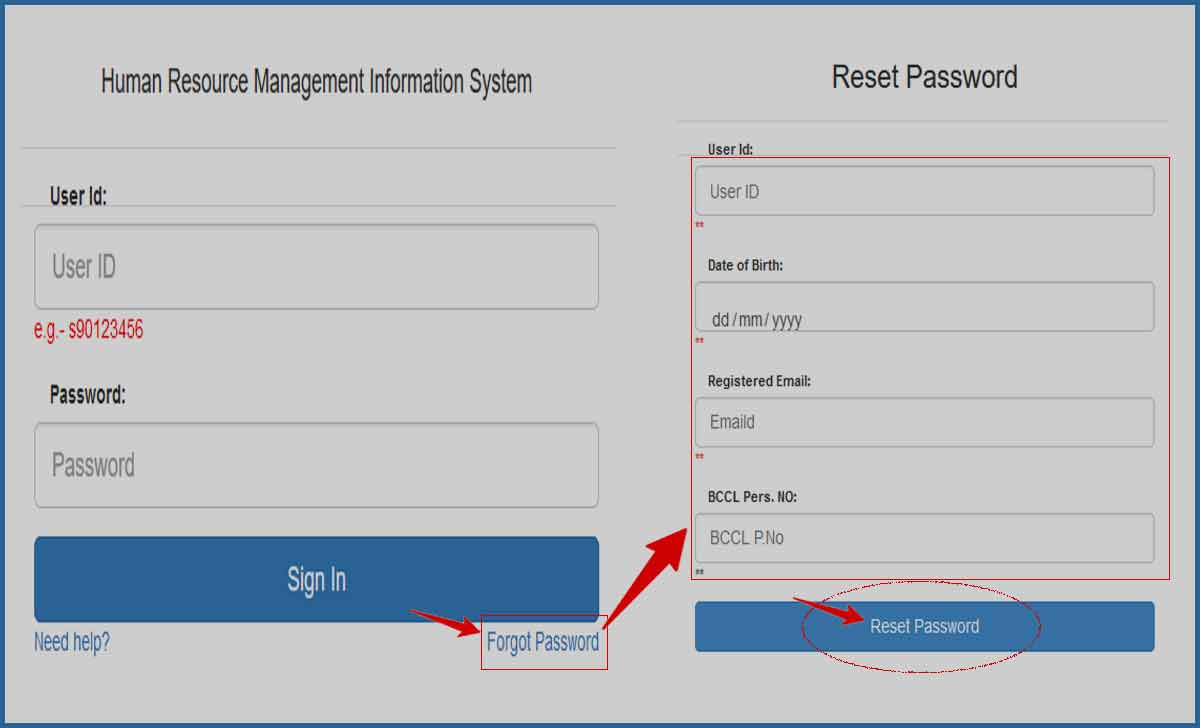
Can we reset BCCL Password after first login with PAN number?
Yes, employees who use their first-time login with the BCCL Employee ID along with PAN number. In the same login page you can select the forgot password button to change your password in quick time. It is all without any verification email, and the password reflect and may used to login in next time access.
Forgot my Registered email address, How to reset BCCL Password?
If an employee is trying to reset their forgotten password for BCCL Login, they don’t have their registered email address, and they need to visit their department office and request the DDO officer to update their account with a new email address, and as only with provided details, one can reset their password online.
Is it possible to keep employee ID as Password for BCCL?
No, it is not recommend to set your Employee ID or name as the password for BCCL. The employee information through the HPCL portal is to be secure, as it directly gives access to pay slips and other important details.
Reset PNB employee pf no 0301295 hrms password