Find about what is IP restriction in IOB net banking and how to remove to do online transactions, Check the step by step process and request online for removal of IOB IP restriction…
An IP address is a numeric code that assigns to every website that makes the customers access them easily. The IP Restrictions does allow you to specify which IP address does have access to your staff accounts.
The IP Restrictions does allow your staff or yourself to access the website only when you’re in a specified network. These choices for the customer to allow the IP Restrictions or not, as per their convenience. In most cases, the IP Restrictions always turn on and as per your choice of using the IP address, and this may remove from restrictions.
As if this is enabled, the access to the IOB net banking registered user will not be accessed and the IP Restrictions does not make you use the Net banking page. Now the process to remove the IP restriction is easy if you have access to the internet banking facility. So do follow these steps and get your IP Restrictions IOB Net Banking removed.
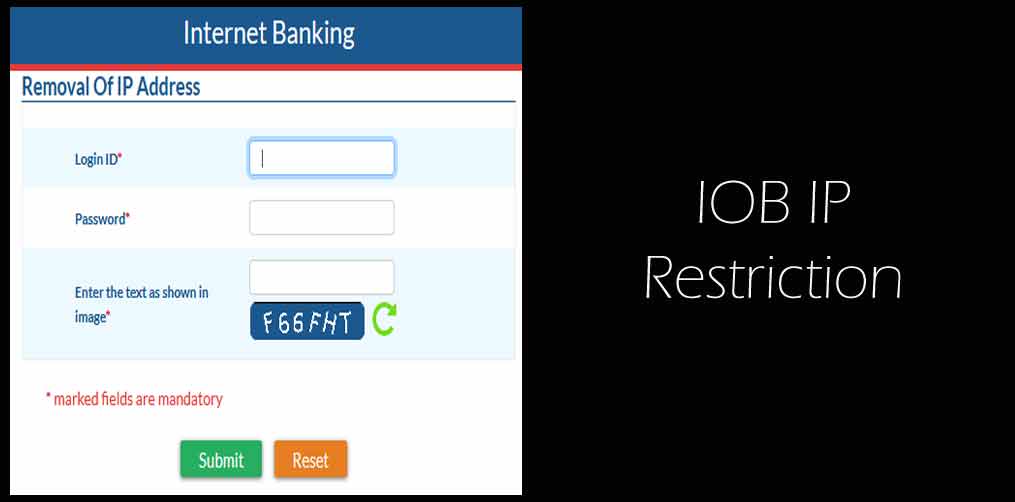
Remove IP Restriction in IOB Net Banking
- Visit the online website for IOB using the link iobnet.co.in/ibanking/login.do
- In the Login page, click on Remove IP Restriction from the right side
- Now enter your IOB Net Banking login along with the password
- Enter the Security Code
- Click on Submit button to proceed
- An OTP may sent to your Mobile Number registered with IOB Bank
- Enter the OTP
- Submit the same to confirm IP Restrictions
That’s it, the IP Restrictions on your Indian Overseas Bank may remove, and your site is free from the IP Restrictions values. This may apply to your browser which you’re login and need to do, if you’re using any other browser.
Can anyone remove IP Restrictions for IOB Bank?
The customers who have got their internet banking credential and are trying to connect to IOB Internet banking can make use of the IP Restrictions Removal option. The mobile number needs to register with the Net Banking page to allow you to remove IP Restrictions from your website using the IOB Net Banking Page.
What happens if I try multiple wrong Login Attempts to IOB Net Banking?
The Indian Overseas Bank does provide a password to every customer’s user ID. The password may accessible when you try to access the IOB net banking page. If the wrong password used more than 5 times, the account gets locked for the day. This be gets to unlock status by reaching the customer service. Also, this may release after 24 hours or can generate IOB forgot password online instantly.
Is the IOB Net Banking password the same for IP Restrictions?
The password to access the Indian Overseas Banking page from the online website or mobile banking or the JOB application is similar. The same user credentials may use to access the Net Banking page form. The customer page may access to use the entire banking service provided by Indian Overseas Bank.