Malabar Gold and Diamonds provides scheme with online payment of subscription Remittance, Advance Purchase Plan payments, sales, order advance, others, Dhanteras advance bookings and we will discuss all these procedures with a detailed method for making online payment
Now-a-days we are all preferring online shopping to manage our work time and schedules, and the designs and different models are placed in the Malabar official app, the customers can have their subscriptions and gold plans and access the online payments without any interferer of third party.
As we know Malabar provides us with different models of gold and diamond collections, you can order your product and make subscription plans to have benefits of schemes and check the simple methods to complete your online payments without any offline visiting.
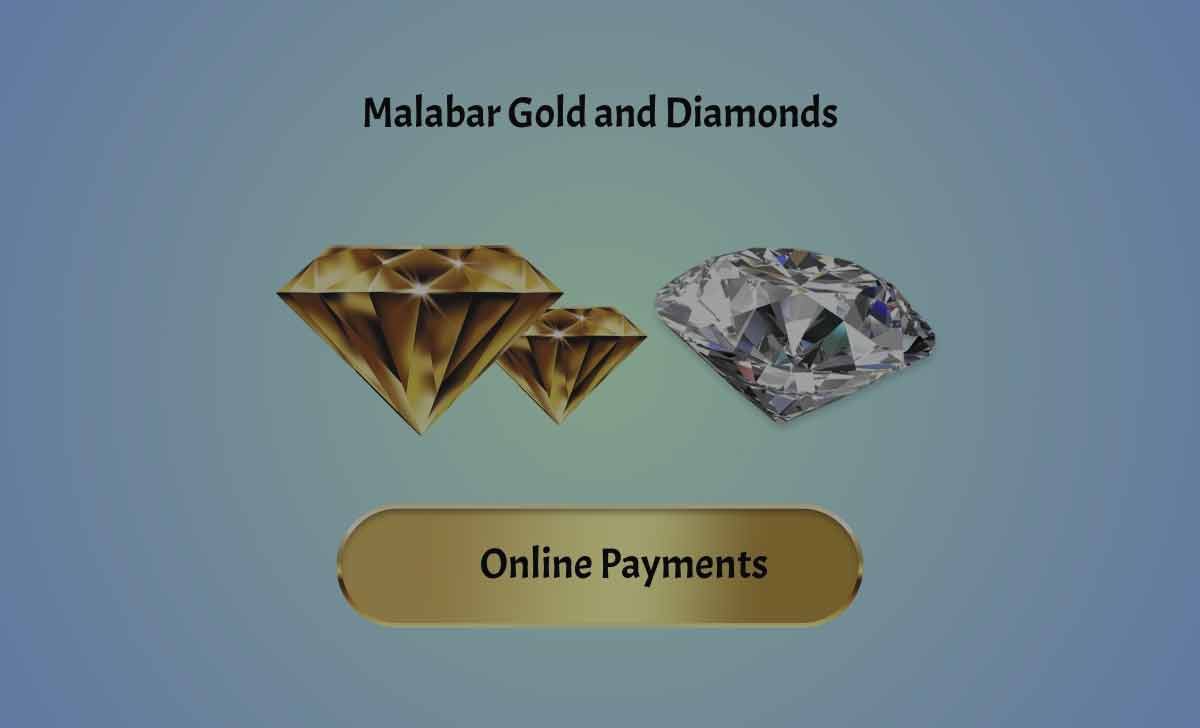
Subscription Remittance indicates the installments payments, and the customers should not be making a full payment while purchasing the gold or diamond collections. It is reduced from their paid installments and the customers can choose the product as per their saved budget.
Malabar Gold Scheme Online Payment
The simple steps to make online payment in Malabar Gold and Diamond under scheme of Subscription Remittance.
- Open your Malabar Gold and Diamond app
- Login into your Account by providing the Email Address and Password
- Select the collection or product which you want to purchase from Malabar online shopping
- Go to cart and click on Make payment option
- It redirects you to the payment page of your purchase
- Provide Customer Name and Email address in the respective Fields
- Enter your working Phone number or mobile number for receiving the payments information
- Choose your outlet from where you want to collect your product or item
- Select scheme subscription Remittance option for making payment which is available at the drop-down menu of Payment For
- Enter your subscription number which is provided for you by the Malabar Gold and Diamond which is obtained after registration of your subscription
- Provide the Amount in the field of Amount
- Click on Make Payment option and select your preferred payment mode such as UPI and net banking many more
Through this procedure you can easily perform the online payment in Malabar scheme.
Malabar Advance Purchase Plan Payment
Under this Malabar Gold monthly scheme payment, you can purchase your product at the current price or today’s rate of Gold which may avoid purchasing gold at higher prices, and you can make the payments in intervals of time, but it should be made in intime and a particular fixed period of time.
- Go to Malabar Gold and Diamond app in your Mobile or desktop
- Select the link or option of Pay or go to payments page
- Enter your Name and email address
- Provide the mobile number ad select the outlet of your purchasing product which indicates choosing of your destination location to collect your product
- Select the option of Advance Purchase Plan Payment
- Enter the Amount and provide the document number to avoid involvement of third party
- Tap Make Payment option to complete the process successfully
- Choose your payment mode as per your convenient
With this payment, it is easy to take online payment in Malabar scheme.
Malabar Sales Payment
For making the sales payment follow the simple method as discussed below.
- Open your Malabar Gold and Diamond App in your desktop or Mobile
- Go to payments page and enter the name and you’re working email address to receive more details about the offers and beneficial schemes
- Choose your desired outlet from the drop-down menu of outlet field
- Click on sales option from the drop-down menu of payment for
- Enter document number but is optional
- Provide Amount which you want to pay in online
- Click on the make payment option
- Choose the best payment mode which you feel convenient to use
Malabar Advance Orders Online Payment
It is best scheme where customers pay the cash before purchasing the gold and the gold can be get low price because it doesn’t affect the current rate of gold as per receiving product.
- Open App and check the option of payments and pay link
- Click on it and it redirects to payment page
- Provide your details such as Name and Email address
- Enter your mobile number in the field of phone
- Tap any of the option from the outlet drop-down menu
- Choose advance order option from list of payment for
- Provide Amount in the field of Amount
- Click on the make payment option and pay through the convenient payment mode
How to Make Online Payment for Others in Malabar
The others indicate accessing of others features and other schemes we can use the option of others to make online payment
- Open app of Malabar Gold and Diamond in your Mobile
- Navigate to payment page
- Provide your details such as Name of the customer and email address
- Enter your mobile number and select the outlet
- Choose the others option from the menu of payment for
- Choose the payment option to complete the process
Malabar Dhanteras Advance Booking
It is very easy method to save your money and the process indicates before booking of your product or item and the scheme produces the offer of 10%- 50% money less from current rate of gold and diamonds and it decreases the future prices amount and the ithem doesn’t affect the future price of gold and diamond
The booking should be done before the range of 60 – 180 days as per selection of your percentage offer such as for 10%- 60 days before booking is needed.
Here is the simple steps to make online payment of Dhanteras advance booking
- Go to Malabar Gold and Diamond app
- Select your Dhanteras Advance booking and choose the best offer and Percentage
- Move on to payment page and provide your name and email address
- Enter your mobile number which is in use to get the updates
- Select the outlet to receive your product
- Tap the option of Dhanteras Gold and Diamonds advance booking option from the list of payment for
- Enter the Amount and click on make payment option
- Choose the payment mode to complete the transaction
Through these methods we can make different online payments under Malabar Scheme.