Have you forgot the user ID for LVB net banking, so don’t worry, here is the steps to unlock username or reset LVB forgot password, do follow the guide…
LVB stands for Lakshmi Vilas Bank which might be an unheard name for some but is quite a conventional bank for means of local business and citizens of India that its legacy has been for decades now. It is no wonder that this bank LVB would have thousands of customers and some of you might face issues like username forgot or password forgot which we will discuss with a solution in this article.
If you already have an account with the Lakshmi Vilas Bank then this guide might be helpful to you because we have discussed, how you can reset your LVB Internet Banking User ID and Password if you have forgotten them. At the same time, we have discussed the solution to unlock the username for LVB Bank.
One of the main things is the username of your account and in the below steps, you will learn how to easily reset your username if you have forgotten it to use online banking facility.
Reset LVB Forgot User ID
- Open LVB Bank official website from here https://www.lvbankonline.in/index.html?module=login
- Click on the Forgot Username button
- On the next page enter your email address and date of birth
- Click on the submit button
- Immediately you will receive your account username in your registered email address directly through which you can retrieve it.
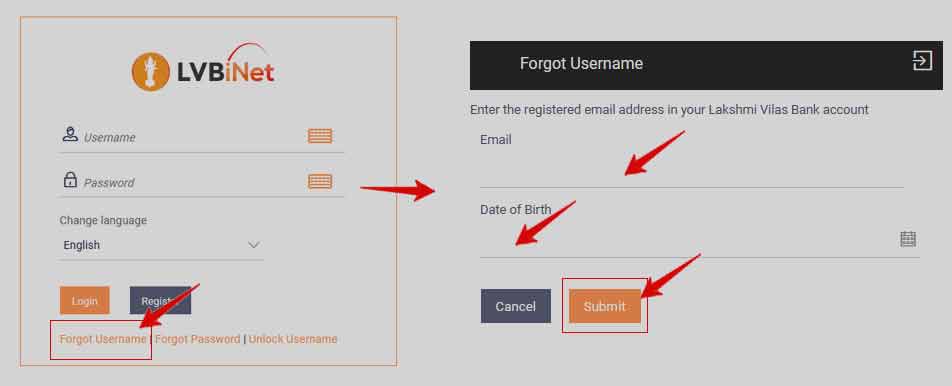
Now that you may have lost or forgotten your password, then the below steps can help you reset it in a quick time.
Reset LVB Net Banking Forgot Password
- Go to the LVBiNET official login section and under the same section click on the Forgot Password option
- Provide the username along with your Date of Birth
- Enter your registered mobile and OTP you have received
- Create a new password for your account.
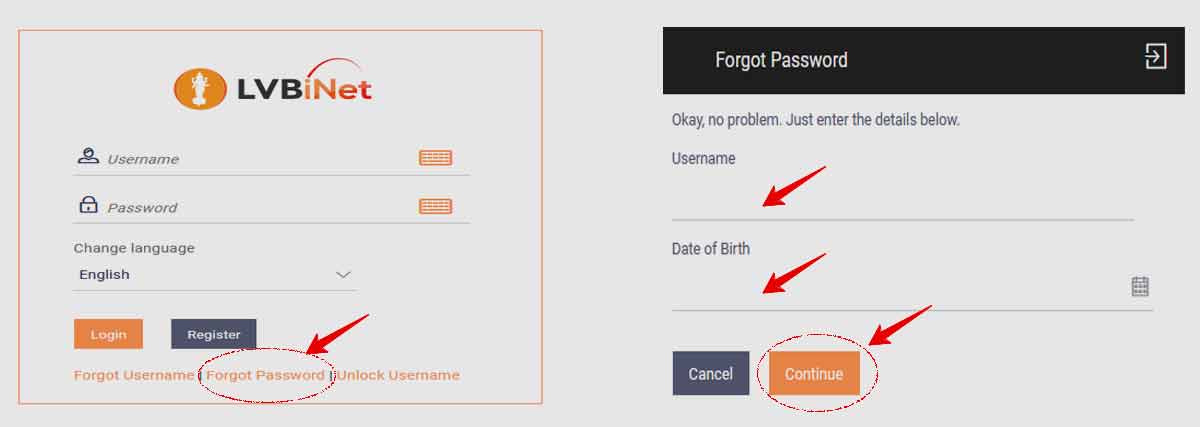
Sometimes the username gets blocked, because you might have entered either the wrong password or the wrong captcha while trying to log into your account, and the instructions below will guide you on how to unlock your username for the LVB Bank.
Unlock LVB Username
- Open the LVB login portal, click on the Unlock Username option
- Enter the Username > Customer ID > Date of Birth
- After that an OTP will be sent to either your registered email address or phone number
- Enter the OTP in the asked box and once done your username will be reset.

I did not receive OTP for Username unlock on my registered mobile number?
Sometimes, the phone OTP might not just work but at the same time you will receive an OTP to your registered email address that you can use. Vice versa if the email address does not receive OTP then you can use it from your registered mobile number.
Error while resetting my password for LVB Bank?
The error that comes commonly while you reset your password is because the new password does not meet the minimum password requirements and guidelines suggested by the Lakshmi Vilas Bank. At the same time ensure that the new password is different from your old one and the password should not have your name or username in it as well only then it will not give an error.
How can I reset my username for LVB Bank?
No, you cannot reset your username because it is predefined but you can retrieve it through the forgot username password we have shared above.
how to reset forgot transaction password?
how to reset forgot transaction password?