Do complete Jharkhand employee portal registration at jkuber.gov.in to get complete HRMS access on Kuber IFMS portal to download payslip and to manage employee career details in ESS.
Jharkhand state government has brought the Kuber IFMS portal to provide employee related services to every Jharkhand State government employee, and this service can be accessed through unique login details as registered with Kuber IFMS portal.
This Integrated Financial Management System portal is designed to view the employee details online and as well give access to edit them if required, and thus employees who are associated with Jharkhand state can easily get their pay slip and other details from this portal.
DDOs are assigned to every department to provide access to employees by submitting their personal details, so get yourself registered and get access to Kuber IFMS portal to get download Jharkhand employee payslip and more, where the details is required while registration and as well as password reset also.
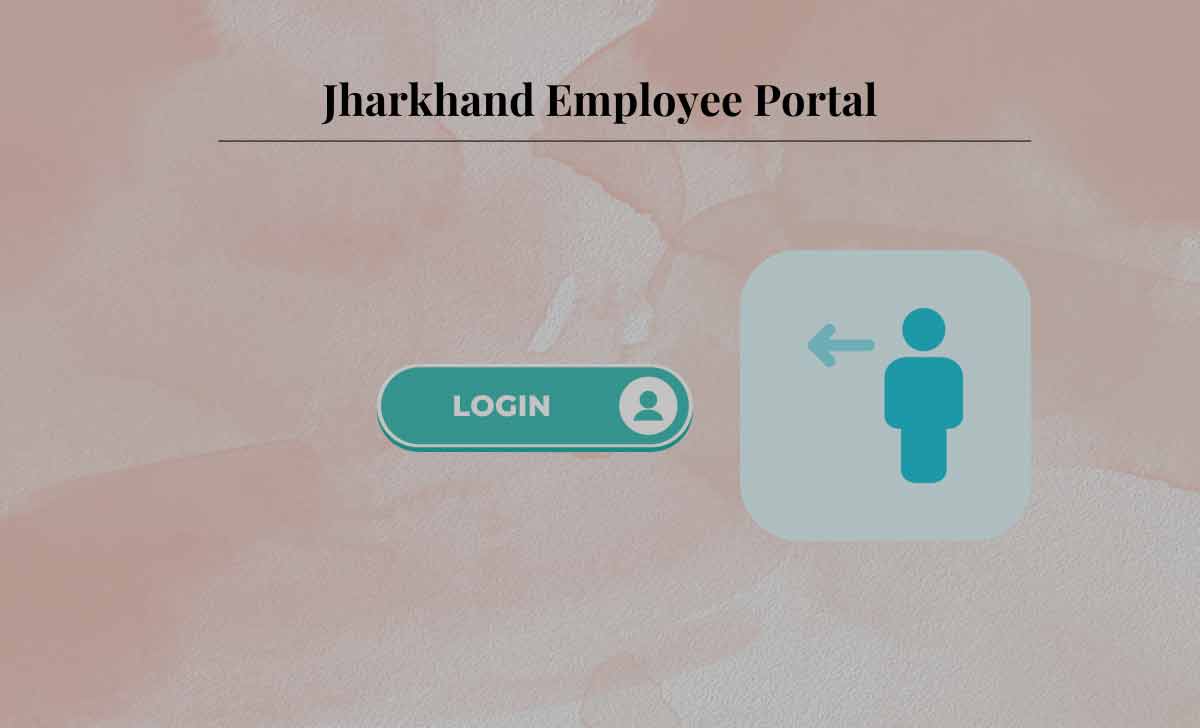
Requirements for Employee Login and Signup in Kuber IFMS Portal
- Same Mobile Number and Date of Birth to be Filled by DDO in portal
- General Provident Fund or CPS or PRAN number associated with your Employee Details
To get access to Kuber Employee Portal, every Jharkhand payslip employee must and should have got themselves registered with Kuber IFMS portal and here are the steps which will guide you to register with IFMS.
How to Register Jharkhand Payslip Employee Pay Slip
- Open jkuber.gov.in link to register for Kuber Integrated Financial Management System Portal
- Click on Kuber Employee Portal to open in new page
- Now click on Employee Registration from the top right corner of page, where it is loaded in new page
- Here select the Employee Type from dropdown
- Enter your GPF or CPS or PRAN number associated with your account
- Fill your Mobile Number and Click Generate OTP
- Enter Date of Birth as confirmed with DDOs
- Select a password to be filled in New Password and Confirm password
- Enter OTP for confirmation
- Fill the Security Code as shown in box and then click on Register button
- Once your OTP is confirmed the registration will be processed and your account in Kuber Employee Portal will be activated, and next time your login you can access the page using the password which has been set.
After the above registration process by yourself with Jharkhand Employee Kuber IFMS portal, then you’re now allowed to access the employee page with your respective registration details, Here are simple steps which will guide you to access the Kuber Employee Portal page.
How to Login to Kuber IFMS Jharkhand Employee HRMS Portal
- Use the kuber.gov.in URL link to visit the Kuber IFMS portal
- Select Language as English or Hindi as preferred to load the website
- In Employee Login enter your GPF or CPS or PRAN number as used when registered
- Enter the password associated with your account followed by Code shown in box
- Click on Login button and then you will be taken to Employee Page
- Once details are filled it will be verified and your respective IFMS employee page will be loaded, and here you can access your personal details and access other services provided to every employee.
Can We Change Mobile Number after Registration with Kuber IFMS portal?
Yes the mobile number associated with your account with Kuber IFMS portal can be changed, Do find your respective DDOs and request them to change your number associated with you by providing your employee details.
What is Kuber IFMS portal
Kuber Integrated Financial Management System Portal is a unique system that is designed to provide employee services to Jharkhand state government employees, and this service is only for the permanent employees who are serving the Jharkhand government in different departments.
Can we use any GPF or CPS or PRAN number for Kuber IFMS Login?
The login ID to access the Kuber IFMS employee login is your respective General Provident Fund or CPS or PRAN, So the number which is used while registration must only be passed with a valid password to access the Kuber Employee Page.
If g.p.f, c.p.f or pran no. No given to the tenure based employee how can they down load pay slip