Now reset forgot password for Income tax efiling website login using 4 different options like Mobile OTP, Secret Question, Digital Signature, Aadhaar OTP, just check the simple steps and reset your income tax website login…
Tax returns submission is quite an easy process if you do remember the registered details with Income tax online efiling website login, and the details must be clear to get the easy Income Tax password reset, else it will be a lengthy task for you to get the password reset done.
Income Tax is an important part of one individual If they are involved in a business or as an employee, and the entire details of Income Tax Returns and others are updated here, and individuals can raise concern for the same if any.
It is also required to keep the details updated, such that you get every benefit from the Income Tax Department if applicable during the tax returns (ITR) filing.
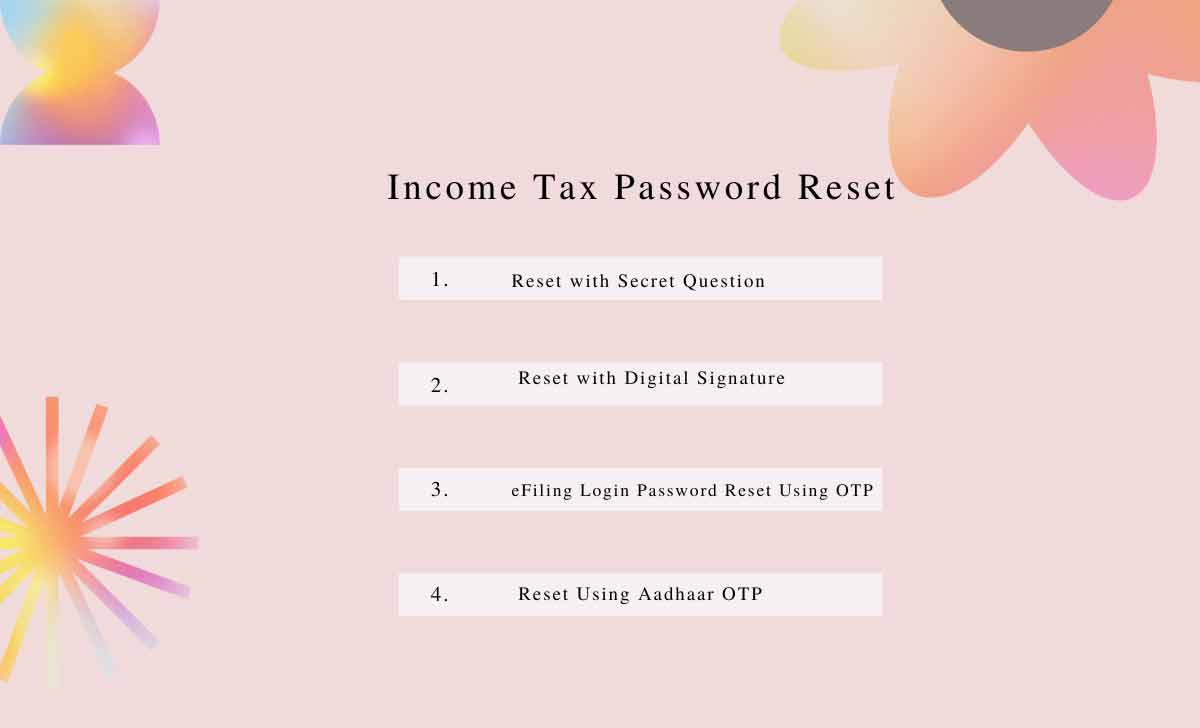
Income Tax Login Password Reset
There are multiple ways that can be used to create the new login password and we have detailed them here below, so make sure you follow each method separately and get your Income Tax Password reset done quickly.
Income Tax Password Reset with Secret Question
The Security questions are on you which opted for while registering with the Income Tax Department website, and there will be two questions that need to be answered in this method and the process is as below.
- Visit the official income tax efiling website at incometaxindiaefiling.gov.in/home
- Click on Login Here and then select Forgot Password just below it
- Enter your User ID > Captcha Code > Continue
- Enter Date of Birth which you have filled during registration
- Click on secret question and select from the drop-down list
- Enter the Answer to the secret question > click on the Validate button
- Once it is successful, you will be asked to enter a new password
- Pass your new password twice > click on Submit button
- That’s it, Income Tax Password reset with the Secret Question process has been successful and you can enter your new password along with User ID to access the e-filing website page.
Password Reset with Digital Signature
This is an option that individuals can opt for if they want to get the Income Tax Password reset done, using the digital signature option, Make sure you have a proper digital signature to validate for a new.
- Visit the Income Tax eFiling website
- Click on Reset Password > enter User ID > Continue > Captcha Code
- Select Upload DSC (Digital Signature Certificate) to continue from drop down
- Enter New DSC or register DSC to upload to validate
- Upload the DSC as available > Validate
- Once the DSC is validated, Enter your New Password > Confirm the New Password > click on Submit
- That’s it, the Income Tax Password Reset with Digital Signature Certificate is done.
eFiling Login Password Reset Using OTP
If you have got your registered mobile number or email address wrong with you, which has been registered with the Income Tax Department website, Make sure you have a mobile number or email address logged in while during this process.
- Go to IT efiling website and click Reset
- Enter User ID > Click Continue to move further
- Select option as One Time Password from the drop-down list provided > Select Registered Email ID and Mobile Number
- Enter OTP sent to your Mobile and Email IDs here as asked
- Click Submit > New password windows will be loaded
- Enter your password and confirm the same > Click Submit
- That’s it, Income Tax Password has been changed successfully with the help of OTPs sent to your mobile number and registered email address.
If none of the above processes have helped you to get the Income Tax department password reset, then you can select this Aadhaar OTP process to get the new password set for your account.
Income Tax Password Reset Using Aadhaar OTP
- Go to the Password Reset Page form the official website page https://www.incometaxindiaefiling.gov.in/home
- Enter User ID > Captcha Code > Continue
- Select Aadhar OTP form the drop-down option seen
- A new page will be loaded to confirm your Aadhaar number
- Click on Generate Aadhaar OTP and wait to receive an SMS
- Your registered mobile number will get the OTP from Aadhaar
- Enter the OTP in Income Tax Page > Click on Validate
- Enter your new password twice to Confirm
- That’s it, Your Income Tax Department password through the Aadhaar OTP has been done, and this can only be possible if you have linked your Income Tax page with the Aadhaar number along with the PAN number.
How many characters can be used for Income Tax Password Reset?
As per the guidelines of the Income Tax Department, there must be 8 characters for the Income Tax Department password, and the password must contain multiple combinations of characters and must not be similar to your account name and another identity, and the password must be unique to keep your access secure.
Why is Income Tax Returns Filing Important?
As to maintain records with the Income Tax Department a proper e-filing of the return is important, and any deductions made from your salary or other sources will be calculated based on your returns filed, where the calculated amount if found excess will be sent to your registered account number.
Can we change security questions in Income Tax E-filing?
Yes, if you’re able to access the Income Tax efiling website with the User ID and Password, the security questions can be changed from the settings page, and the OTP for confirmation will be sent to your Mobile Number and email ID for verification to change the security question.