Digital Seva becomes live with new Portal, Register as VLE for authorized access to run डिजिटल सेवा Counter at Gramin (ग्रामीण) or Urban location to cater with Aadhaar, Banking and Insurance services…
Digital Seva is a program launches by Honorable Prime Minister of India to bring the Digital India Program live. The digital medium and technology spreading across every state has been the key motive of this CSC Digital Seva program under National e-Governance plan (NeGP).
There are common service centers established in support of Digital Seva to bring programs to notice of every individual for Citizen Services. The setup of CSC centers in rural and remote areas of India has helped to bring the डिजिटल सेवा program usable by everyone.
Even those without smartphones and no access to internet can visit CSC center to use various services offered. The new program does bring enough transparency and accountability in system for every service utilized by the citizens.
| Name of the Service | Digital Seva (डिजिटल सेवा) |
| Country | India |
| Toll Free Number | 1097 |
| Email Address | helpdesk@ csc.gov.in |
| Customer Care | 18001213468 |
| Helplines | 01149754923 , 01149754924 |
| Website | https://digitalseva.csc.gov.in |
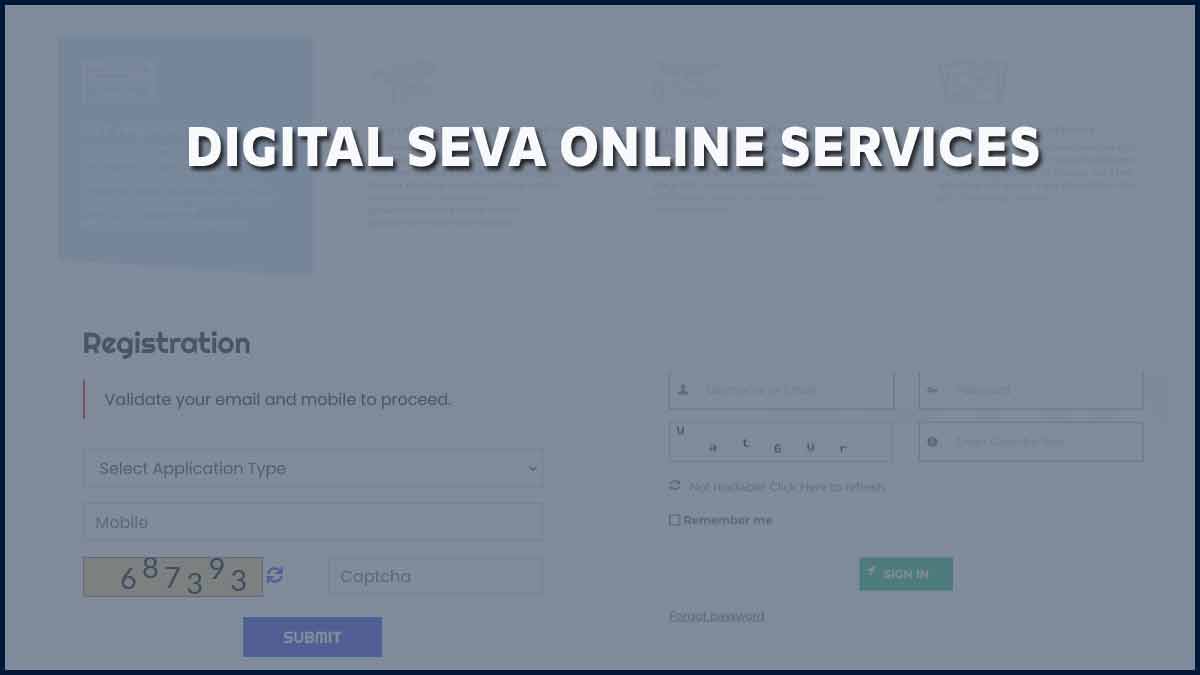
Digital Seva Portal
The Portal is an official program by Central Government of India, and in the same program CSC DigitalSeva Kendra established at every remote area.
Any individual can register with Digital Seva to open CSC center. In remote areas where there is no proper education for online services, the CSC centers established to give full services at their quick reach.
An applicant needs should at least 18 years of age to apply for Online DigitalSeva and this may done online through the official website. The online website does save a lot of time and brings transparency in the system.
CSC ID Registration
An individual has to have an education qualification certificate for citizen service center registration with the डिजिटल सेवा and he should minimum have qualified from 10th class.
They should be a citizen of India and after following the registration process. Beneficiary provided with CSC ID and the same may used to access Digital portal.
TEC Certificate Number
TEC abbreviated as Telecentre Entrepreneur Course Certificate which require to open the CSC Digital Seva Kendra in the country. The beneficiary must have a TEC certificate to apply to open a Digital Kendra.
Candidates who want to get TEC certificate have to take an online test and require passed to apply for the CSC डिजिटल सेवा केंद्र. Individuals can take the test and have to wait for three or four days to get the TEC certificate and get that used while applying for CSC ID.
Digital Seva Portal Services
An individual can use the following listed services from the DigitalSeva portal which are being provided at their fingertips.
- Insurance services
- Passport
- Aadhaar Seva
- Life Insurance (LIC)
- State Bank of India (SBI)
- Pension Services
- Banking
- Basic services
- LED MSU
- Skill Development
- Election
- Electricity Bill payment
- Railway Ticket
- Education
- Health Care Services
- New Services
- Caste Certificate
- Resident Certificate and PAN card.
Required Gadgets to Open Digital Seva Centre
There is list of items require when you’re trying to open DigitalSeva Kendra. Make sure you have got all these items ready when opening the Seva Kendra login.
Two or more computers with hard disks more than 1 TB, RAM of computer to be more than 4 MB, License Operating system, Battery Backup with Generator for emergency backup, printer, scanner, webcam and digital camera.
Digital Seva Required Documents
An individual who is going to open a डिजिटल सेवा केंद्र has to get these lists of documents handy. The information from these documents is must while registration through online.
Aadhar Card, PAN Card, Email ID, Bank Account Information, Mobile Number, Passport size photo, Education qualification Certificate, Picture of CSC center with entire setup.
CSC Digital Seva Kendra Registration Online
Follow the below guide to get yourself register with the online option of डिजिटल सेवा केंद्र after getting the documents ready along with the TEC certificate.
- Visit the official website from your browser using digitalseva.csc.gov.in
- Scroll down and Click on registration under Connect
- Click here to Register under VLE Registration
- Select the Applicant type and then Enter your mobile number
- Enter Captcha Code and Click to submit to proceed for application form
- Fill your information with all your documents available as per records
- Click on Next button and enter your bank details with IFSC code
- Upload the required documents and click on next button for submit
- That’s it, the Applicant submitted and you will get New डिजिटल सेवा केंद्र ID
- Applicant ID must keep safe to check the status and know the approval status
Digital Seva Login
- Open https://digitalseva.csc.gov.in/
- Enter Registered username or email and password
- Provide Captcha code
- Click on Sign
Digital Seva Kendra Application Status
To check the application status of Digital Seva Kendra, the individual can use the below given process.
- Go to official website from your browser
- Now wait for Homepage to load and click on Track application
- Enter the applicant number and then fill the Captcha code
- Click on submit button and wait for the details to display on screen
- That’s it, The exact status of डिजिटल सेवा केंद्र application loaded on screen, through which you can know where your application processed at the current stage.
How to Apply for TECH Certificate
The Digital Seva TEC certificate is an important document which require by every individual who does want to register with Seva Kendra service.
- Go the DigitalSeva Telecentre entrepreneur course official website
- Now click on login with us and then tap on register under public user
- Fill the registration form by entering all your details as required
- Upload the photo and required documents at the end of page
- Once loaded, make payment of processing fees through online
- Get the user ID and password generate for your registration
- Use the same to access learning page to get the TEC certificate
- That’s it, Appear for the TEC certificate examination and you may given the status of certificate within 4 days which may use to open डिजिटल सेवा केंद्र.
What are helpline numbers for Digital Seva Kendra?
Individuals can use the 18001213468 toll free number provided by the Digital Seva Kendra to contact the customer service when required. As well, individuals can connect with Digital Seva Kendra using the helpdesk@csc.gov.in email ID to write down your grievance directly to the helpdesk team.
What benefits are provided to Digital Seva Kendra Registered User?
An individual opened Digital Seva Kendra there by registration with official website benefited when a common individual utilizes the services. The individual can charge a minimum INR 10 to INR 50 while providing the service to everyone, which officially agreed to maintain the Seva Kendra.
Can individuals register with Digital Seva Service?
The Digital Seva is an online platform which is open for everyone and any individual who has access to the internet can register themselves and utilize the online services. These services are provided in finger tips and do neglect the stress that comes while standing in queue at every Government Office.