Revenue Maps Online is a service provided to the citizens of state through Karnataka Bhoomi RTC portal. The land record portal does have the Maps of the state based on the village name for reference.
Any buyer who is willing to buy land in any village or city must have to look if their details are correctly available in MAP. Thus to help the citizens of karnataka state, these Revenue Maps Online services have been introduced.
Looking out for Revenue Maps Online, then here is a detailed steps wise process which can help you to get the Revenue Maps downloaded in the pdf format. Make sure you follow these steps and use the correct option to download the Revenue Maps Online.
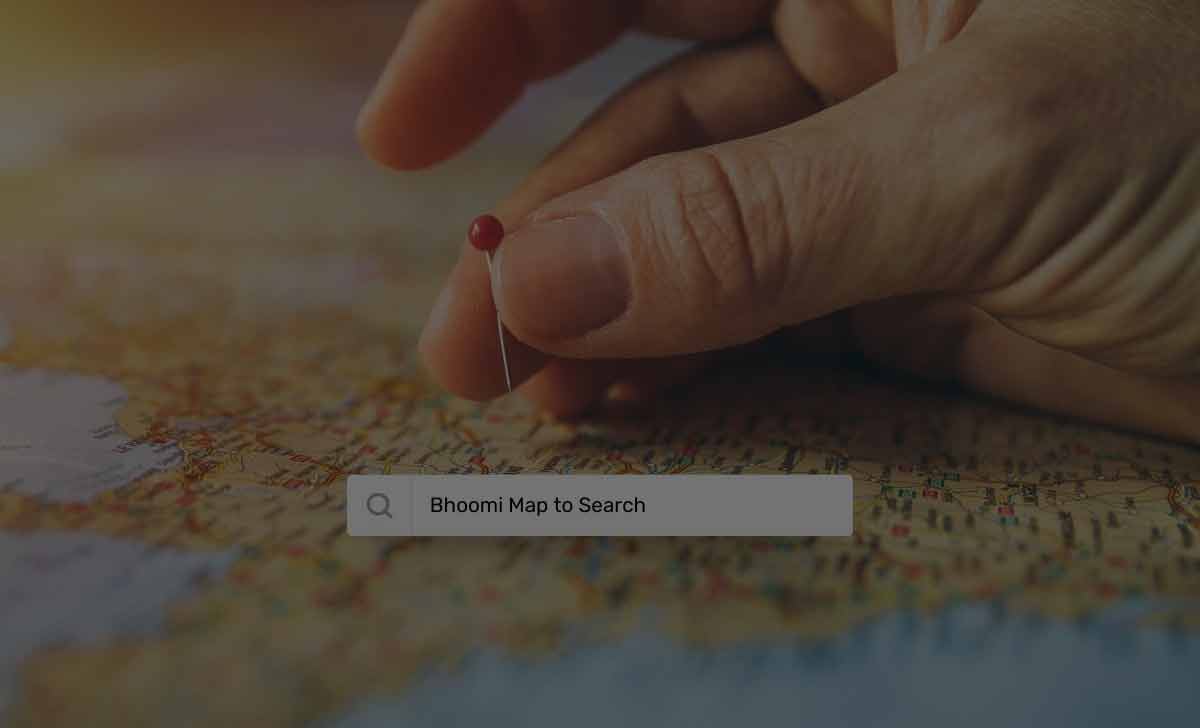
How to Get Revenue Maps Online Bhoomi Map
- Go to the Karnataka land records official website form your browser
- Scroll down and click on Revenue Maps from the list of project provided
- The Revenue Maps Online Page https://landrecords.karnataka.gov.in/service3/ward.aspx loaded screen with different option
- Select the District, Taluk, Hobli and Type of Maps from the drop down
- Enter Your village name and click on search button to fetch the Maps
That’s it, The Map with the selected area name will be displayed on screen and you can use the option of pdf download to get them printed. The Maps will be displayed based on the village name that Taluk does hold.