Login to Google Pay (G Pay) mobile app and pay your LIC premium within 3 steps to avoid the rush for payment of insurance premium at online counters or bill pay portal on registration, Just link your Life Insurance Corporation of India policy number to Google Pay and complete your payment at any time…
Google Pay which is also known as Tez App, is a UPI payment service app by Google which has become quite popular all across India for fast transactions. As Life Insurance Corporation of India has gone through changes which have enabled UPI payments as a source for LIC premium payments by their customers.
Yes, this means that if you are someone who has a Policy running with LIC India then you can use your Google pay app to pay for upcoming premium payments directly, and there are different ways of paying the LIC Premium by Google Pay app
- First method is direct payment by entering your LIC policy number on linking with GPAY App
- The second method is you have to open your LIC App and through that select the policy you want to make payment for and then under payment options you would have to select to pay through Google Pay.
- You can follow the same from LIC India Online Payment and then under the Payment options page you have to select UPI and then select Google Pay.
Note: Once you click on Google Pay UPI option, a link or notification will be sent to your Google Pay app through which you have to complete the payment in the given time.
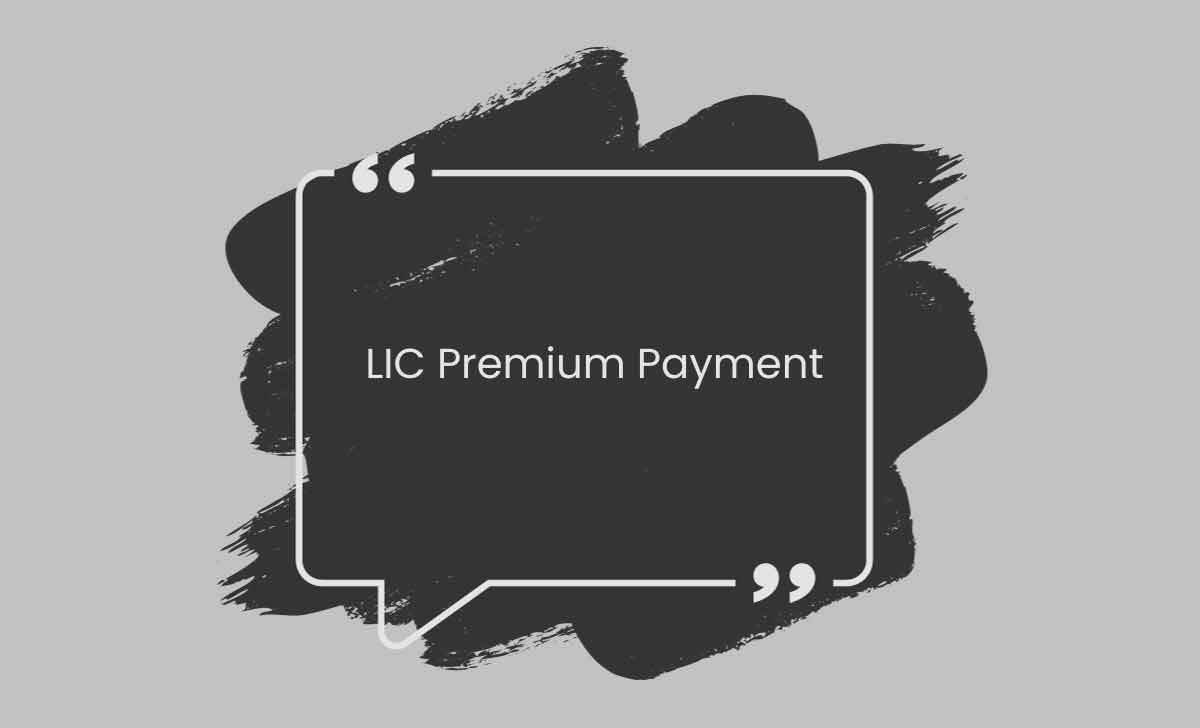
How to Link LIC Policy in Google Pay
- Open Google Pay App
- Go to Business Label
- Click New Payment at bottom
- Type LIC and Search
- Select Life Insurance Corporation of India
- Click on Get Started if not paid any bills earlier
- Enter Policy Number
- Provide Email ID
- Enter Account Name as per LIC Policy Records
- Click on Go
- Review the details entered
- Click Link Account
- Upto now, this is one time process
This is mandatory and one time process for every Google Pay user and can be done for each policy separetely
LIC Premium Payment on Google Pay
- Opens Google Pay Application in your mobile device to pay LIC premium
- Go to Business label
- Click on Life Insurance Corporation of India (LIC)
- Press Linked Account of LIC which you want to pay
- You will be shown the dues (premium amount, LIC premium due date, and bill number) if available.
- Tap on Pay bill to pay Life Insurance Premium online
- Select Account (If having multiples bank payment modes added)
- Click on Proceed to Pay
- Enter UPI PIN and complete payment
After completing the LIC premium payment through Google Pay App, you may get the LIC policy paid status on your mobile through SMS and an email to your address within 3 days of successful payment.
Reasons why using Google Pay option is good for LIC Premium Payment
UPI payments are secure since it requires two step verification that includes OTP Pin and even before that you have to enter PIN for Google Pay app, and another reason is that UPI payments are much easier than going for an offline direct method of LIC premium due payment.
On the other hand, we also know that apps like Google Pay give your gift vouchers and sometimes even discounts or coupons that will get you money back rewards and that is a reason good enough for you to use this app for the LIC Premium payments.
Are there any discounts for using Google Pay app to make LIC Premium payment?
No, there is no discount but if there are any then you will have to check the Google pay offers page and check if there is any offer for LIC Premium payment.
How long does Google Pay payment notification or link for LIC Premium last?
The notification or the limit for payment from Google Pay app lasts for 4-5 minutes only and in the given time you have to make the payment or else the payment link will not work.
I did not get my LIC Premium receipt after payment via Google Pay app
You will only get the Google pay payment receipt from the app and if you want to check the LIC Premium receipt then you either have to go to the LIC app or their official website to check that.
Cannot find LIC Premium payment option on Google Pay app?
Yes, you won’t find an option on the app directly and in those cases, you have to go to the payment option for LIC Premium policy payment from the app or official website and then select UPI as payment option and make the payment.
If I link my policy with Google pay how it work for my next premium.
Sir my premium is due July 2020 but due to covid 19 problem I can not deposit to my premium Now I’m ready to paid premium what is prcceser Pls how many rupees
It says it’s take too longer than usual to verify your account we will send notification once the process is completed. Now what I do?