Here is the new online registration process to create ICAI Login to use SSP eServices, Just check each step about the creation of new user id for ICAI student or member to have an exam login or to have a digital elearning services on the new page…
SSP Portal
ICAI stands for The Institute of Chartered Accountants of India which regulates the accounting and financing in India, and if you already have an account on this site but still not able to login or else if you want to use their new login option of SSP portal.
Recently, ICAI has implemented SSP login which is called as Self Service Portal through which you can login after your account creation and this will enable you to login for a short period of time with your user ID and password, Understand that this guide is only for those students and members who do not have login details.
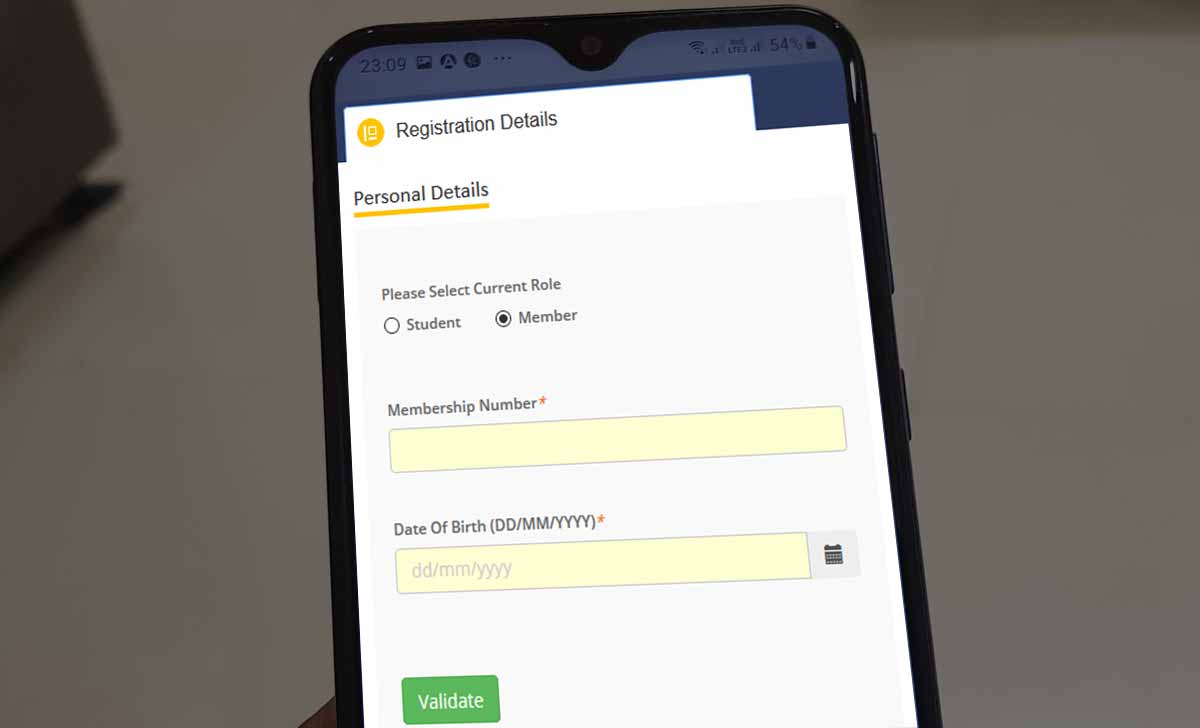
Once you have your account with Institute of Chartered Accountants of India, then you can follow the steps below which show you how to create your SSP portal login which will enable and give you access to ICAI official website eservices.
ICAI SSP Portal Login
- Open the ICAI Official website from link https://www.icai.org/
- Click on “Self Service Portal (SSP)” from the top right corner and this will load the sign page https://eservices.icai.org
- Go to “Existing Student/Members” who don’t have login details and Click Here option
- Select Student or Member
- Enter your Registration Number(SRN) / Membership number along with the Date of Birth
- Click on Validate
- Once you click on validate option, you will receive an Alter button where you will get to check if your personal information is correctly updated which include
- Full Name
- Email Address
- Mobile Number
- Click on OK button to continue to next option
- In the next page you have to click on “Yes” option under “Update Communication Details” and then you can change the personal details
- Click OK button after making the changes
- Enter a Captcha from the image and then Click on Submit button
- Enter the OTP you have received on your mobile number or email address
- Click on Validate OTP button which will confirm your SSO Login and after that you can input a new password for your email address, SRN or membership number to login
In this you will now have linked either your student number or membership number with a phone number or email address along with password for SSP portal or Institute of Chartered Accountants of India login.
Is SSP portal login permanent or temporary?
This is a permanent login for Institute of Chartered Accountants of India which is created once you follow the above guide thoroughly and this is not temporary in any case.
How to retrieve or reset ICAI eservices login password?
If you are not able to access the SSO portal login with your user ID and the password, then you can retrieve the password from the SSO portal login page by clicking on “Forgot Password” and follow the steps asked to reset a new password.
Can i change my User id of ICAI for student number or membership number?
No, you cannot change the user id which may be your email address, for students which is the student SRN number and for members it is membership number in Institute of Chartered Accountants of India login.
Renewal of membership fees