If you’re using Paycor paystub services under for payroll management, you’ll need to know how to access your paystubs and other. In this article, we will guide you through the process of obtaining your Paycor paystubs, step by step.
Paystubs are essential documents that provide employees with detailed information about their earnings and deductions.
They serve as proof of income, making them crucial for various purposes, such as applying for loans, tax filing, and financial planning.
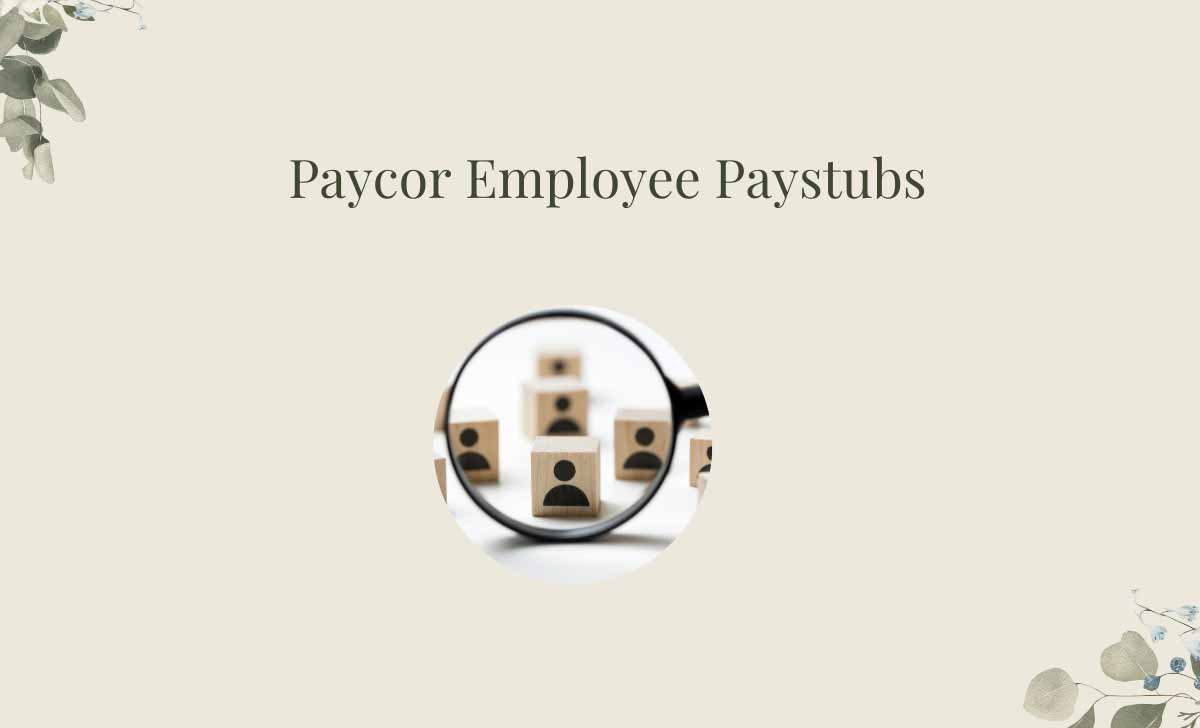
After creating Paycor employee login account, you are ready to have access to your paystubs, follow the below process.
Paycor Paystub
To have access to your Paycor paystubs in two ways, you may first need to register in Paycor website to avail all Paycor employee services.
- Go to Paycor’s website paycor.com and sign in to your account.
- Click on the Pay & Taxes tab.
- Tap on Pay Stubs & Tax Docs.
- Click on the Pay Stubs subtab.
- Select the paystub you want to view or download.
- To view the paystub, click on View PDF.
- To download the paystub, click on Download PDF.
App
- Download the Paycor mobile app from the App Store or Google Play.
- Sign in to your account.
- Tap on the Pay tab.
- Select the date and download the paystub
Can I get my Paycor paystubs if I am no longer employed?
Yes, you can get your Paycor paystubs even if you are no longer for employement. To do this, contact your former employer’s payroll department. They will be able to provide you with copies of your paystubs.
What is the difference between a Paycor paystub, and a W-2 form?
A Paycor paystub is a summary of your earnings for a specific pay period. A W-2 form is a summary of your earnings for the entire year. You will receive a W-2 form from your employer at the end of each year.
How Can i Get my Hard Copy of Paycor Paystub
There are two ways to get a hard copy of your Paycor paystub:
- Print it yourself: You can print your paystub from your Paycor account or from the Paycor mobile app. To do this, simply open the paystub that you want to print and click on the “Print” button.
- Request a hard copy from your employer: You can also request a hard copy of your paystub from your employer. To do this, contact your employer’s payroll department. They will be able to provide you with a copy of your paystub or mail you a copy.
NOTE: If you are requesting a hard copy of your paystub from your employer, it is important to note that there may charges or fee associated with this service.