Lakshmi Vilas Bank (LVB) internet banking service registration and LVB net banking login process goes live here with new steps presented, Do check in detail and login to avail LVB online banking services…
LVB Net Banking
The Lakshmi Vilas Bank (Now DBS) does have their online platform which gives them access to various features. Account-holders must get their internet banking account activated to access the features online and experience online service.
Getting your loans and credit card payments paid directly without visiting the offline bank branch, and the online banking service is available round the clock and it does also have the service support to help customers in their negligence.
Every account holder will be given access to an online website using their unique credentials which should not be shared with anyone, To get the internet baking service, one should have their account registered with Lakshmi Vilas Bank (Now DBS), and make sure you follow these steps to get your account activated from LV bank.
LVB Netbanking Online Registration
If you have your mobile number linked with LVB (Lakshmi Vilas Bank) account, then you can use this online service to get your internet banking registration.
- Visit online Lakshmi Vilas Bank internet banking at lvbank.com
- Hover to Login (Available at top right) > Register
- Click Continue Net Banking (Open in a new page)
- Here click on Register (New User) button and wait for registration page to open
- Enter your details and fill them as per account created in LVS bank
- Account Type > Customer ID > Select Branch > Enter Account Number > First Name > Last Name > Email ID > Date of Birth
- Click on Continue button > Enter OTP received to your mobile number
- Note down the reference number generated on your screen, once after the online registration has been done.
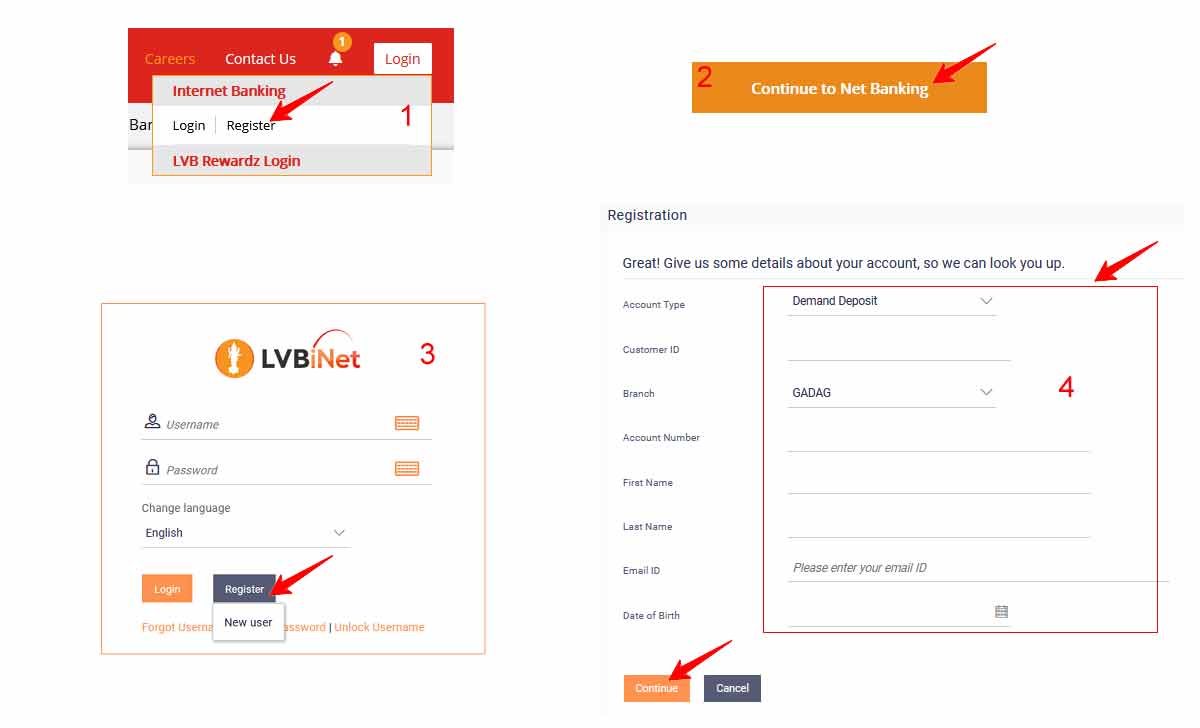
LVB Net Banking Login
Once You have received your internet banking user id and password, customers need to access the Lakshmi Vilas Bank (Now DBS) online banking page as first time login, so use this below given steps and access your personal accounting page.
- Visit LVB net banking page at lvbank.com/internet-banking.aspx
- Click on Continue to Net Banking (The login page will be loaded on screen for your details)
- Enter your received username and password
- Click on Login button and wait for your details to be verified
- Go to Toggle Menu on Dashboard and access the various features allowed as below for the LVB account customer.
- Term Deposits
- Recurring Deposits
- Loan & Finance
- Nominations
- Statements
- Interest Certificate and more…

Lakshmi Vilas Bank Net Banking Offline Registration
- Locate your local Lakshmi Vilas Bank (Now DBS) branch in your area
- Visit the branch and get your Lakshmi Vilas Bank account opened
- Once your account is created, you need to submit your details
- Update your mobile number along with email address
- Get internet bank form and fill accordingly with details
- Submit the application form to the concerned officer in the branch
- The application will be processed with your details and will be verified by the concerned team, and the details of your internet banking password and user id will be sent after activating your account within 14 days of application submission.
Does Lakshmi Vilas Bank apply charges for using internet banking?
No, Lakshmi Vilas Bank does not charge anything for using their internet banking services, where it is a free service that has been provided to every customer to experience their online service online.
What to do, if Lakshmi Vilas Bank Internet banking User ID and Password not received?
As you submit your application form for the Lakshmi Vilas Bank Internet banking, the customer will receive their internet baking IDs to their communication address within 7 working days. Else they need to visit their home branch to get the updated status on their internet banking account or do check the LVB forgot password reset process.
Is OTP mandatory to activate Internet banking in LVB?
Yes, OTP is a way to secure the transaction and as well the same is used to access your LVB net banking page, where the customers are asked to get their mobile number registered with their account, such that they receive OTP directly to the r number.
Is the user ID and account number the same in Lakshmi Vilas Bank?
The internet banking User ID is different from the account number of our Lakshmi Vilas Bank. Once you submit your LVB net banking application, the LVB (Now DBS) will decide a unique ID based on your name which will be used as your internet banking User ID which is different from the account number.
3 or 4 months I’m trying this netbanking, but error showing, in dbs bank also, not supporting, I have given statement requesting, that also not responsible, what can I do now, please give me the solution I’m in struggle
I am also facing a similar situation. What I intend to do is to simply stay away from these irresponsible idiots. I am going to close the account and start in any other nearby bank.
Allow me to operate through DBS app.