Link Aadhaar Number to IOB Account using 2 options and Check the eKYC status of IOB Aadhaar link whether the account is linked or not…
Indian Overseas Bank has asked its customers to link the Aadhaar Card with the bank account from getting locked, and those who have accounts created in the Indian Overseas Bank can get the Aadhaar linked with their specific accounts through online or offline mode.
As per the government directive, it is informed to link every account with the Aadhaar card, else the bank accounts are going to be deactivated, and the KYC documentation is to be linked directly, to ensure that your banking details are linked with your Aadhaar Card number which makes the government enrich one customer one account policy.
Indian Overseas Bank has bought the direct link for Bank account holders to link their Aadhaar Card, and here is the direct link to link your Aadhaar Card with your IOB Account through online net banking credentials.
IOB Aadhaar EKYC Link Online
- Visit the Indian Overseas Bank portal at iob.in
- Click Update Aadhaar
- Hover to and Click Aadhaar Authentication through eKYC
- Enter your Savings Bank Account Number
- Provide Aadhaar Number or VID
- Type the security code shown and then click on the checkbox of consent
- Click on the Next Button to verify it with Aadhar OTP
- Once confirmed, the Aadhar Number will be linked to your IOB Account number, and a verification code will be sent to your mobile number as a KYC confirmation with your banking account.
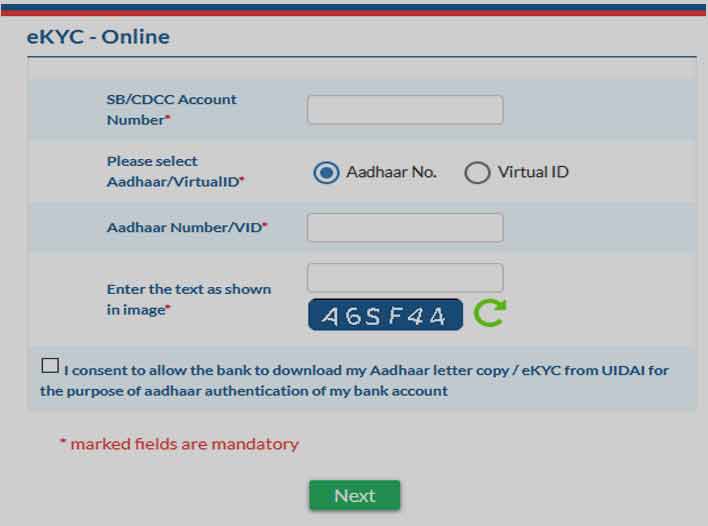
How to Link Aadhar Number on IOB Net Banking
Here we use your Indian Overseas Bank Net banking credentials to access your link and get the Aadhar card updated with your IOB Bank account.
- Visit the IOB Net Banking page at iobnet.co.in/ibanking/login.do
- Use the IOB Application for Net Banking Page to access the page
- Log in with your internet banking credentials and open the customer page
- Click on Edit Profile and then chose Aadhar Details from the link
- Click on Update Aadhar Number and enter your number here
- Just submit the same and complete verification by submitting the OTP
- Once confirmed, the confirmation SMS will be sent to your mobile number and thus your number has been cleared from the KYC update.
IOB Aadhaar Link Status
Once you have submitted the Aadhar Card number to your profile through IOB bank account through online or offline mode.
- Login to your IOB Net Banking login with your credentials
- Click on Edit Profile and click on Aadhaar from the list
- Here you can see if you have already submitted the Aadhar
- That’s it, the status of your Aadhar Card will be visible on this page only or else customers can reach their respective Bank branch to get the status of your Aadhar Card updating.
Can we change Aadhar Card once updated in IOB Bank?
The Aadhar Card update with the customer’s IOB bank account will be through the e-verification by sending an OTP to your registered mobile number, and thus the name will be matched and the Aadhar will be linked to your bank account and that can only be changed by visiting the IOB branch.
Does Delay in Aadhaar Update deactivate your Account?
Yes, if the Aadhar KYC has not been done in time, the services which the account holder does have will be stopped, and the transaction will not be processed as the account will be left for KYC updating, and this is mandatory to have your account working and use the entire services provided, and there is a deadline provided by RBI under which everyone needs to update their Aadhar number.
What If I submit the wrong Aadhar Number to IOB Bank?
The updating of the Aadhaar card link as eKYC updating process for IOB account will only be successful if you have submitted your correct Aadhaar number, and as the verification will send an OTP to your registered mobile number and will ensure the customer has been verified through the eVerification process, and the wrong Aadhaar Number will cancel your update at the very first step and will not accept that number asked to link with your account.